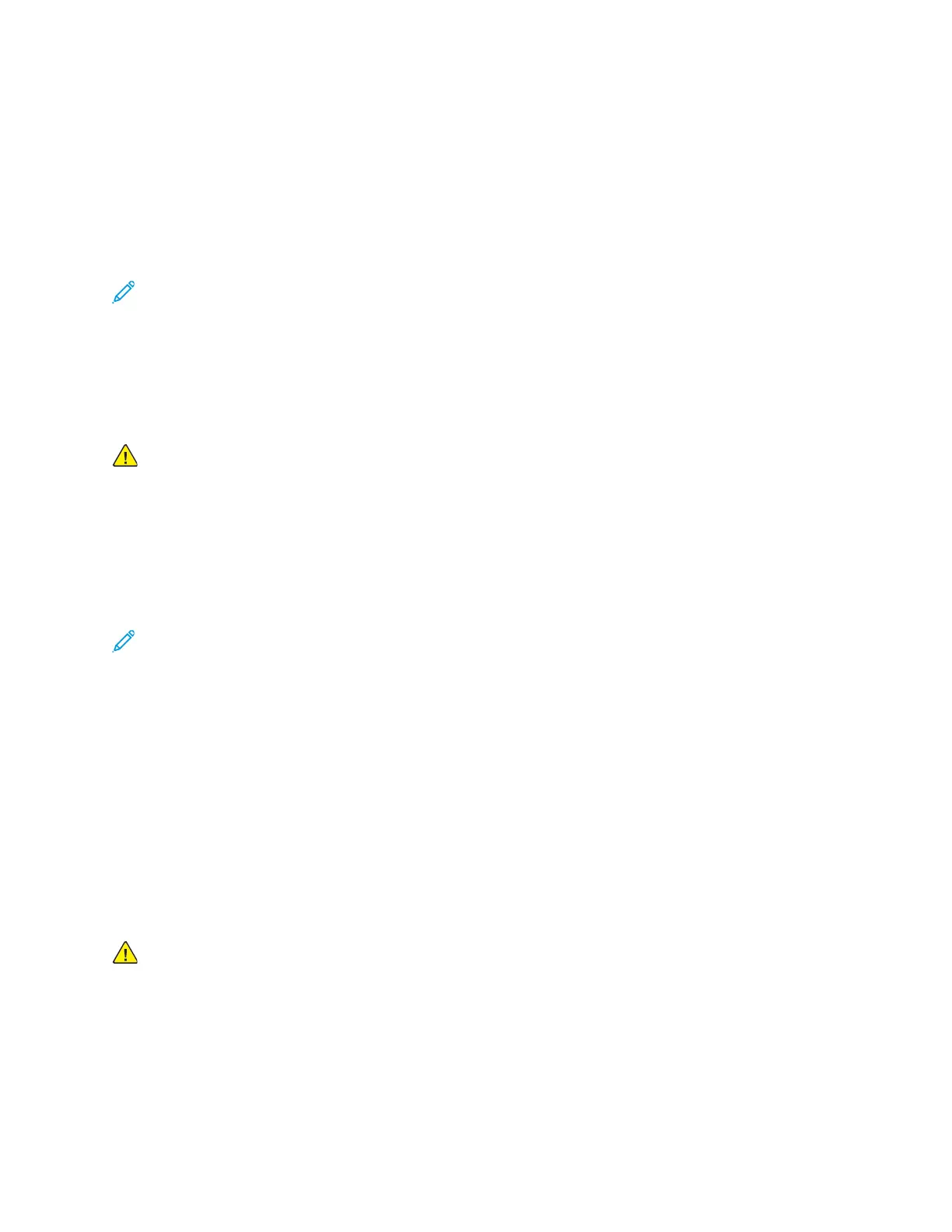Ordering Supplies
CCoonnssuummaabblleess
Consumables are printer supplies that are depleted during the operation of the printer. Consumable
supplies for this printer are the Genuine Xerox
®
Toner Cartridges in cyan, magenta, yellow, and black.
Note:
• Each consumable includes installation instructions.
• Install only new cartridges in your printer. If a used toner cartridge is installed, then the
toner-remaining amount displayed could be inaccurate.
• To ensure print quality, the toner cartridge was designed to cease functioning at a
predetermined point.
Caution: Use of toner other than genuine Xerox
®
Toner can affect print quality and printer
reliability. Xerox
®
Toner is the only toner designed and manufactured under strict quality
controls by Xerox for specific use with this printer.
RRoouuttiinnee MMaaiinntteennaannccee IItteemmss
Routine maintenance items are printer parts that have a limited life and require periodic replacement.
Replacements can be parts or kits. Routine maintenance items are typically customer replaceable.
Note: Each routine maintenance item includes installation instructions.
Routine maintenance items for this printer include the following:
• Cyan, Magenta, Yellow, and Black Drum Cartridges
• Waste Cartridge
WWhheenn ttoo OOrrddeerr SSuupppplliieess
A warning appears on the control panel when supplies near their replacement time. Verify that you
have replacements on hand. It is important to order these items when the messages first appear to
avoid interruptions to your printing. An error message appears on the control panel when supplies
must be replaced.
Order supplies from your local reseller or go to www.xerox.com/office/6510supplies.
Caution: Use of non-Xerox supplies is not recommended. The Xerox Warranty, Service
Agreement, and Total Satisfaction Guarantee do not cover damage, malfunction, or
degradation of performance caused by use of non-Xerox supplies, or the use of Xerox supplies
not specified for this printer. The Total Satisfaction Guarantee is available in the United States
and Canada. Coverage could vary outside these areas. Please contact your Xerox representative
for details.
114
Xerox
®
Phaser
®
6510 Printer
User Guide
Maintenance