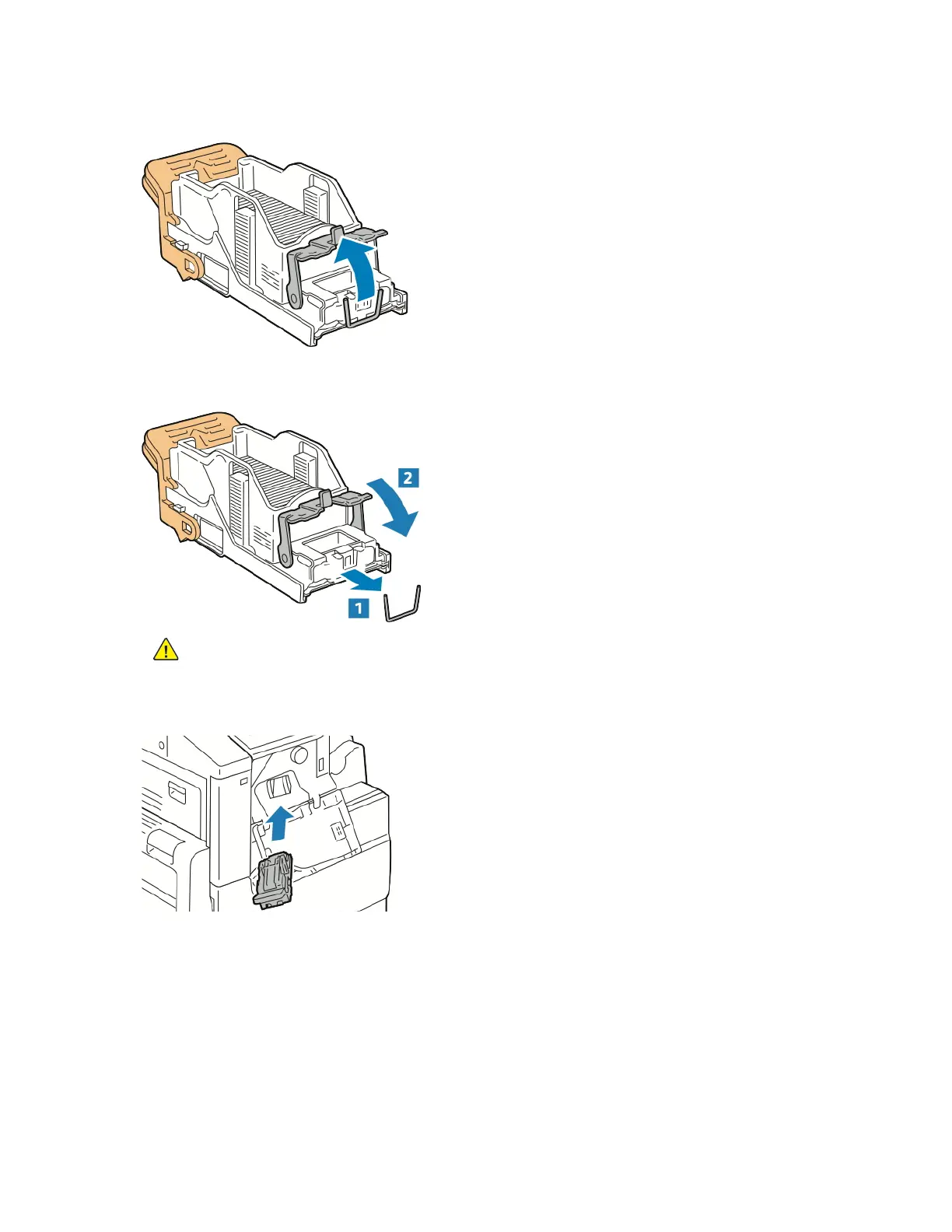4. To open the clamp to gain access to the jammed staples, pull the clamp in the direction shown.
5. Remove the jammed staples, then push the clamp in the direction shown until the clamp clicks
into the locked position.
WARNING: The points of the jammed staples are sharp. Remove the jammed staples
carefully.
6. Grasp the staple cartridge handle, then insert the cartridge into the stapler until the cartridge
clicks into position.
220
