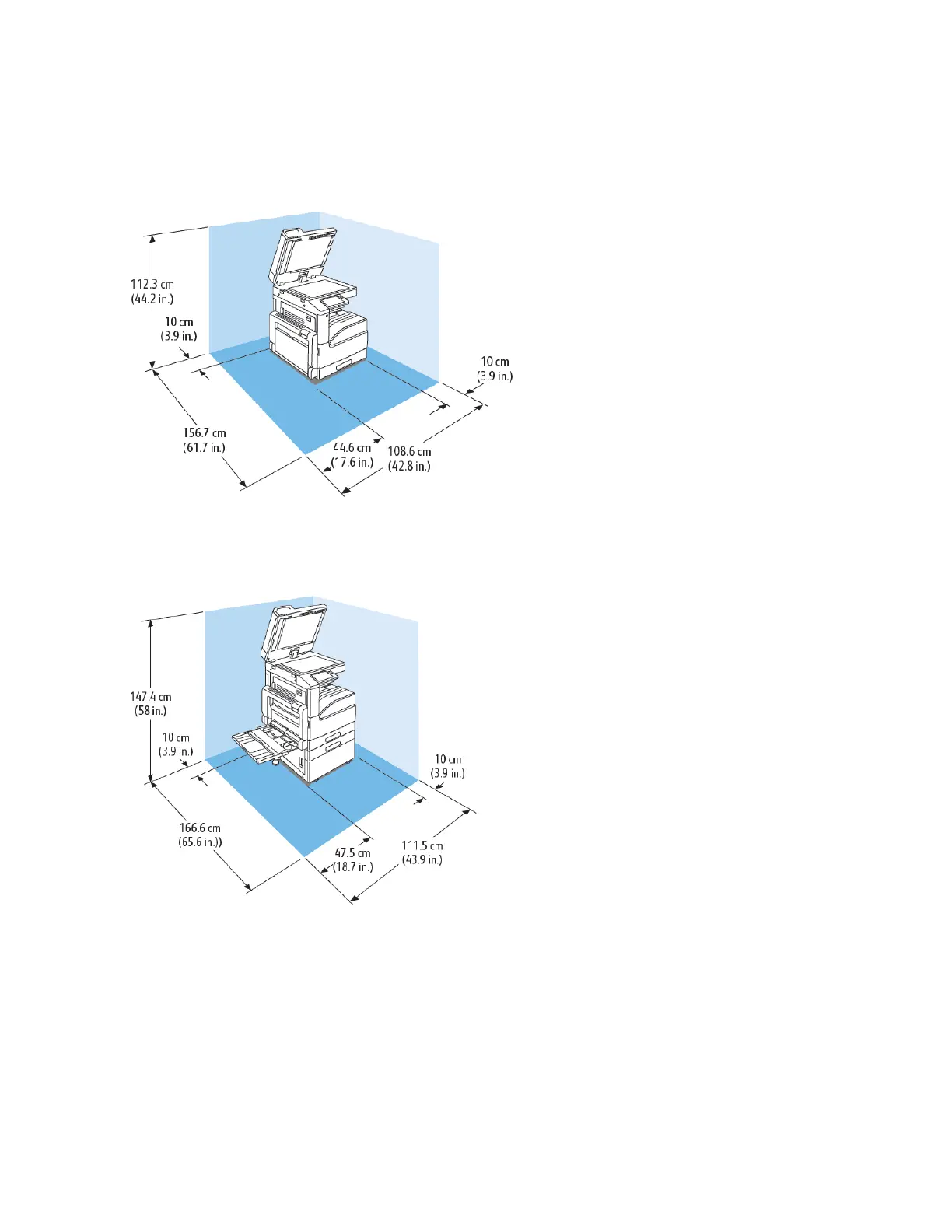Total Space Requirements
Clearance Requirements for Base Model
Width: 108.6 cm (42.8 in.)
Depth: 156.7 cm (61.7 in.)
Height: 112.3 cm (44.2 in.)
Clearance Requirements for Single Tray and Stand
Width: 111.5 cm (43.9 in.)
Depth: 166.6 cm (65.6 in.)
Height: 147.4 cm (58.0 in.)
31
