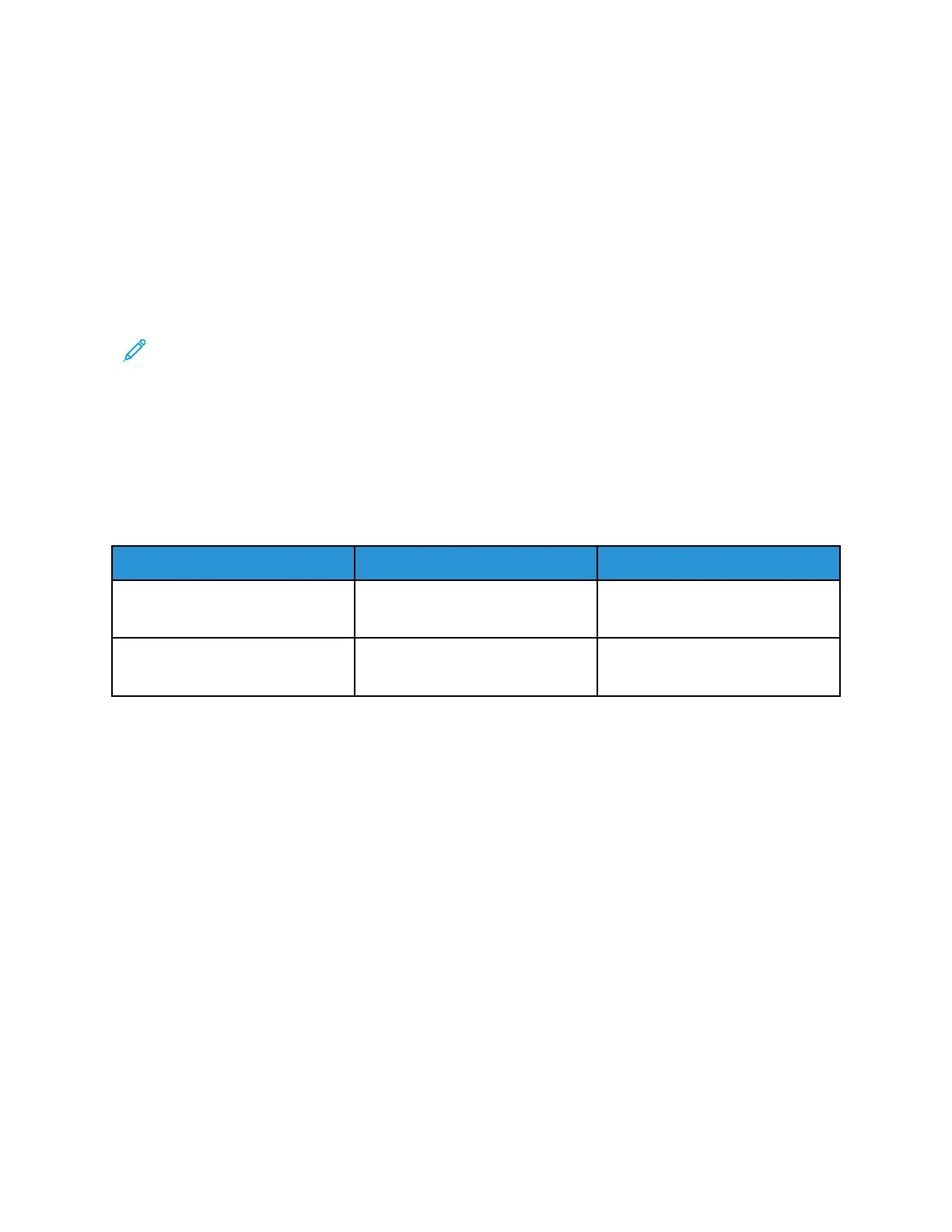EEnnvviirroonnmmeennttaall SSppeecciiffiiccaattiioonnss
Temperature
• Operating Temperature Range: 10–32°C (50–90°F)
• Optimal Temperature Range: 15–28°C (59–82°F)
Relative Humidity
• Operating Humidity Range: 10–85%
• Optimal Humidity Range: 20–70% relative humidity at 28°C (82°F)
Note: Under extreme environmental conditions, such as 10°C and 85% relative humidity,
printing defects can occur due to condensation inside the printer.
Elevation
For optimum performance, use the printer at elevations below 2500 m (8200 ft.).
EElleeccttrriiccaall SSppeecciiffiiccaattiioonnss
Power Supply Voltage and Frequency
Power Supply Voltage Frequency Current Required
110–127 VAC +6%/-10%
(99–135 VAC)
50/60 Hz +/-3% 12 A
220–240 VAC +/-10%
(198–264 VAC)
50 Hz +/-3 Hz 8 A
Power Consumption
• 110 V:
– Maximum power consumption: 1.45 kW
– Sleep mode: 0.4 W or less
– Low-Power mode: 51.0 W or less
– Standby: 100 W or less
• 220 V:
– Maximum power consumption: 1.76 kW
– Sleep mode: 0.4 W or less
– Low-Power mode: 51.0 W or less
– Standby: 94.0 W or less
35
