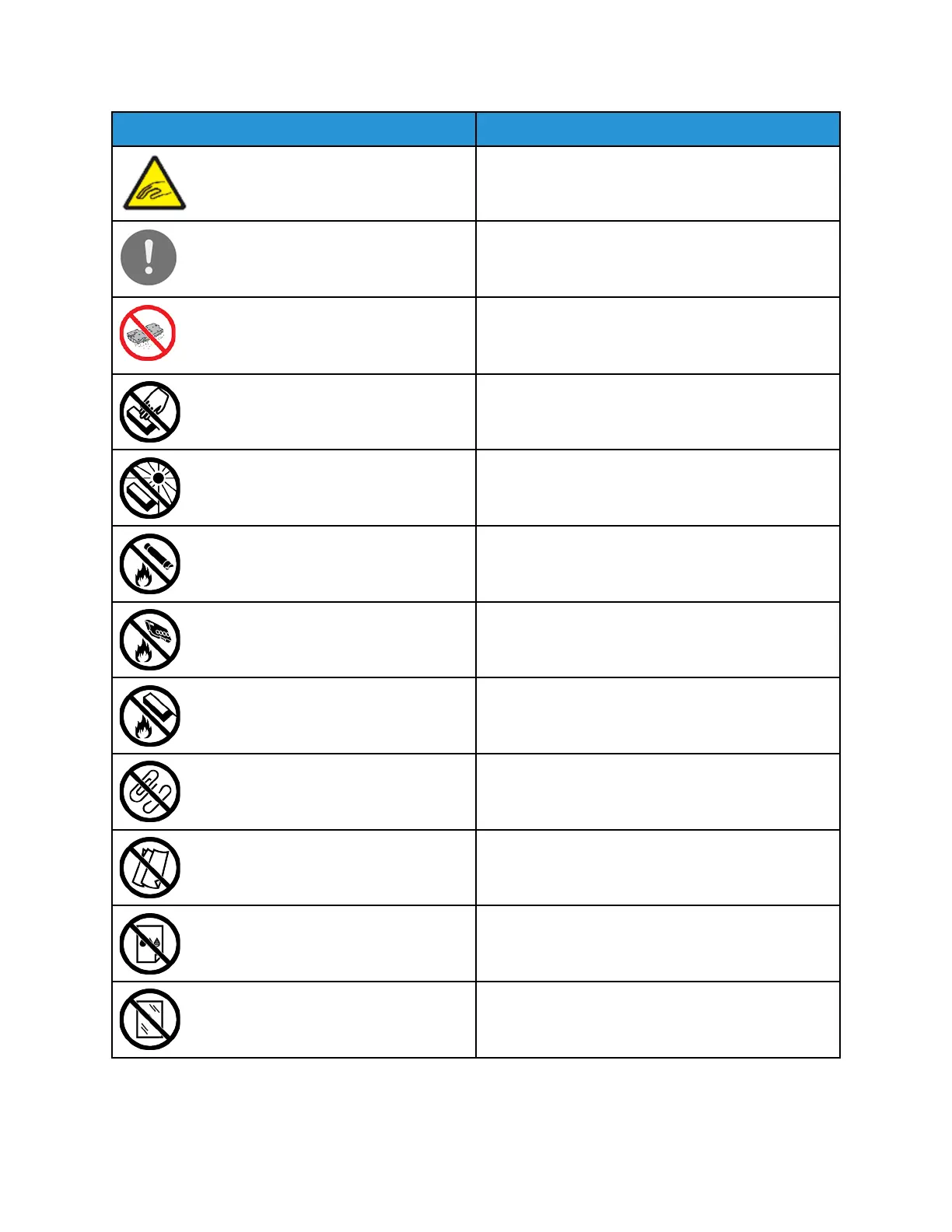Symbol Description
Warning: Moving parts. To avoid personal injury, use
caution.
Caution:
Indicates a mandatory action to take in order to
avoid damage to the property.
Caution:
To avoid damage to the property, be careful not to
spill toner when handling the waste cartridge.
Do not touch the part or area of the printer.
Do not expose the drum cartridges to direct sunlight.
Do not burn the toner cartridges.
Do not burn the waste cartridge.
Do not burn the drum cartridges.
Do not use paper attached with staples or any form
of binding clip.
Do not use folded, creased, curled, or wrinkled paper.
Do not use inkjet paper.
Do not use transparencies or overhead projector
sheets.
6
