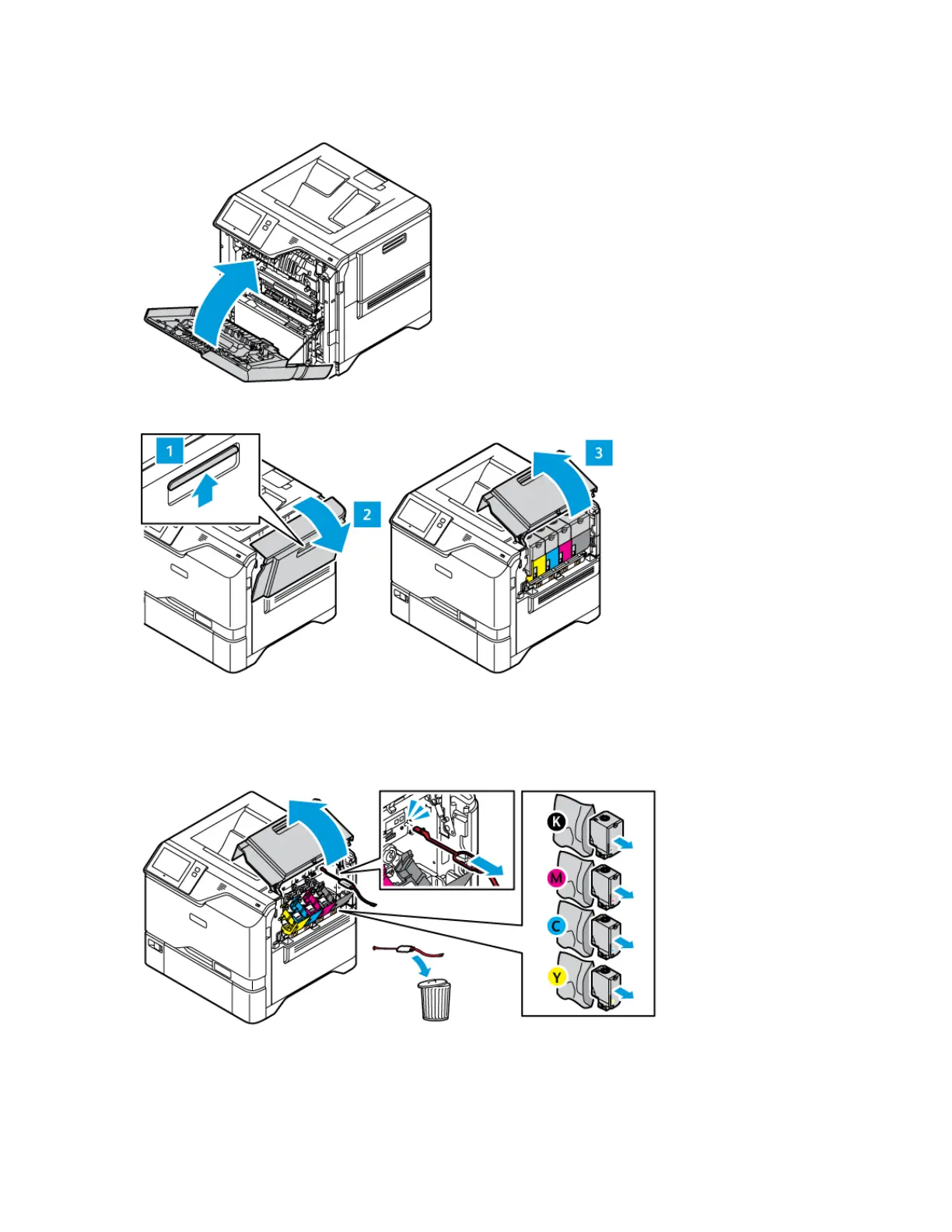3. Close Door A.
4. At the right side of the printer, open and pull up Door B.
5. Remove the red plastic loop.
6. To release and remove the toner cartridges from the printer, press the buttons below each toner cartridge.
7. Remove the toner cartridges from their packaging.
52 Xerox
®
VersaLink
®
C620 Color Printer User Guide
Getting Started
