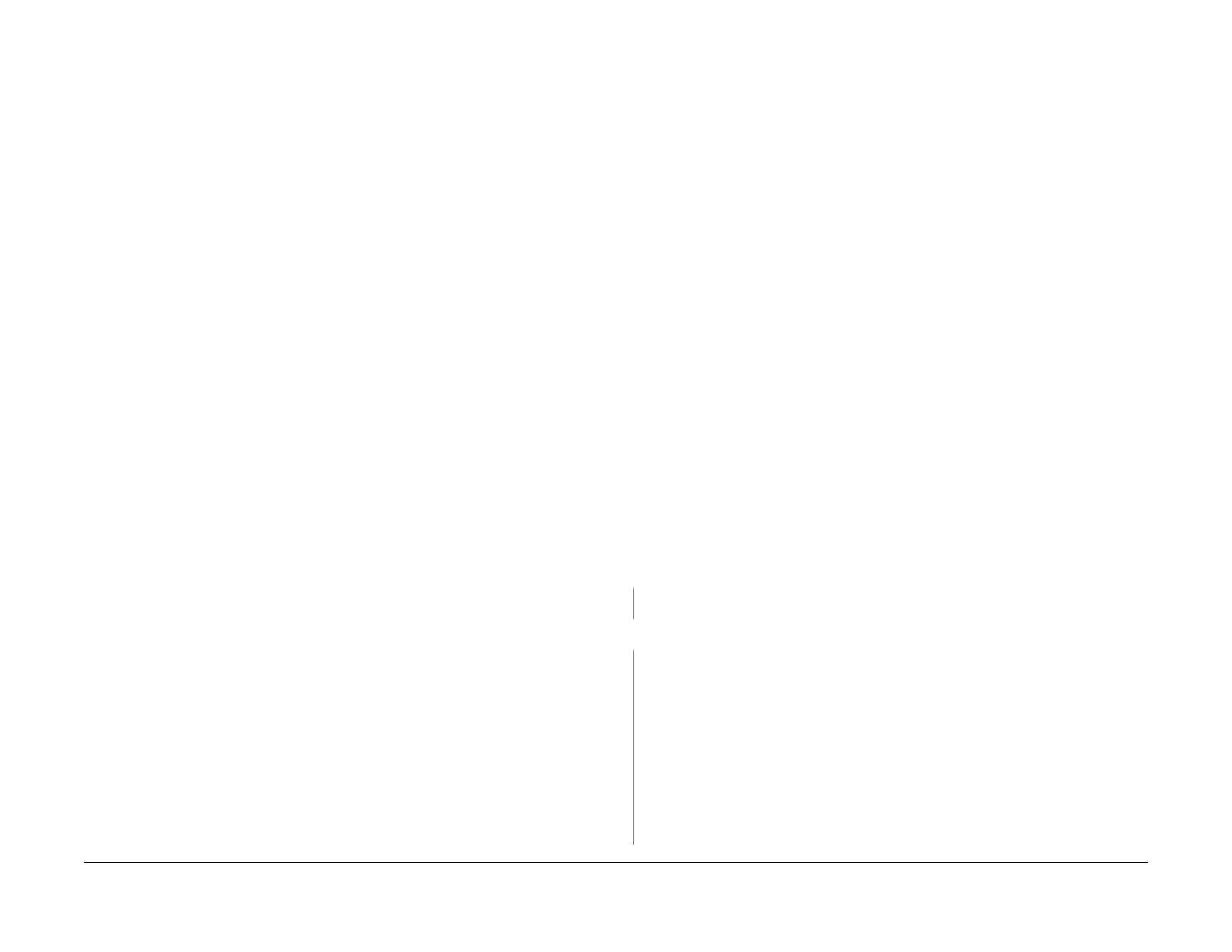June 2014
2-10
Xerox® WorkCentre® 3025 Multifunction Printer Service Manual
09-800 , 10-100
Status Indicator RAPs
09-800 Incompatible Print Cartridge Fault
The Print Cartridge is not compatible with the printer.
BSD-Reference: None
Procedure
1. Perform one of the following to obtain a Supplies Info report.
• From Diagnostics Mode, use the Control Panel buttons to scroll to: [Report, Sup-
plies Info] to print a Supplies Information report. (Press the <OK> button to confirm
menu selections)
• From Easy Print Manager Advanced Mode menu, select [Machine Settings, Print
Information, Supplies Information] and print the Supplies Info Report.
• From CWIS, select [Status, Print Information] and check the Supplies Information
box and print the report.
2. Check the Print Cartridge Supplier information.
3. Replace the Print Cartridge if it is not a genuine Xerox® cartridge.
4. If problem continues, go to RAP 09-500, Toner Cartridge Undetected Fault to check for
CRUM faults.
10-100 Fuser Temperature (Open) Fault
The temperature of the Fuser is outside of the normal operating range of 383°F ± 5°F (195°C ±
5°C.)
BSD-Reference: 1.1 AC/Low Voltage and High Voltage Power Supplies/Interlocks
BSD-Reference: 10.1 Fuser
Initial Actions
Switch Off the power then switch On the power. If the error code returns, continue with this pro-
cedure.l
Procedure
WARNING
Do not handle the fuser components until they have cooled. Some fuser components
operate at hot temperatures and can produce serious personal injury if touched.
DANGER: Ne pas manipuler les éléments du four avant de les laisser refroidir. Certains
éléments du four fonctionnent à des températures très élevées et peuvent causer de
graves blessures s'ils sont touchés.
AVVERTENZA: Non maneggiare i componenti del fusore finché non sono raffreddati.
Alcuni di questi componenti funzionano ad alte temperature e possono provocare gravi
ferite se vengono toccati.
VORSICHT: Die Fixieranlage sollte erst gehandhabt werden, wenn diese genügend
abgekühlt ist. Einige Teile der Fixieranlage erzeugen übermäßige Hitze und führen bei
der Berührung zu schweren Verbrennungen.
AVISO: No manipule los componentes del fusor antes de que se enfríen. Algunos de los
componentes del fusor funcionan a altas temperaturas y pueden ocasionar daños per-
sonales graves si se los toca.
Power Off the machine and check that the Fuser connection is fully seated. The Fuser con-
nections are OK.
YN
Firmly reconnect the Fuser assembly. Switch the power ON.
Check for +3.3 VDC to the Thermistor at P/J 16 on the Main PWB. The voltage is present.
YN
• Check the wire harness for open circuit, short circuits or contaminati\on.
• Firmly reconnect the Fuser assembly.
• Replace the Main PWB (REP 1.7), PL 1.1, PL 1.2.
A