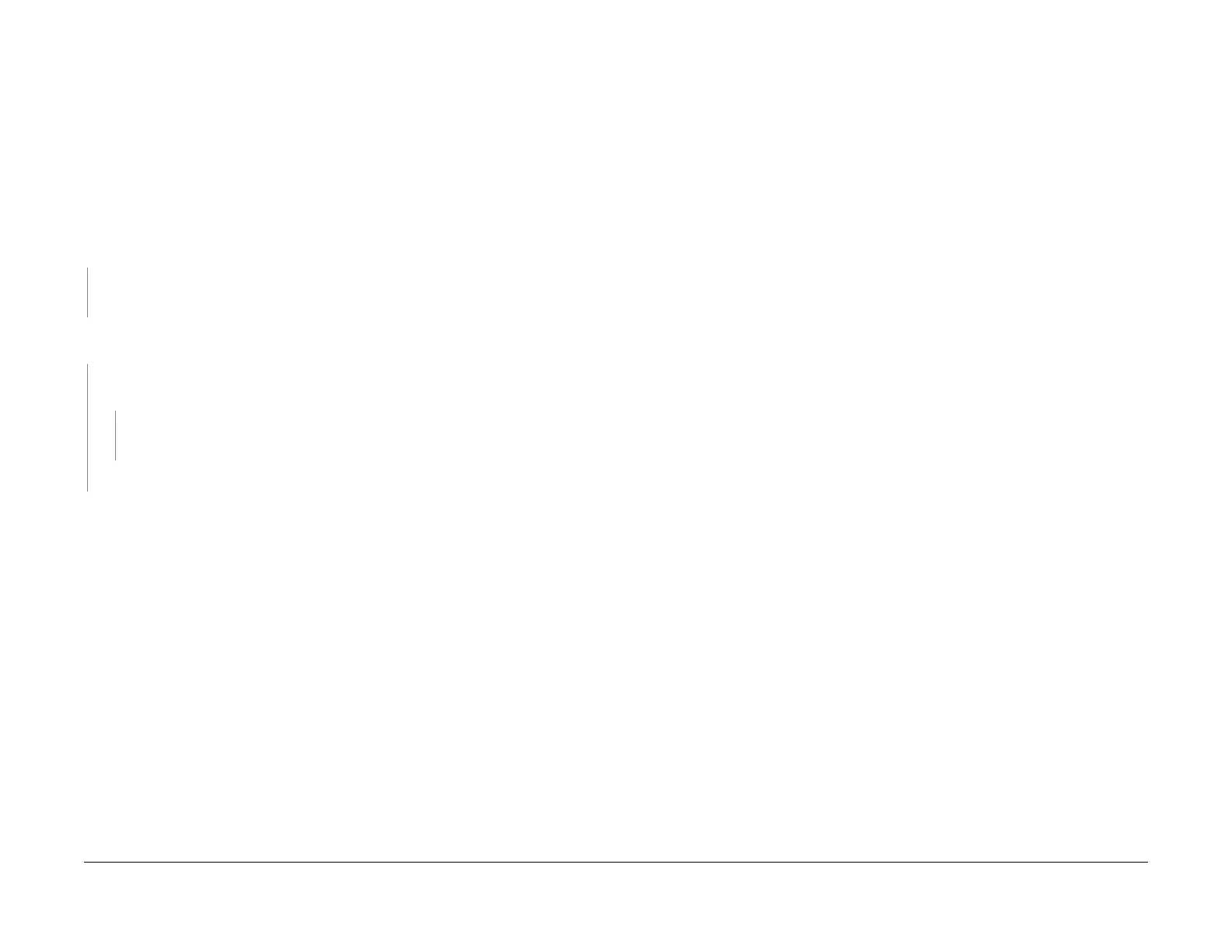June 2014
2-12
Xerox® WorkCentre® 3025 Multifunction Printer Service Manual
14-100 , 17-100
Status Indicator RAPs
14-100 Document Scanner Assembly Locked Fault
The Document Scanner Assembly does not move.
BSD-Reference: BSD 14.1 Scanning
Initial Actions
Switch Off the power then switch On the power. (The Contact Image Sensor should move dur-
ing start up.)
Procedure
Check the Scanner Cable to make sure it is securely connected. The scanner cable is con-
nected.
YN
• Check that the connectors are secure and no contamination is present
• disconnect and securely reconnect the Scanner Cable.
Enter Diagnostic (EDC) Mode. Select [DC330, Component Control, 100 Scanner Drive
Motor] to test the Scanner Drive Motor. The Motor runs.
YN
Check the connectors between the Scan Motor and the Control PWB. The connections
are secure.
YN
• Check that no contamination is present.
• Disconnect and securely reconnect the connector
Replace the Scanner Drive Motor (REP 1.11), PL 4.1 and PL 4.2.
If the problem continues, replace the Main PWB (REP 1.8), PL 1.1.
17-100 IP Conflict Error Fault
The IP address conflicts with that of another system causing a machine communication error.
BSD-Reference: None
Procedure
Use Xerox Easy Print Manger to obtain a new IP address.
From the menu, select: [Machine Settings, Network Settings, Assign IP address].