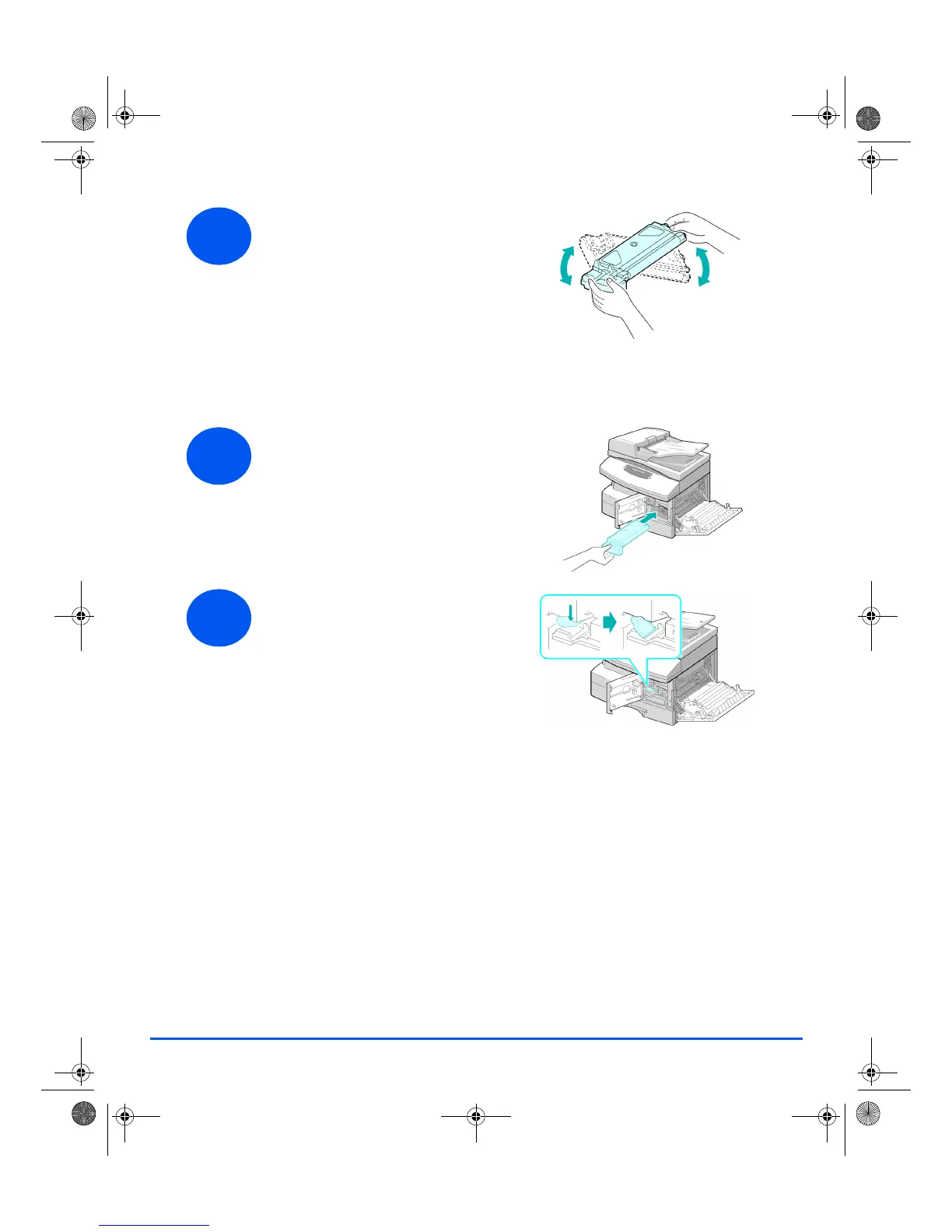8
4
¾ Remove the starter toner
cartridge from its bag.
¾ Gently shake the cartridge
to loosen the toner.
Shaking the cartridge will
ensure maximum copies
per cartridge.
5
¾ Slide the toner cartridge
into the machine, aligning
the cartridge to the left of
the slot, until it locks into
place.
6
¾ Turn the toner locking lever
downwards until it locks in
place.
¾ Close the front cover and
the side cover.
The product returns to
standby mode.
quick_use.book Page 8 Thursday, March 2, 2006 9:38 AM
