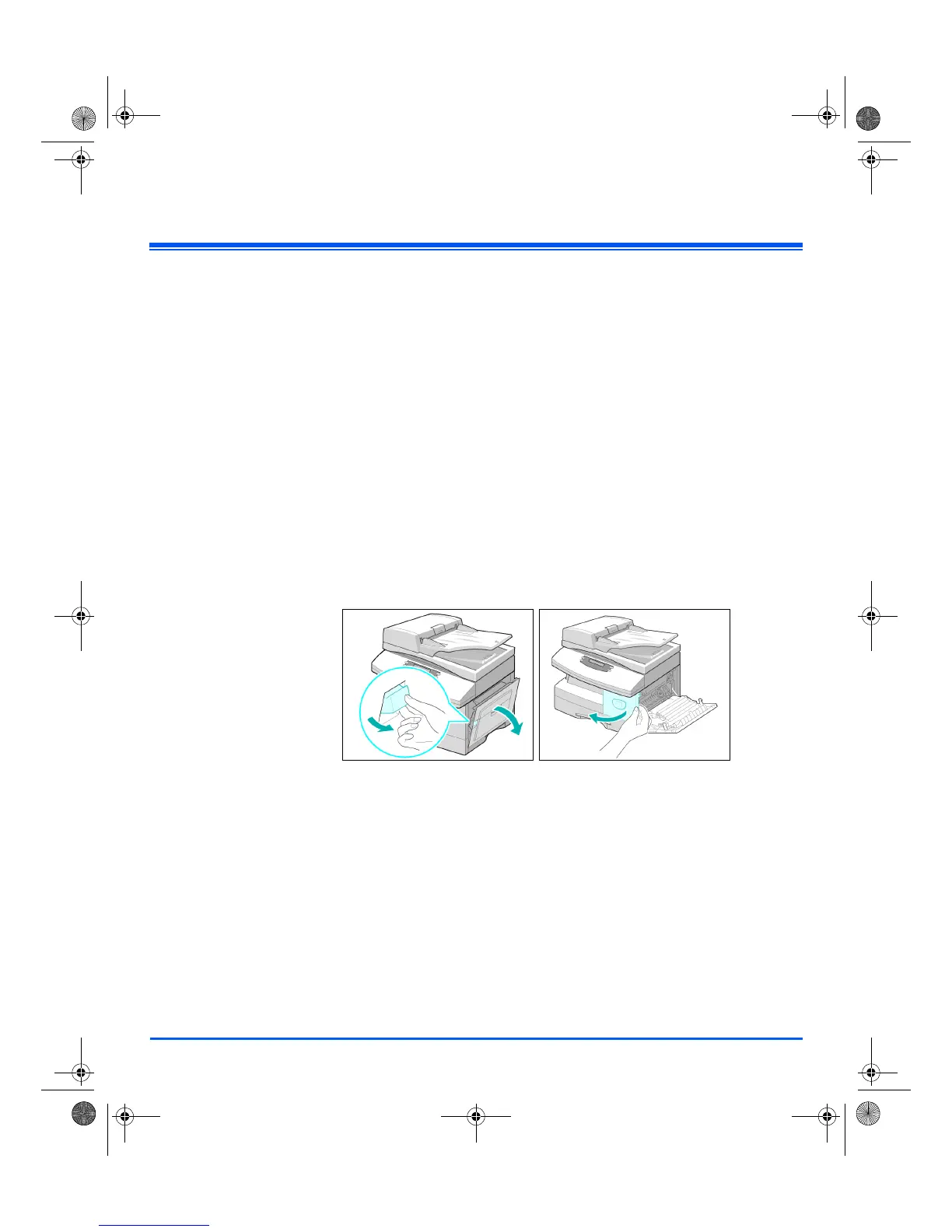35
Further Assistance
To run the User Guide CD (if it does not Autorun) double click on the run.exe
file on the CD.
To run the Nuance CD (if it does not Autorun) double click on the install.exe
file.
http://www.xerox.com
If you require further assistance, call our experts at the Xerox Welcome
Center, or contact your local representative. When telephoning please quote
the machine serial number. Use the space below to make a note of the
machine serial number:
#_________________________________________________________
To access the serial number open the side cover using the release latch and
then open the front door. The serial number is located on the panel above the
toner cartridge.
The Xerox Welcome Center or local representative telephone number is
provided when the machine is installed. For convenience and future
reference, please record the telephone number in the space below:
#_________________________________________________________
Xerox US Welcome Center: 1-800-821-2797
Xerox Canada Welcome Center: 1-800-93-XEROX (1-800-939-3769)
quick_use.book Page 35 Thursday, March 2, 2006 9:38 AM
