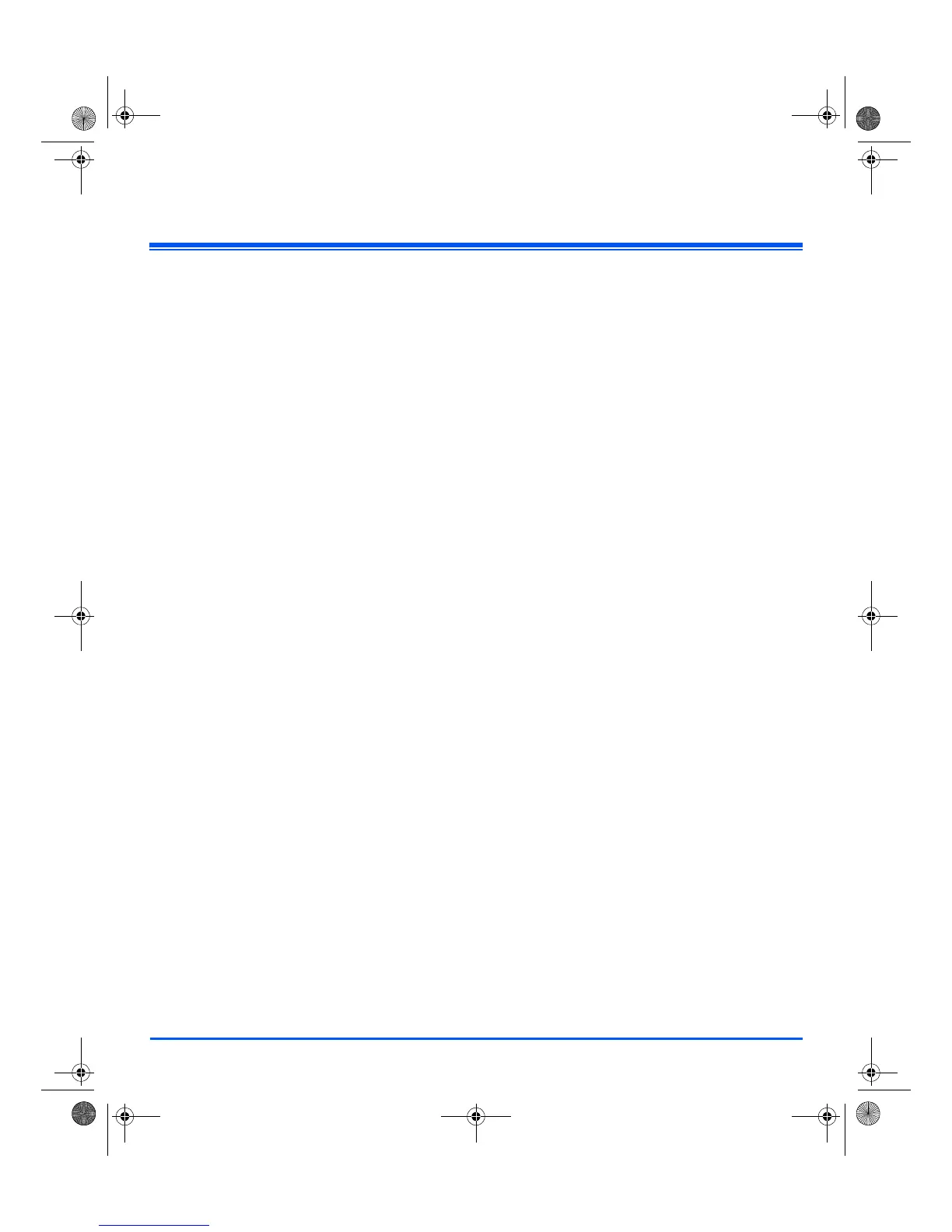12
Installing Drivers
Supported Systems
Programs for Windows
To use your machine as a printer and scanner in Windows, you must install
the MFP driver. You can install some or all the following components:
¾ Printer driver
- Use this driver to take full advantage of your printer’s
features. The PCL Print driver is standard. The PostScript driver is
available with the optional Network Kit.
¾ Scan driver
- TWAIN and Windows Image Acquisition (WIA) drivers are
available for scanning documents on your machine (4 in 1 only).
¾ ControlCentre
-
Used to adjust fax settings (for example phonebook) and
print settings. You can also update the firmware of the machine.
Macintosh Driver
You can print and scan to and from Macintosh operating systems using your
machine. This driver is available with the optional Network Kit.
Linux Driver
You can print and scan to and from Linux operating systems using your
machine. This driver is available with the optional Network Kit.
quick_use.book Page 12 Thursday, March 2, 2006 9:38 AM
