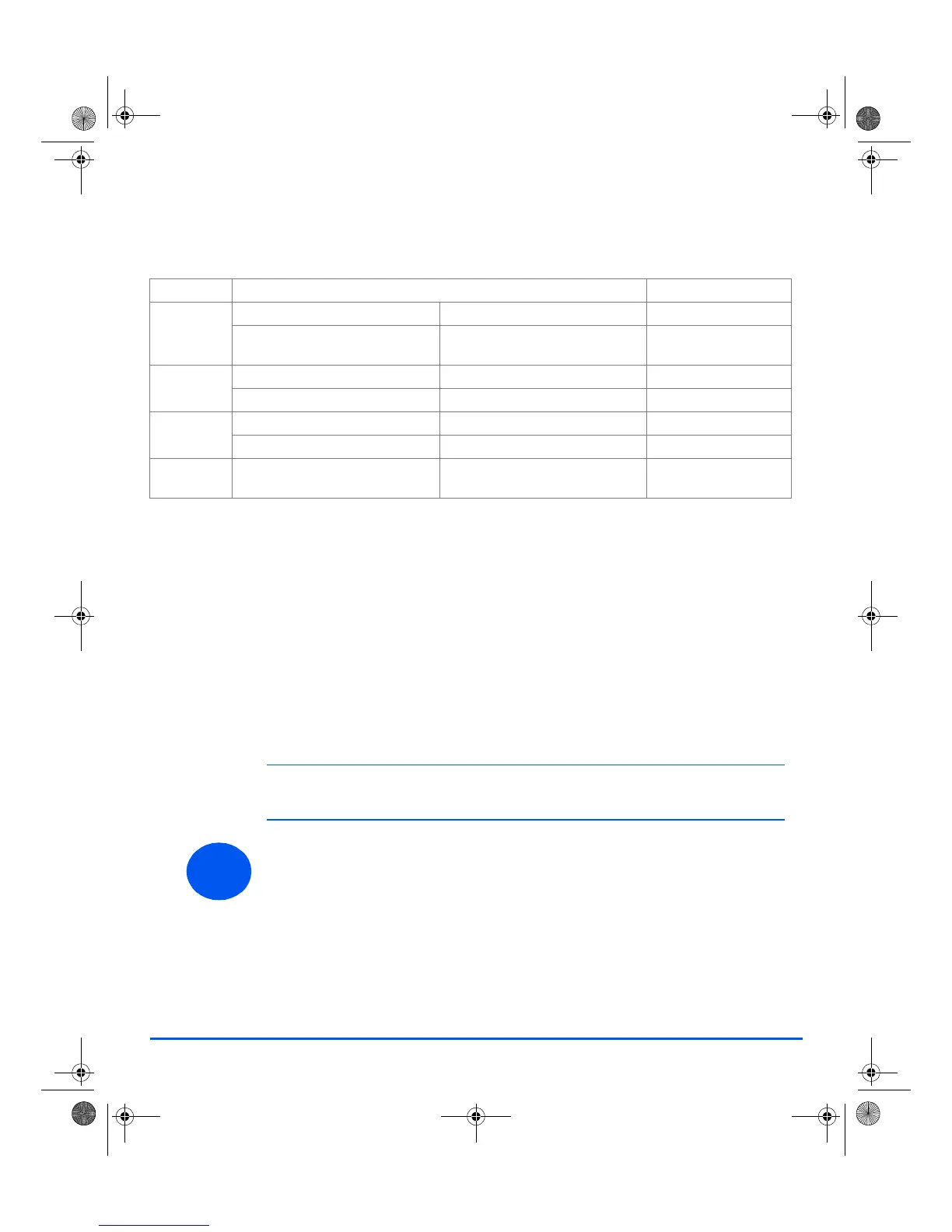121
Requisitos do sistema
Windows 98/Me/NT 4.0/2000/XP
Macintosh
Macintosh 10.3 ou posterior - com a opção de Kit de rede.
Linux
Vários Linux - com a opção de Kit de rede
Instalação dos drivers no Windows
Instalação dos drivers Xerox no Microsoft Windows XP ou
Windows 2000 usando a porta USB
¾ Insira o CD dos drivers Xerox na unidade de CD.
ITEM REQUISITOS RECOMENDADO
CPU Windows 98/Me/NT 4.0/2000 Pentium II de 400 MHz ou superior Pentium III de 933 MHz
Windows XP Pentium III de 933 MHz ou
superior
Pentium IV de 1 GHz
RAM Windows 98/Me/NT 4.0/2000 64 MB ou superior 128 MB
Windows XP 128 MB ou superior 256 MB
Espaço livre
de disco
Windows 98/Me/NT 4.0/2000 300 MB ou superior 1 GB
Windows XP 1 GB ou superior 5 GB
Internet
Explorer
5.0 ou superior 5.5
)
Todos os aplicativos devem ser fechados no PC antes de começar a instalação.
Assegure-se de que o computador não esteja conectado ao WorkCentre 4118 durante
esta etapa.
1
ptbr_32N00466_QUG.book Page 121 Thursday, March 2, 2006 9:37 AM