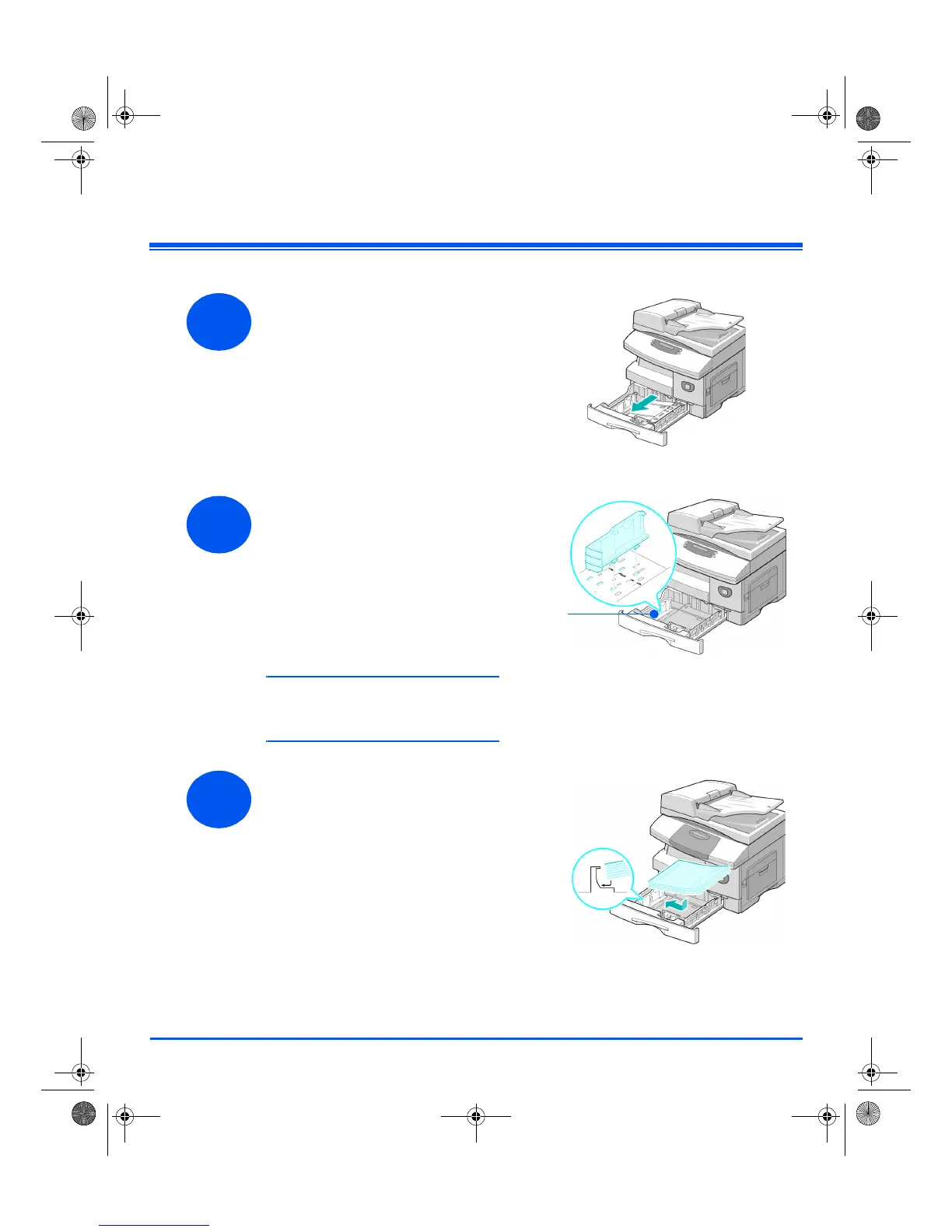9
Loading Paper
1
¾ Pull open the paper tray.
¾ Push down on the pressure
plate until it locks into position.
2
¾ Adjust the rear paper guide to
the required paper length.
It is preset to A4 or Letter size
depending on country.
¾ To load another size, lift the
rear guide out of the current
position and into the required
position.
L The paper trays can hold a maximum
of 550 sheets of 80 g/m
2
(20 lb) plain
paper. You can use A4, Letter or Legal
size paper only.
Rear
Guide
3
¾ Fan the paper and insert it into
the tray.
¾ If loading Letterhead, ensure
the design is face-up and the
top edge of the sheet is placed
at the right side.
quick_use.book Page 9 Thursday, March 2, 2006 9:38 AM
