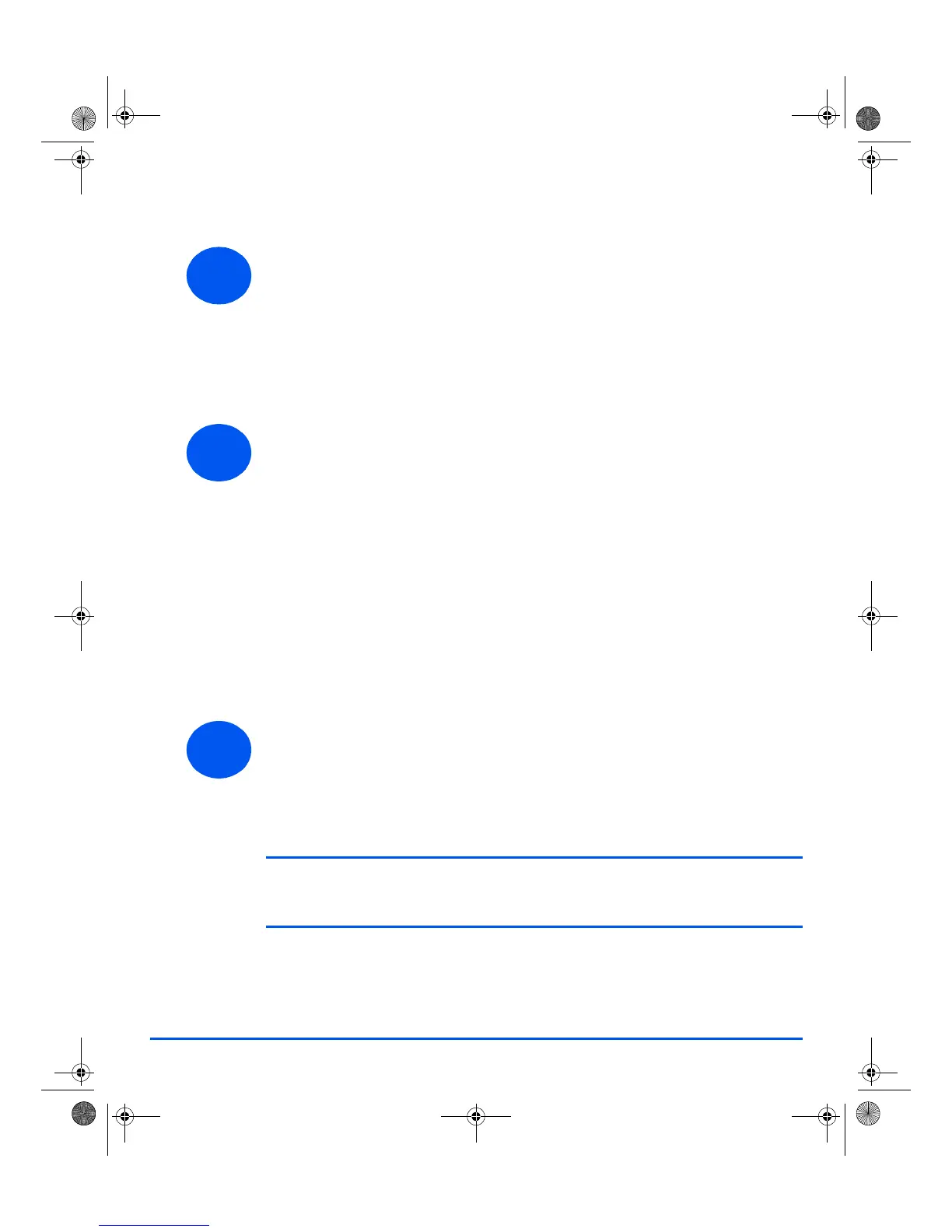27
Scanning (4 in 1 only)
Scan Setup
¾ If you have not already installed the PC Scan Drivers from the Print
Drivers CD, insert the Print Drivers CD into the CD-ROM and follow the
on-screen instructions.
¾ Ensure you select PC Scan by checking the box.
¾ Insert the Nuance OmniPage SE CD into the CD-ROM drive and follow
the on-screen instructions.
Scanning an Original
¾ Load originals face-up into the Document Feeder or place an original
face-down on the Document Glass.
¾ Go to the Start menu and select Programs, then Nuance OmniPage SE,
and then OmniPage SE.
¾ Select the Auto OCR button.
¾ Accept the defaults then click the blue Start button to start scanning.
¾ Follow the prompts as they appear and complete a test scan.
You can also optimize the WorkCentre 4118 scanner to work with
OmniPage SE at this time.
¾ If the scan completes, installation is successful. If the scan fails, continue
to Problem Solving.
Problem Solving
¾ Go to the Start menu and select Programs, then Nuance OmniPage SE.
¾ Select Scanner Wizard.
¾ Click on Select Scanning Source, then click Next and then select Xerox
WorkCentre 4118.
Note: If you do not see this option, click on the other drivers button and select the TWAIN
option, then click OK. Select the Xerox WorkCentre printer and click Next. When the
installer requests to test the connection, select No and click Next. Click Finish and
perform another Test Scan.
¾ Follow the prompts to perform a series of test scans.
¾ When the tests are successful, select Finish.
1
2
3
quick_use.book Page 27 Thursday, March 2, 2006 9:38 AM
