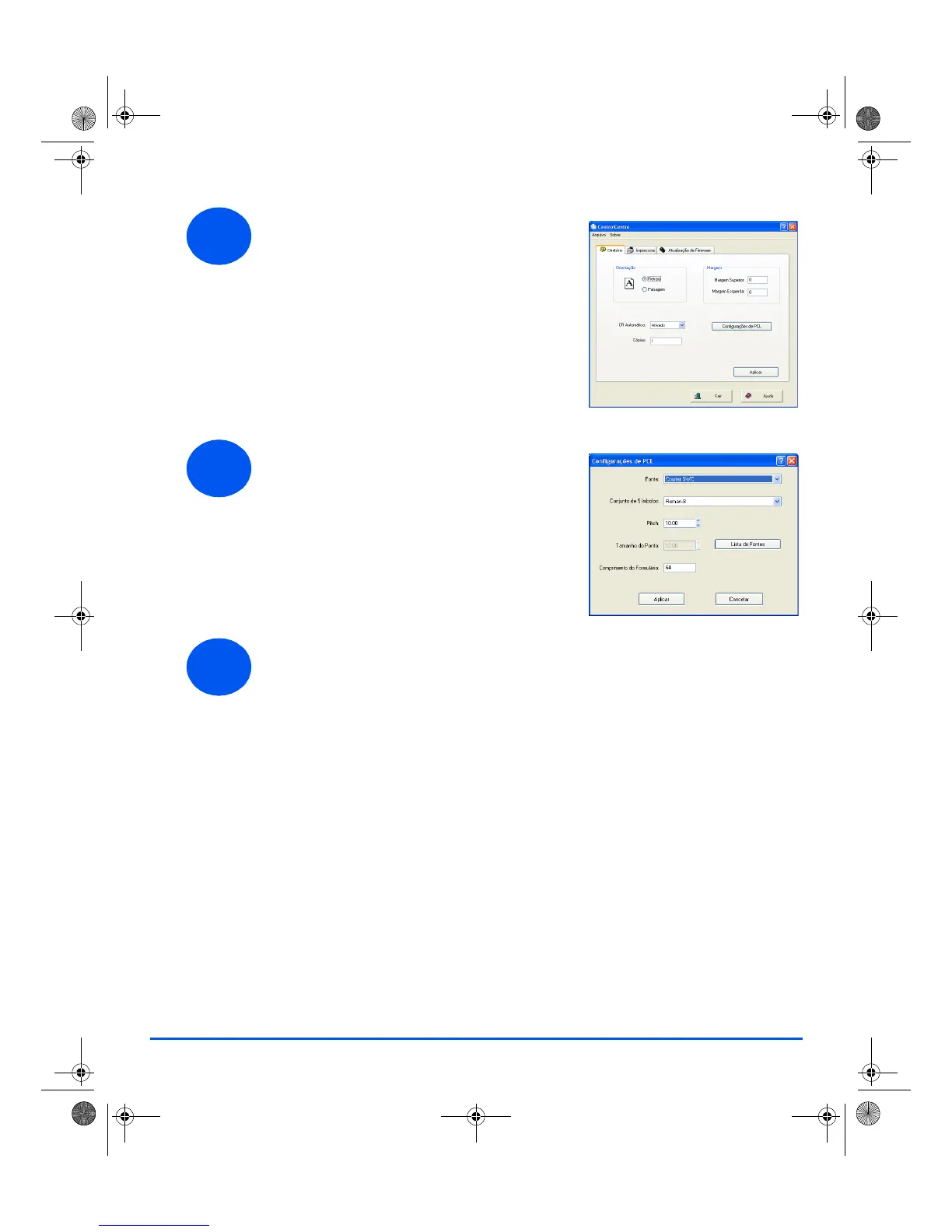138
¾
Para sair do ControlCentre, clique na tecla [Sair] na parte inferior de cada
tela das guias.
Para obter detalhes adicionais, clique na tecla [Ajuda] na parte inferior de
cada tela das guias.
4
¾ Clique na guia [Impressora] para definir as
opções de impressão padrão.
5
¾ Clique no botão [PCL] para definir as
opções de impressão PCL.
6
ptbr_32N00466_QUG.book Page 138 Thursday, March 2, 2006 9:37 AM
