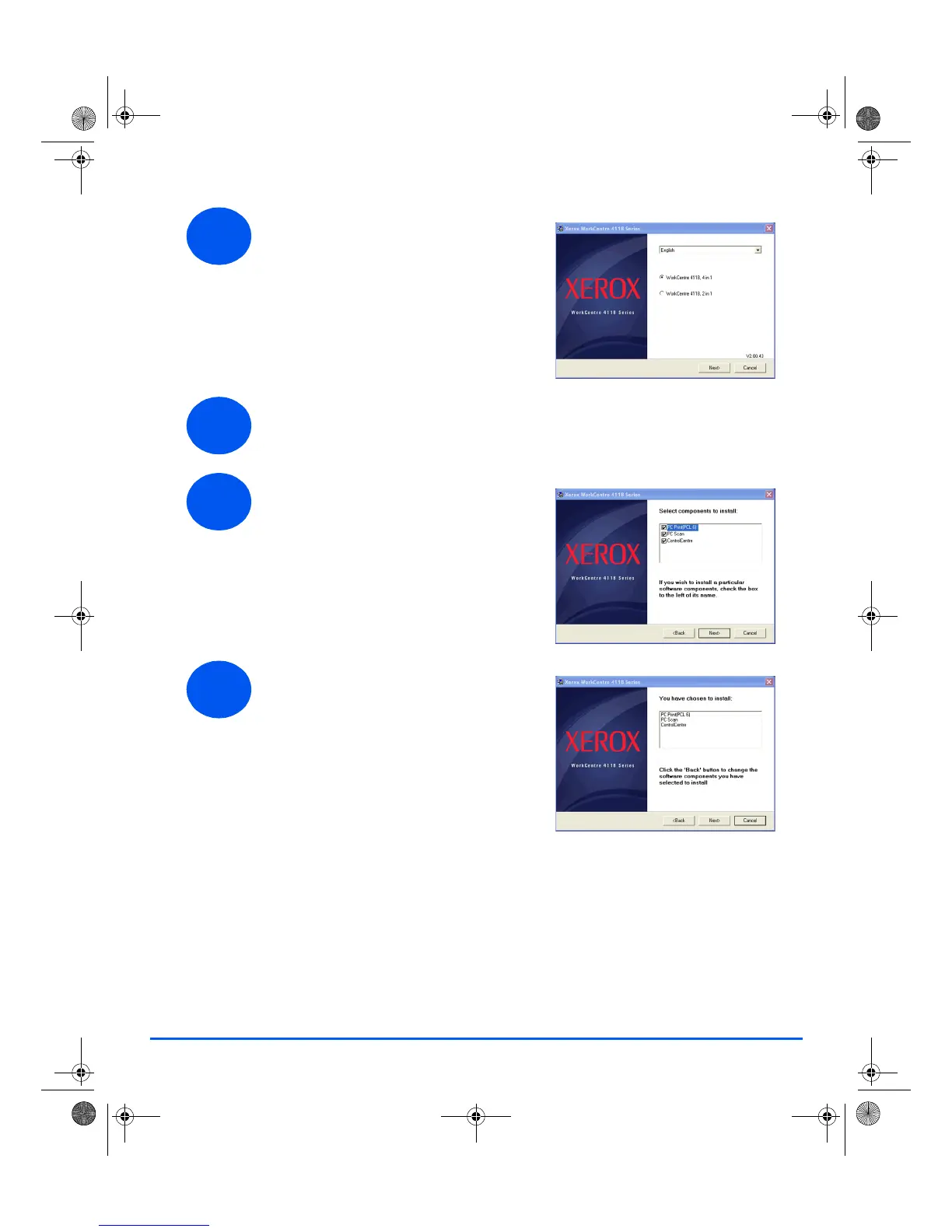14
¾
Choose the appropriate radio button for the hardware selected and then
click [Next].
2
¾ When the language selection
window appears, select the
appropriate language.
3
4
¾ Choose the components you
want to install and then click
[Next].
5
¾ The confirmation screen
summarizes your selections.
Either Click [Back] to reselect or
Click [Next] to install your
selections.
quick_use.book Page 14 Thursday, March 2, 2006 9:38 AM
