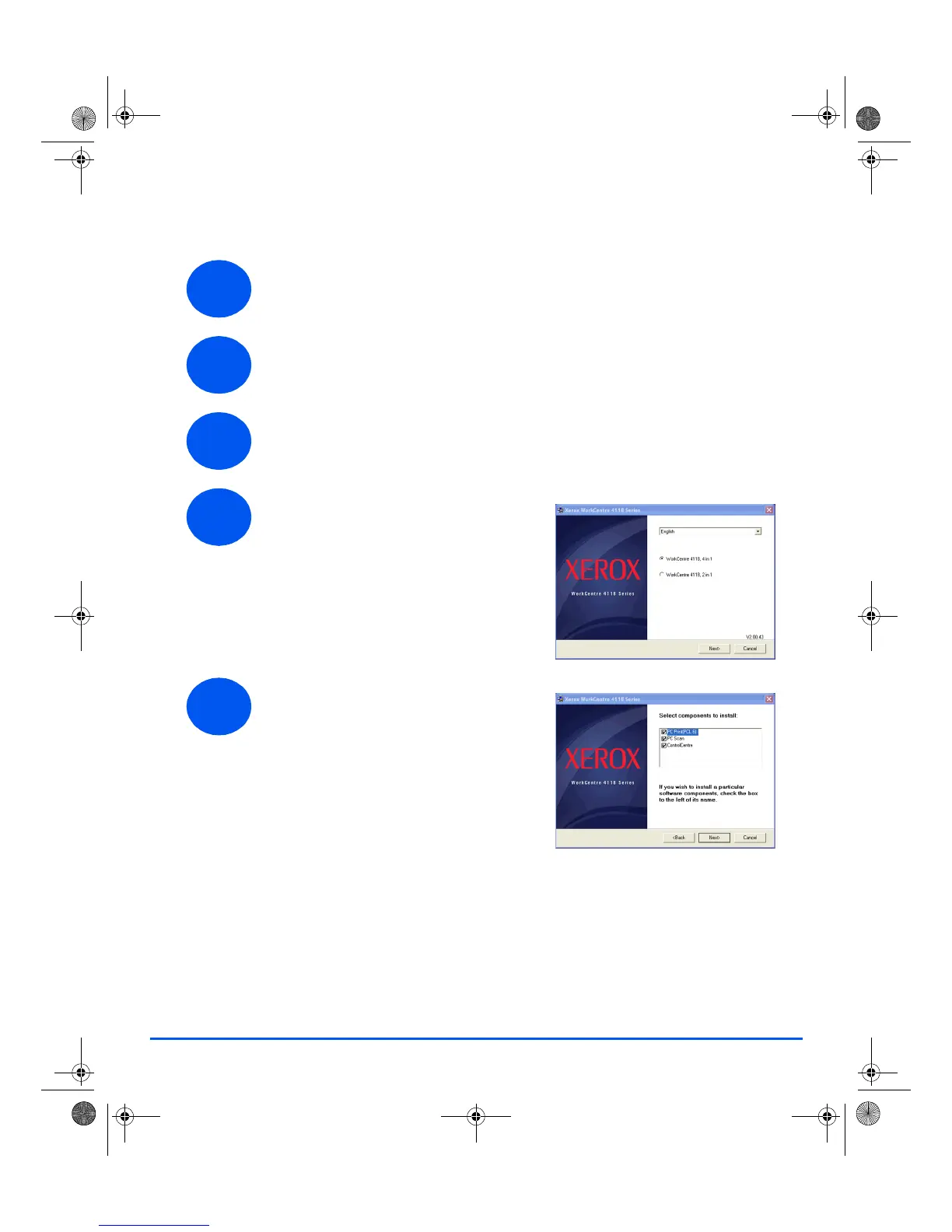16
Installing Xerox Drivers in Microsoft Windows XP, 2000, NT or
Windows 98/ME using the Parallel port
¾ Plug the Parallel cable into the WorkCentre 4118 and connect it to your
PC.
¾ Start your PC and switch on the WorkCentre 4118.
¾ Insert the Xerox Drivers CD into the CR-ROM drive. In Microsoft Windows
click [Start] and then [Run]. Type [E:Xinstall.exe], replacing "E" with the
letter of your CD-ROM drive and click [OK].
1
2
3
4
¾ When the language selection window
appears, select the appropriate
language.
¾ Choose the appropriate model.
5
¾ Choose the components you want to
install and then click [Next].
quick_use.book Page 16 Thursday, March 2, 2006 9:38 AM