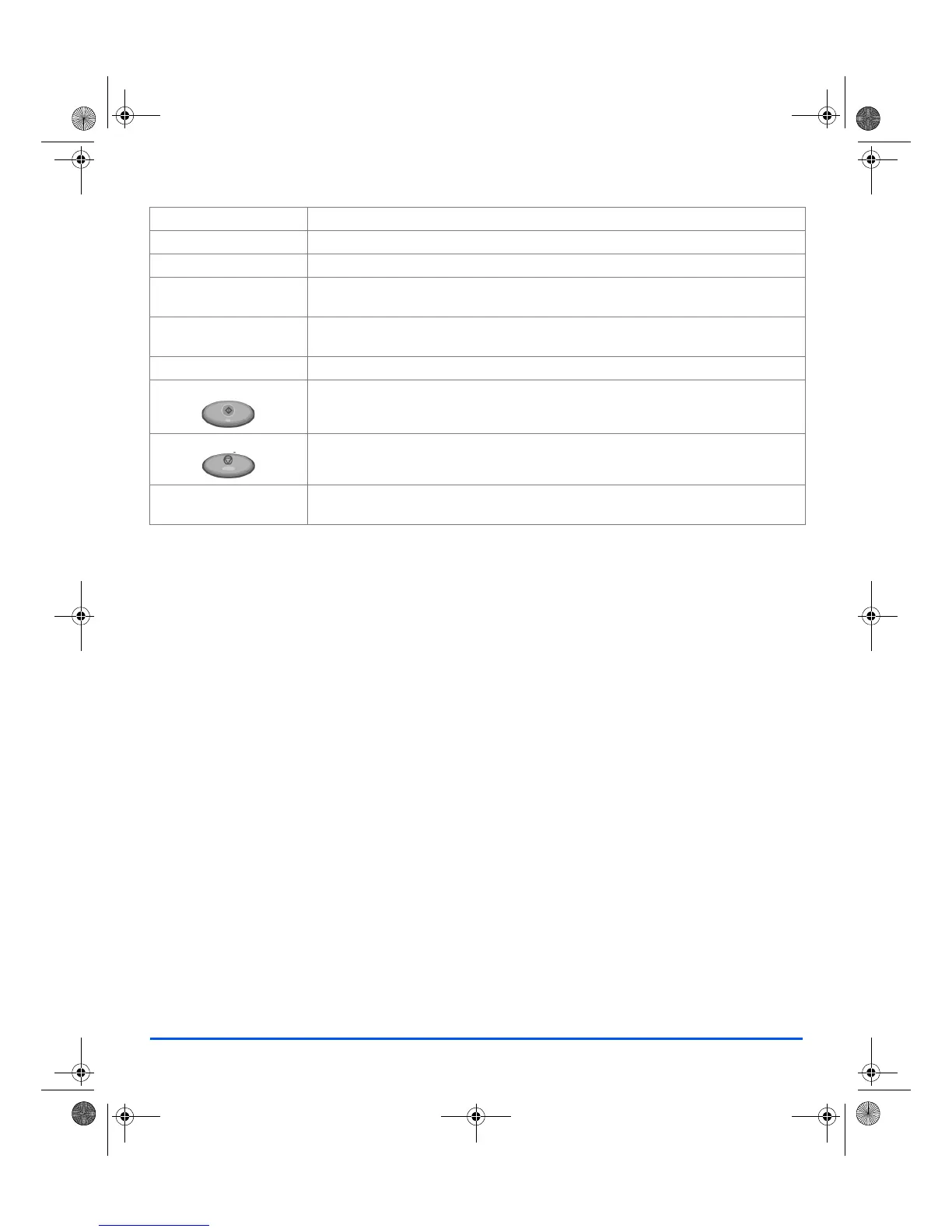20
Machine Status Use to access setup menus and customise the machine.
Manual Group Use to manually enter multiple destinations for a fax job (4 in 1 only).
Manual Dial Use to dial a fax number manually (4 in 1 only).
Speed Dial Use to dial fax numbers and send faxes by entering a Speed Dial number which has
been set up previously and stored in the machine’s Dial Directory (4 in 1 only).
Pause/Redial Use to redial the last phone number called or to add a pause when storing a number
in the dial directory (4 in 1 only).
Numeric Keypad Use to enter alphanumeric characters.
Start Use to activate a job.
Stop Use to stop an operation at any time.
Clear/Clear All (AC) Press once to clear a current entry e.g. an incorrect number or character entry. Press
twice to clear all programmed settings, the display requests confirmation.
quick_use.book Page 20 Thursday, March 2, 2006 9:38 AM
