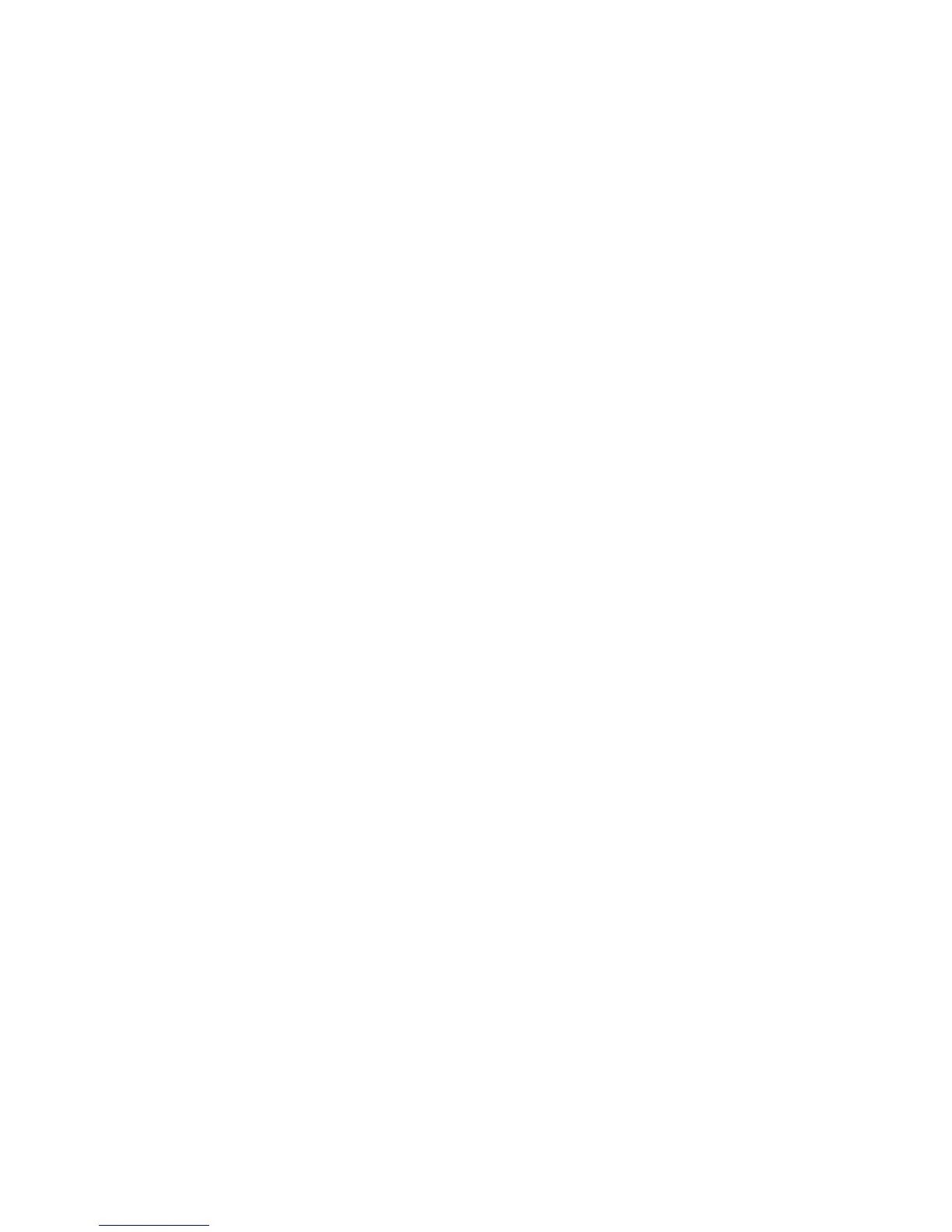Scanning
114 Xerox
®
WorkCentre
®
4265 Multifunction Printer
System Administrator Guide
Enabling Remote Scanning using TWAIN
Enable Remote Start to allow users to scan images into a TWAIN-compliant application using the
TWAIN driver.
Before you begin:
Enable the Scan Extension Web service. For details, see HTTP - Web Services on page 38.
To enable remote scanning using TWAIN:
1. In CentreWare Internet Services, click Properties > Services.
2. Click Remote Start (TWAIN).
3. Under Start Job via Remote Program, click On.
4. Click Apply.