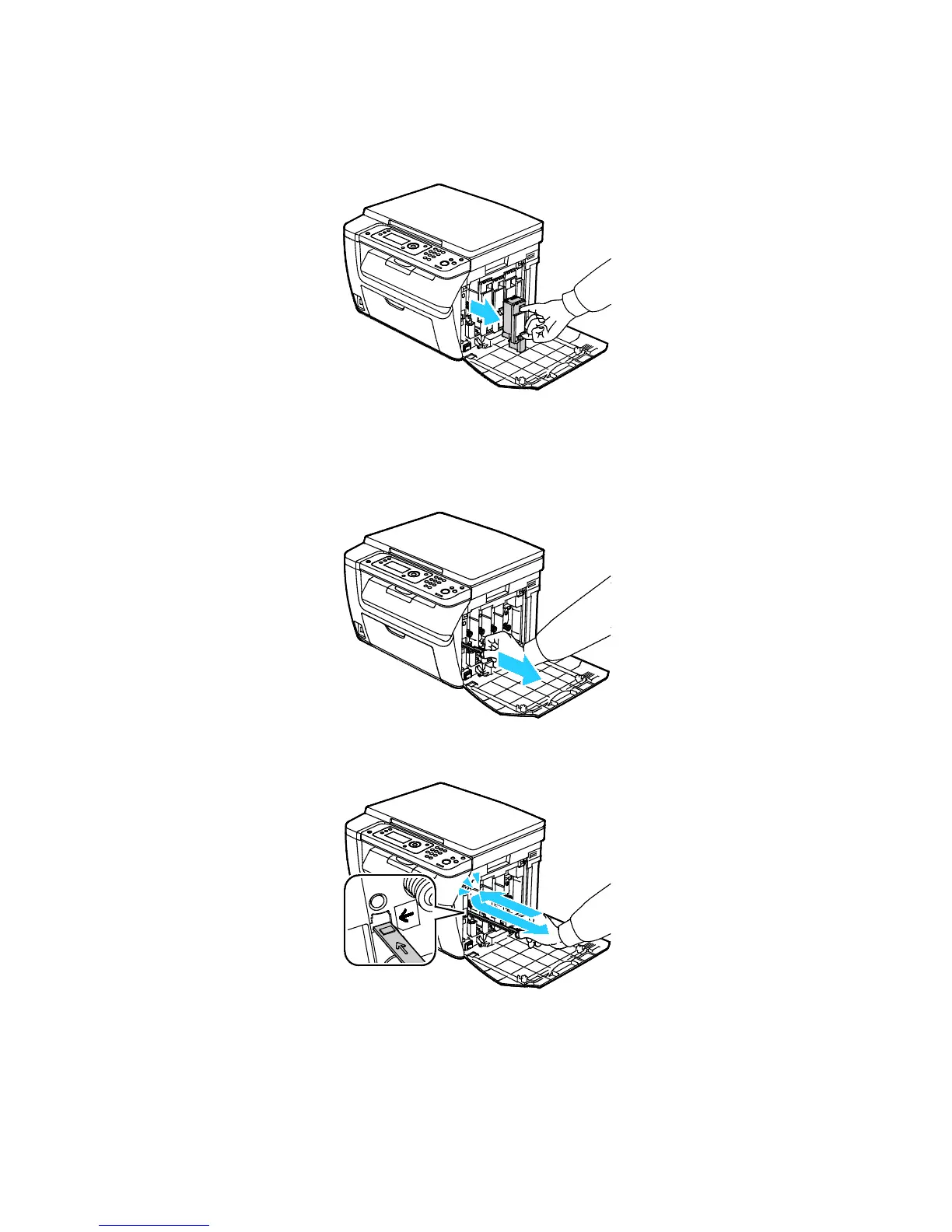Maintenance
128 Xerox
®
WorkCentre
®
6025 Multifunction Printer
User Guide
4. Pull out the toner cartridge.
Note: To avoid spilling toner, pull out the toner cartridge slowly.
5. Remove the remaining toner cartridges in the same manner.
6. Pull out the cleaning rod.
Note: To remove toner and debris from the top of the cleaning rod, wipe it with a clean lint-free
cloth.
7. Insert the cleaning rod into the hole indicated by the arrow in the middle of the toner cartridge slot.
Push in the cleaning rod until it stops, then pull it out.
