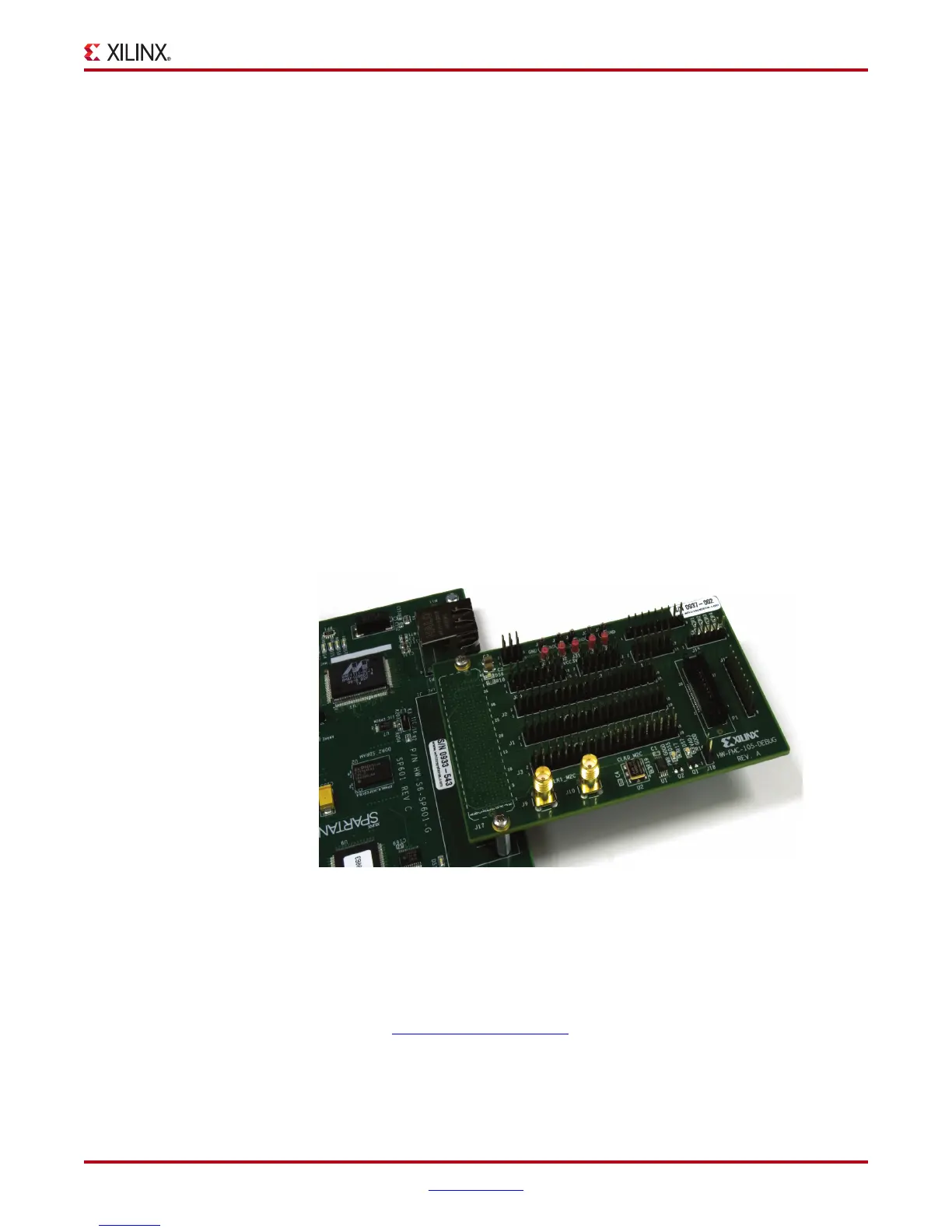FMC XM105 Debug Card User Guide www.xilinx.com 9
UG537 (v1.2) September 24, 2010
Quick Start
System Setup
Complete the following steps to install the XM105 to a Xilinx board. For additional
information on Xilinx boards, refer to the board’s user guide. See Related Xilinx
Documents, page 7.
1. Turn off the DC power switch and disconnect the input power source from the board.
2. Remove the XM105 from the electrostatic device (ESD) bag.
3. Using a small Phillips screwdriver, remove the two screws from the bottom side of the
two standoffs on the XM105. These screws will be used to attach the board to the
standoffs attached to the XM105.
4. Install the XM105 to the board’s FMC HPC or FMC LPC connector. The XM105 hangs
off the edge of the board as shown in Figure 1-1.
5. Turn the attached board and XM105 unit such that the FPGA is facing the table. Install
two screws from the bottom side of board’s FMC mounting holes into the two
standoffs attached to the XM105. Hand tighten the two mounting screws to the bottom
of the board.
6. Turn the attached board and XM105 unit over so that the Xilinx FPGA is visible.
7. Connect the input power source to the board. Turn the board power input switch to
ON.
The system is now ready for use. The three power good LEDS on the XM105 should be on,
indicating power supplied from the board is good at the XM105.
Technical Support
Xilinx offers technical support for this product only when used in conjunction with boards
listed in Table 1-1. For assistance with the XM105 and Xilinx boards, contact Xilinx for
technical support at w
ww.xilinx.com/support.
X-Ref Target - Figure 1-1
Figure 1-1: Installation of Mezzanine Card to Board FMC Connector
UG537_01_102009
Downloaded from Elcodis.com electronic components distributor