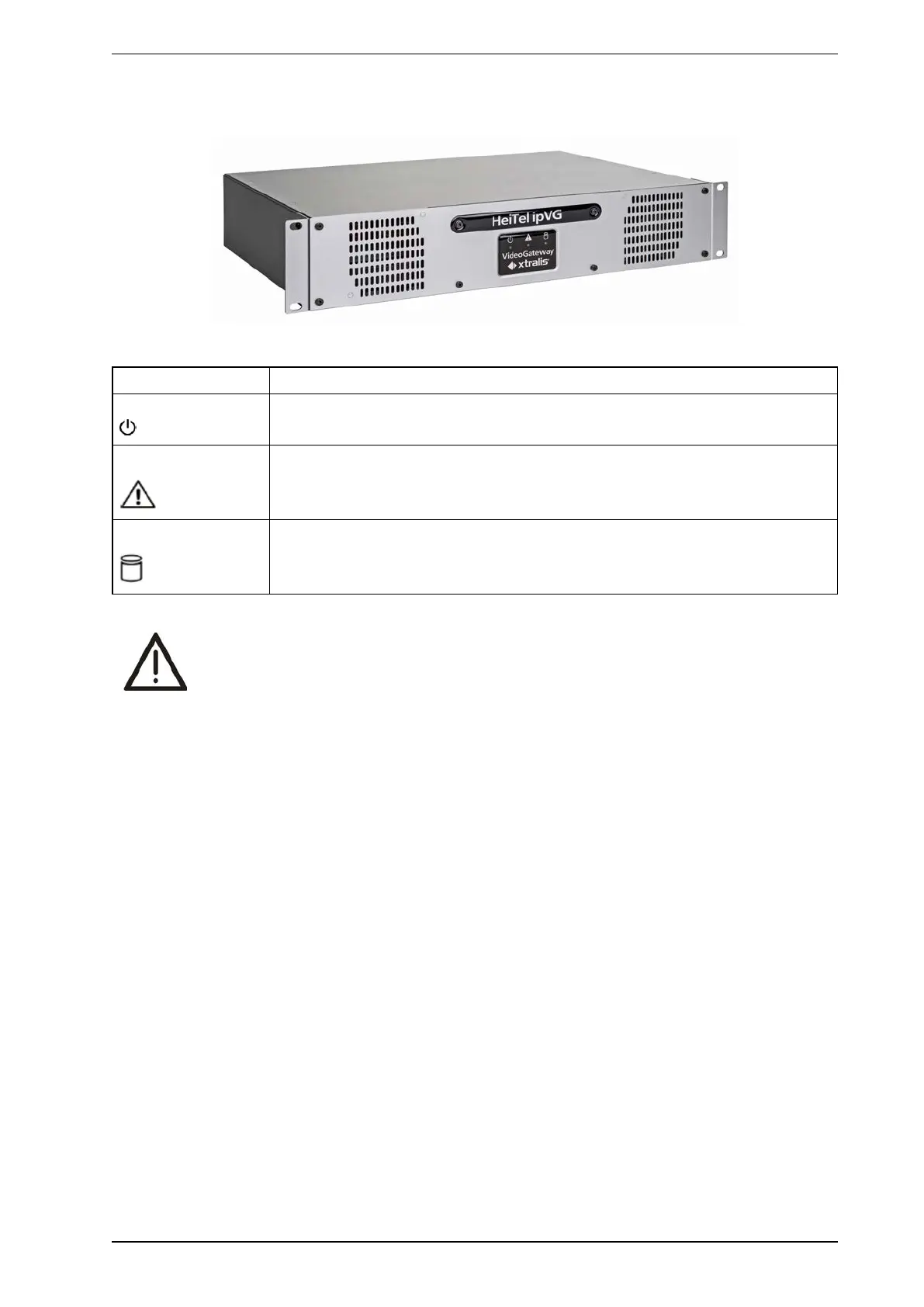HeiTel by Xtralis ipVG Product Guide
29794_00 17
4 Front View and Description
On the front of the unit you will find 3 LEDs:
Labeling/description Function
LED Power - green Power on indicator
LED Error - yellow An illuminated red Error LED indicates malfunctions such as system errors or video
signal failure. For reset of the error, the error has to be acknowledged by opening the
log file.
LED Record - blue An illuminated Record LED indicates storage medium write-access, e.g. caused by
image recording or system-related access, such as transmission of date and time
data.
CAUTION:
The ipVG does not have a mains switch. In order to prevent damage to the hard disk always use
the Shutdown device function in the software, refer to "Shut down ipVG" section on page 33.
