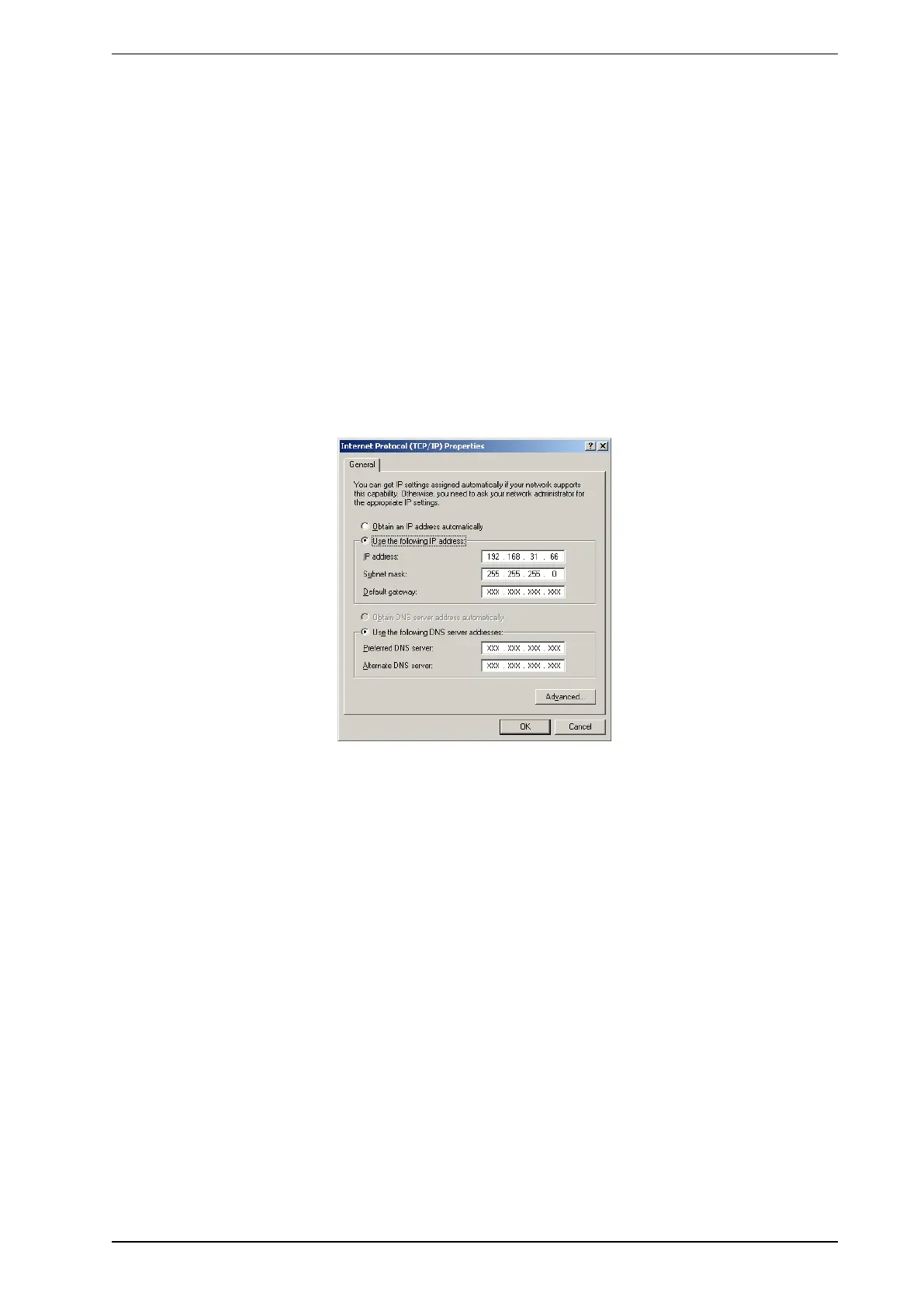ipVG Product Guide HeiTel by Xtralis
30 29794_00
8.3 Initial Setup Operation
8.3.1 TCP/IP Crossover Connection from CamControl LITE to the
Device
Preparing the receiver PC
Your HeiTel ipVG can be accessed when in its default status or following a device reset using the following IP
address: 192.168.31.95
Note: The precondition for communication via a TCP/IP crossover network cable between the ipVG and
the receiver PC with CamControl LITE is that the devices are located in the same IP address group
(here: 192.168.31.x).
Check and if necessary change the TCP/IP settings for the network interface (Start\System Control\Network
Connections\LAN Connection\Properties\Internet Protocol (TCP/IP)), via which your device is connected via
the TCP/IP crosslink cable.
l Note down the current settings for the IP-address and Subnet mask.
l Change these settings:
l IP address (e.g.): 192.168.31.66
l Subnet mask: 255.255.255.0
Establishing the connection to the device
Start CamControl LITE. Click on the Dial button. In the Transmitter index dialogue window, click on the Add
button and then select from the next selection menu Add new transmitter.
In the dialogue window, enter a transmitter name and the IP address for the device. IP Address:
192.168.31.95
Confirm the dialogue window with OK.
Select the new entry using the transmitter name. Establish a connection to the device using Dial.
Carry out the parameter settings for the device. ("Parameter settings for the device" on the facing page).
Follow-up preparation of the receiver PC
Once the parameter settings for the device have been made, if necessary reverse the changes made on the
receiver PC for IP address and Subnet mask again.
