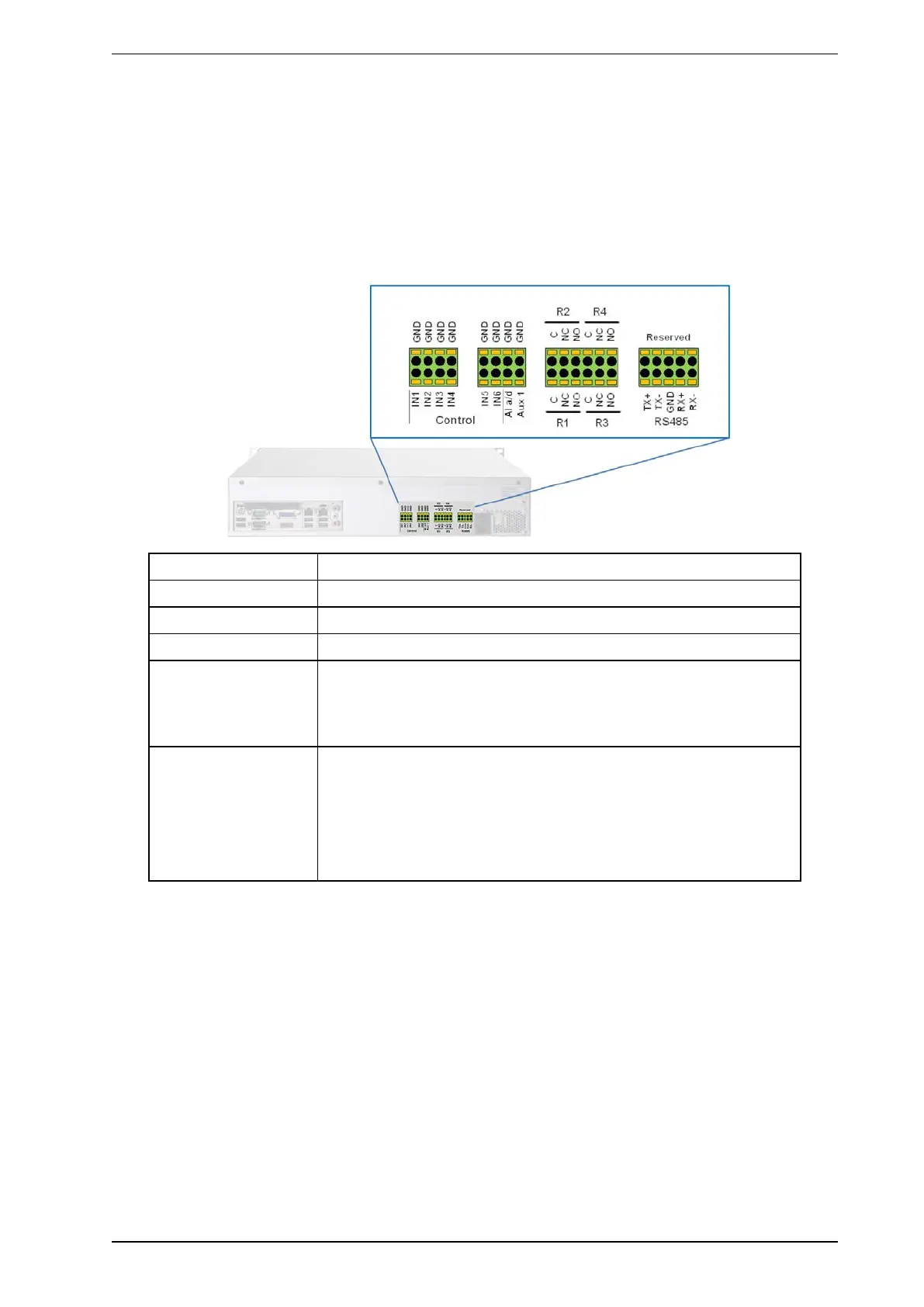HeiTel by Xtralis ipVG Product Guide
29794_00 21
6 Pin Assignment and Functionality
General
All device connections can be plugged and screwed in. It is recommended to remove the screw type terminal
for wiring, especially of the terminal block. This makes wiring of incoming and outgoing lines more convenient.
The screw type terminals are grouped by functionality.
6.1 Pin assignment terminal block
Designation Function
IN1 – IN6 Camera 1 – 6
Al a/d Enable/disable Alarm
Aux1 Tamper-Alarm, independent of Al a/d
R1-R4 Relay outputs
C = common
NC = normally closed
NO = normally open
RS485 interface Tx+, Tx-, GND, Rx+, Rx-
PTZ and PIR Interface: Use this terminal to connect up to 10 remote
control cameras or up to 10 ADPRO PIR detectors.
Note: The RS485 Interface must be connected as a two wire
typology. For this, Tx+ and Rx+ must be connected for line
+/A and Tx- and Rx- must be connected for line -/B.
