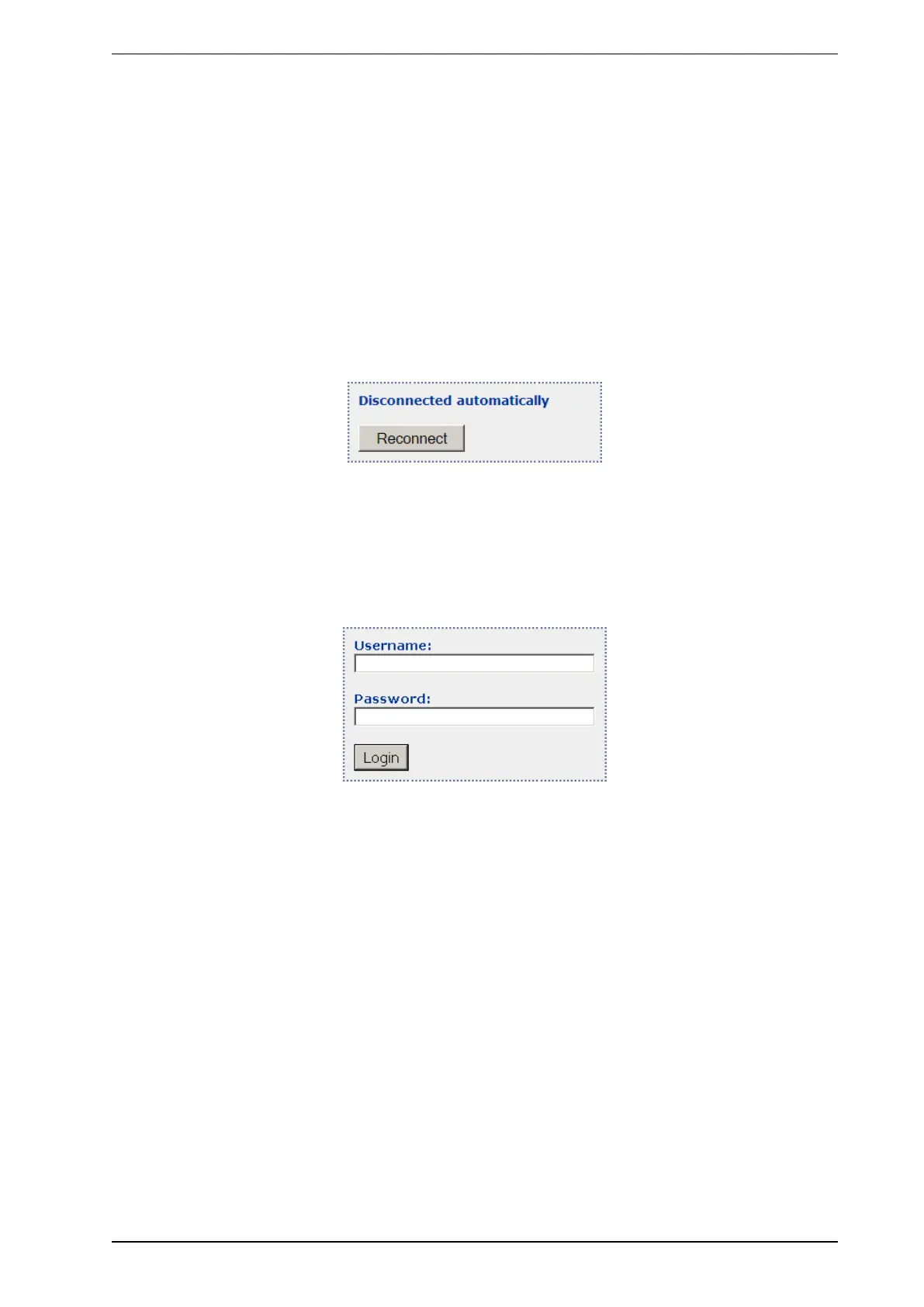HeiTel by Xtralis ipVG Product Guide
29794_00 53
11.2 Web Server
General
When a user is working with the Web Server, then for security reasons a session is started and the Web
browser saves a cookie on the relevant user's computer. Within one session a user has up to ten minutes to
carry out an action (e.g., switch camera or quality / change live image viewing mode). Every action carried out
within this period of time resets the session time so that the overall 10-minute period is renewed for each
action. When this period of time expires, the session ends. The user is logged off and the logon page opens.
If transmitter configuration is changed using CamControl LITE or CamControl PRO the Web Server is reset. If
there are any active Web browser connections at the time, then the following happens:
l The message below indicates that the connection was interrupted. You can re-establish the connection to
the server with Reconnect. Depending on the entries in the transmitter user management, you are taken
directly to the Login or Mainscreen when you click the button.
Establish a connection
To establish a connection to the server, enter the IP address (e.g. http://62.214.6.12) or the symbolic name
(e.g. http://webserver1.heitel.com) the IP address (e.g. http://62.214.6.12) of the device in the address bar of
the Web browser.
Login
The login page only opens if at least one user has been defined in the transmitter. If there is no user entry, the
Mainscreen viewing mode opens directly.
Otherwise, you will be asked to enter your Username and Password in order to access the device (here:
demo/demo). When entering your username, make sure to differentiate between lower- and uppercase letters
because it is case sensitive. Enter the relevant password and click Login.
