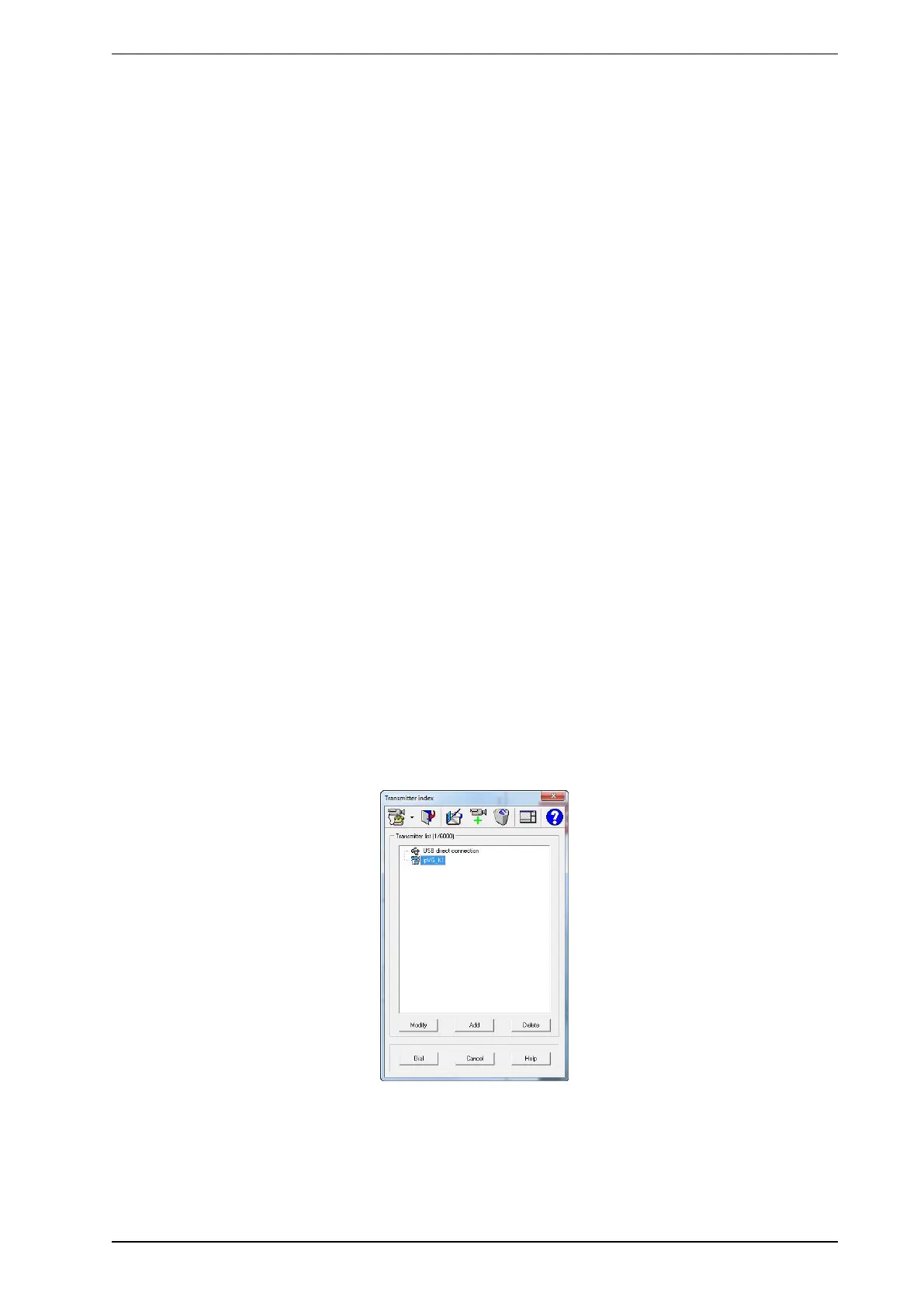HeiTel by Xtralis ipVG Product Guide
29794_00 31
8.3.2 Parameter settings for the device
After establishing the connection to the device, click on the Setup button to open the Recorder settings
dialogue window.
Selected options for parameter settings
l User rights: User
l Network settings: Connections\Network (TCP/IP)
l Dialling number for alarms: Connections\Phone & IP numbers
l HTconnect programming: Connections\HTconnect
l Arming and alarms: Alarms and sub-points
l Recording options, archive passwords etc.: Site Archive and sub-points
Transmitting settings
To save the settings, confirm the change made using OK, so that the data is transmitted to the device.
For detailed information on device programming, if necessary please consult the CamControl LITE software
guide.
8.3.3 IntrusionTrace Configuration
Notes:
l IntrusionTrace is only available in combination with JPEG/MJPEG cameras (not H.264).
l To ensure proper functioning of the overall system the intrusion detection must be tested. Only tests can
ensure that intruders are reliably detected and that excessive false alarms are prevented. Refer to the
CamControl LITE Software Guide, document no. (26936) and the IntrusionTrace Design Guide, document
no. (21814).
In order to be able to use the intrusion detection functions of the CamControl LITE software you have allocate
licenses to the relevant cameras and you need to configure the required detection parameters. Proceed as
described below.
In the CamControl LITE main window click on the Dial button to activate the connection to the device. If not
done, configure the device as described in section "TCP/IP Crossover Connection from CamControl LITE to
the Device" on page 30.
1. Select the device from the dialogue window and click on Dial:
2. Click the Setup button in the CamControl main window to open the IntrusionTrace Configuration. In the
tree structure on the left select the Analytics node:
