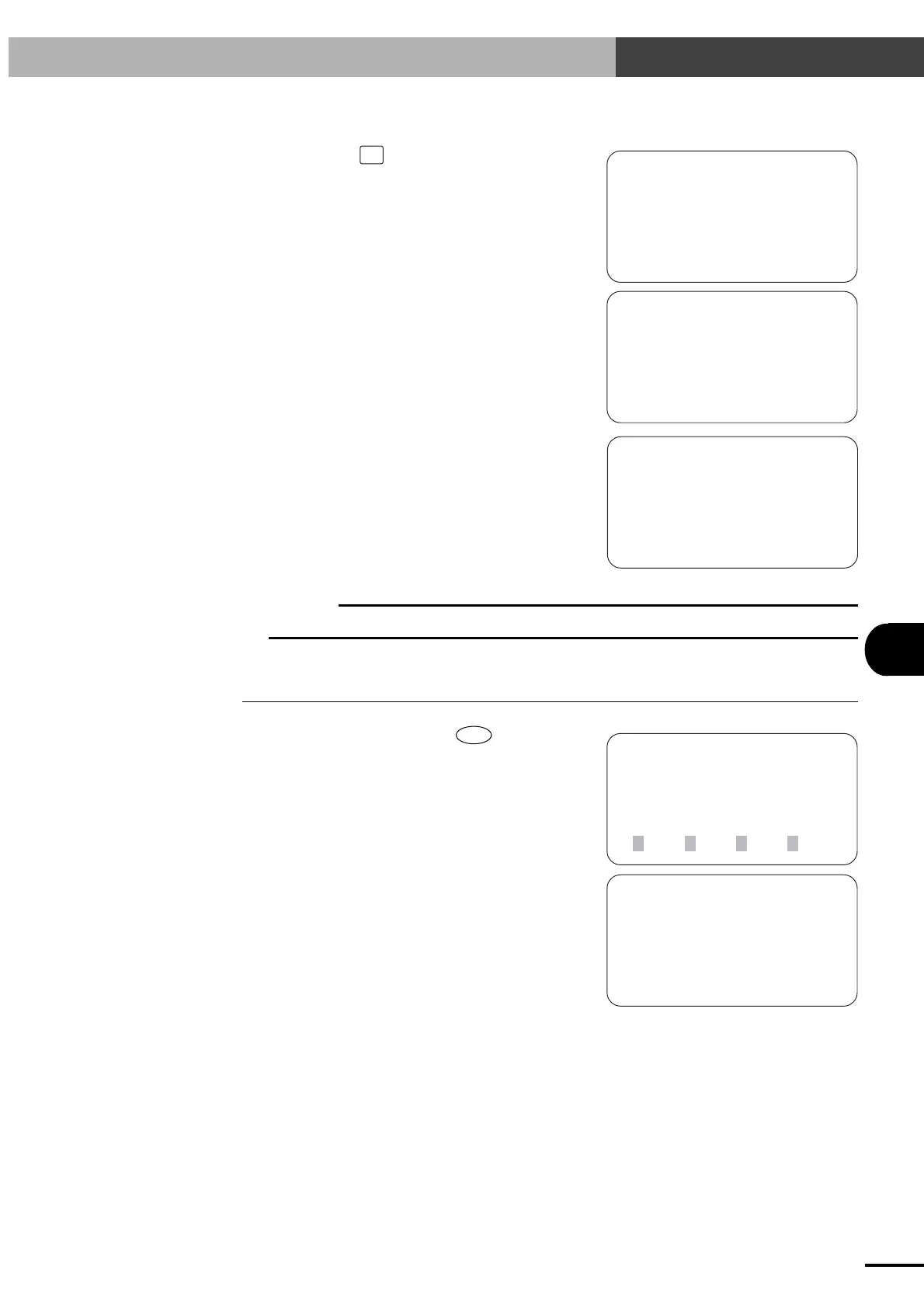10-5
10
OTHER OPERATIONS
10-2 DIO Monitor Display
10-2-2
Display from the DIO key operation
1) Hold down the
DIO
key.
[OPRT-AUTO]
running...
[OPRT-AUTO]
running...
DI 10000000 00000000
10000000
DO 00000000 11000000
XO:1 XS:1
2) The ON/OFF status of I/O signals is displayed
as long as the key is held down.
For information about what the display shows,
refer to "4-3-4 DIO monitor screen".
3) Releasing the key returns the screen to the pre-
vious screen.
c
CAUTION
The DIO Monitor key does not function during system operation.
10-3 System Information Display
1) On the initial screen, press the
ESC
key.
[MENU]
select menu
1EDIT2OPRT3SYS 4MON
[INFORMATION]
controller V13.13
TPB V 2.10
robot type
90
2) The controller version number, TPB version
number, and robot type are displayed. The
screen returns to the initial screen after approxi-
mately two seconds.
