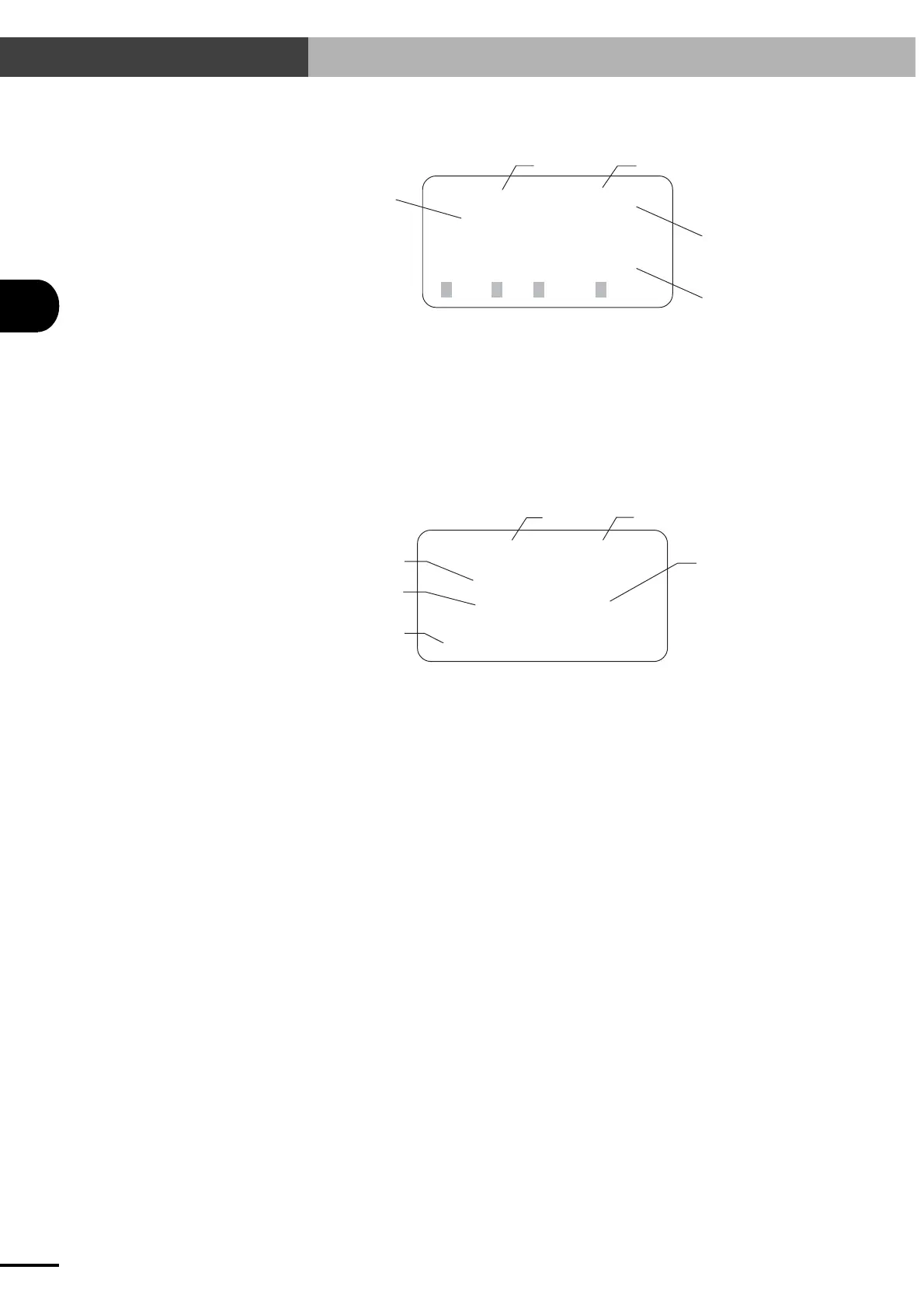4-6
4
BASIC OPERATION OF THE TPB
4-3-3 Point edit screen (teaching playback)
[EDIT-PNT-TCH](1)100
P255 = 123.45 [mm]
[ 0.00]
1CHG 2SPD 3S_SET 4next
5
1
2
3
4
1. Current mode
2. Speed selection number
3. Speed parameter (%)
4. Edit point number
5. Current position
4-3-4 DIO monitor screen
1
2
3
4
5
6
DI 10000000 00000000
10000000
DO 00000000 10100000
XO:1 XS:1
1. General-purpose input
From left
DI15 to DI8
2. General-purpose input
From left
DI7 to DI0
3. Dedicated input
From left
Interlock (LOCK)
0: Locked state (robot movement not
possible)
1: Unlocked state (robot movement
possible)
Return-to-origin command (ORG-S)
Reset command (RESET)
Automatic operation start command
(AUTO-R)
Step operation start command (STEP-R)
Absolute point movement command
(ABS-PT)
Relative point movement command
(INC-PT)
Servo recovery command (SERVO)
4. General-purpose output
From left
DO12 to DO5
5. Dedicated and general-purpose outputs
From left
READY, BUSY, END, DO4 to DO0
6. Origin sensor status and servo status
From left
XO: Origin sensor status
0: Off (Closed)
1: On (Open)
XS: Servo status
0: Servo off
1: Servo on
4-3 Reading the Screen
