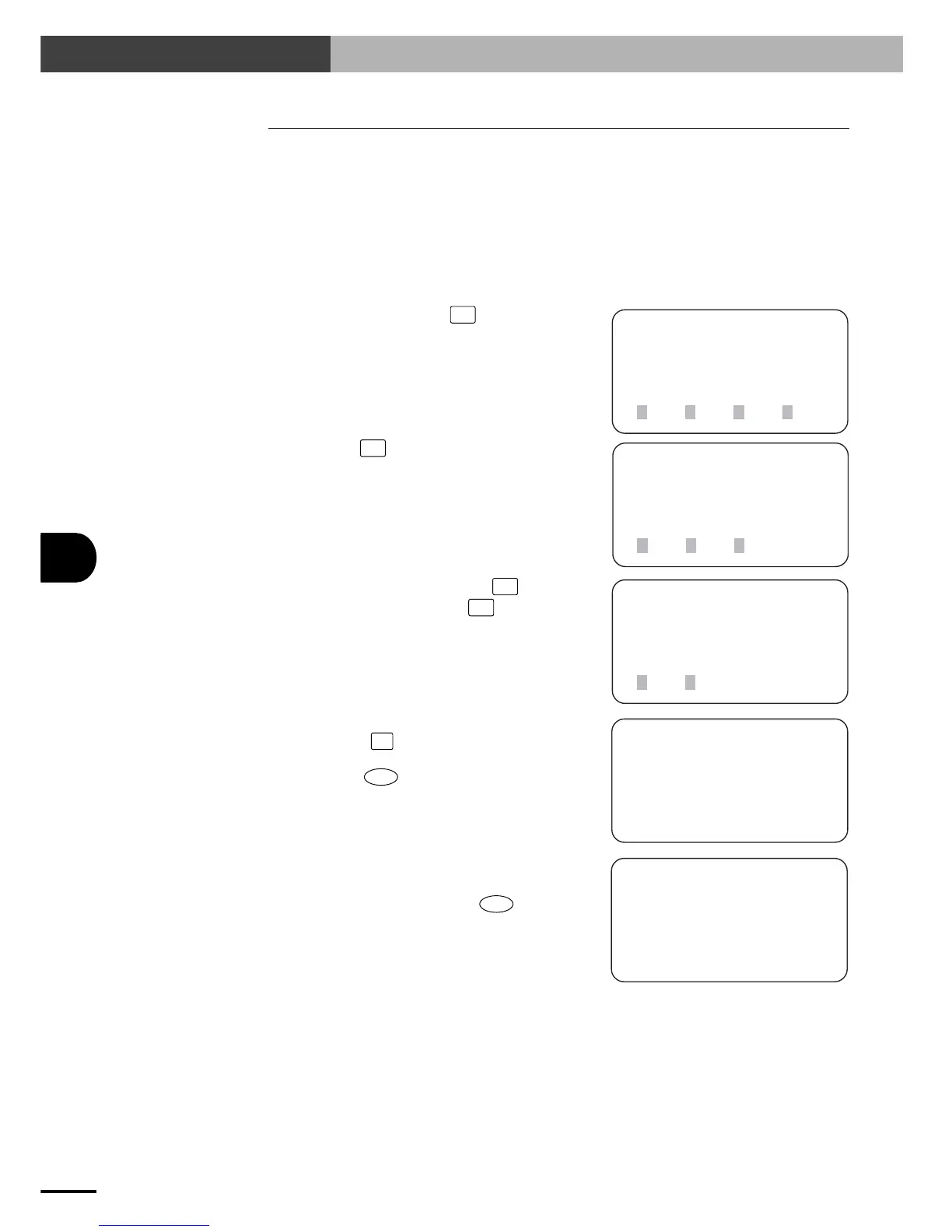9-2
9
OPERATING THE ROBOT
9-1 Performing Return-to-Origin
9-1 Performing Return-to-Origin
The stroke-end detection is used as the origin (reference point) detection method.
The following explains the procedure to perform return-to-origin using the stroke-end detection.
The magnetic pole is detected simultaneously with return-to-origin operation. Each time the power is
turned on, return-to-origin becomes incomplete. Always perform return-to-origin after turning on the
power to the controller, before starting operation. Return-to-origin also becomes incomplete after a
parameter related to the origin position is changed. Return-to-origin must also be reperformed in that
case.
1) On the initial screen, press
F2
(OPRT).
[MENU]
select menu
1EDIT2OPRT3SYS 4MON
[OPRT]
select menu
1ORG 2STEP3AUTO
[OPRT-ORG-SEARCH]
ORG search OK ?
1yes 2no
[OPRT-ORG-SEARCH]
searching ···
[OPRT-ORG-SEARCH]
origin complete
machine ref. 50%
2) Next, press
F1
(ORG).
3) To perform return-to-origin, press
F1
(yes).
To cancel the operation, press
F2
(no).
4) This screen is displayed during return-to-ori-
gin. Pressing
STOP
during the operation brings
the robot to a halt and displays a message. Then,
pressing the
ESC
key returns to the screen of
step 2.
5) When return-to-origin is completed normally,
the machine reference appears on the lower
right of the screen. Pressing the
ESC
key re-
turns to the screen of step 2.