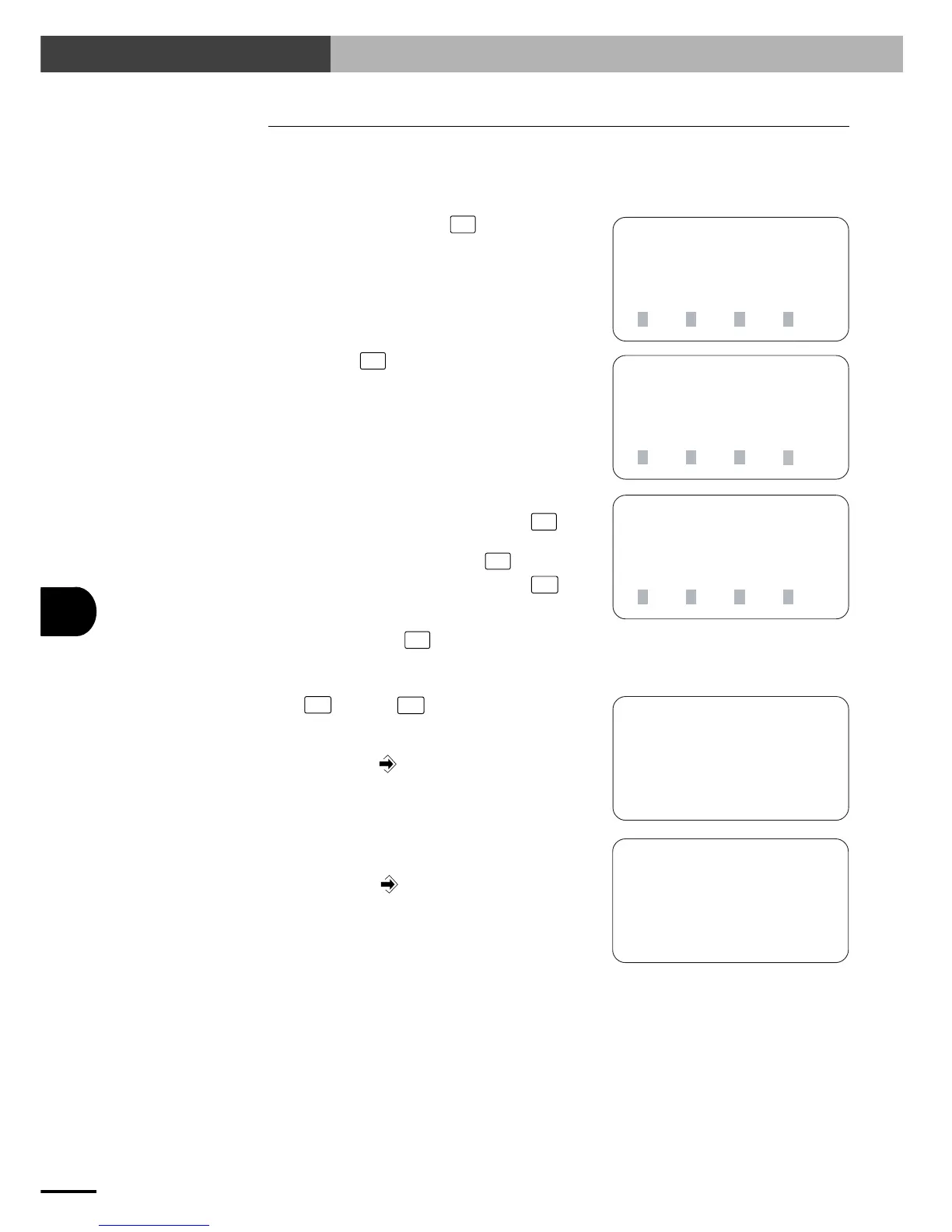10-2
10
OTHER OPERATIONS
10-1 Initialization
10-1 Initialization
Initializing the programs and points erases all the program data and point data currently stored in the
controller.
Initializing the parameters resets the parameters to their initial values.
1) On the initial screen, press
F3
(SYS).
[MENU]
select menu
1EDIT2OPRT3SYS 4MON
[SYS]
select menu
1PRM 2B.UP3INIT
[SYS-INIT]
select menu
1PGM 2PNT 3PRM 4ALL
[SYS-INIT-PRM]
robot type : _
refer to
robot type table
4next
[SYS-INIT-PRM]
robot type : 516
stroke : 400_ [mm]
2) Next, press
F3
(INIT).
3) Select the data to be initialized.
To initialize the program data, press
F1
(PGM).
To initialize the point data, press
F2
(PNT).
To initialize the parameter data, press
F3
(PRM).
To initialize all of the program, point and pa-
rameter data, press
F4
(ALL).
4) If
F3
(PRM) or
F4
(ALL) was selected in
step 3, the robot type must be specified.
Enter the robot number with the number keys
and then press .
To find the robot number, see "15-1-2 Robot
number list".
5) Next, enter the robot stroke length.
Enter the stroke length with the number keys
and then press .