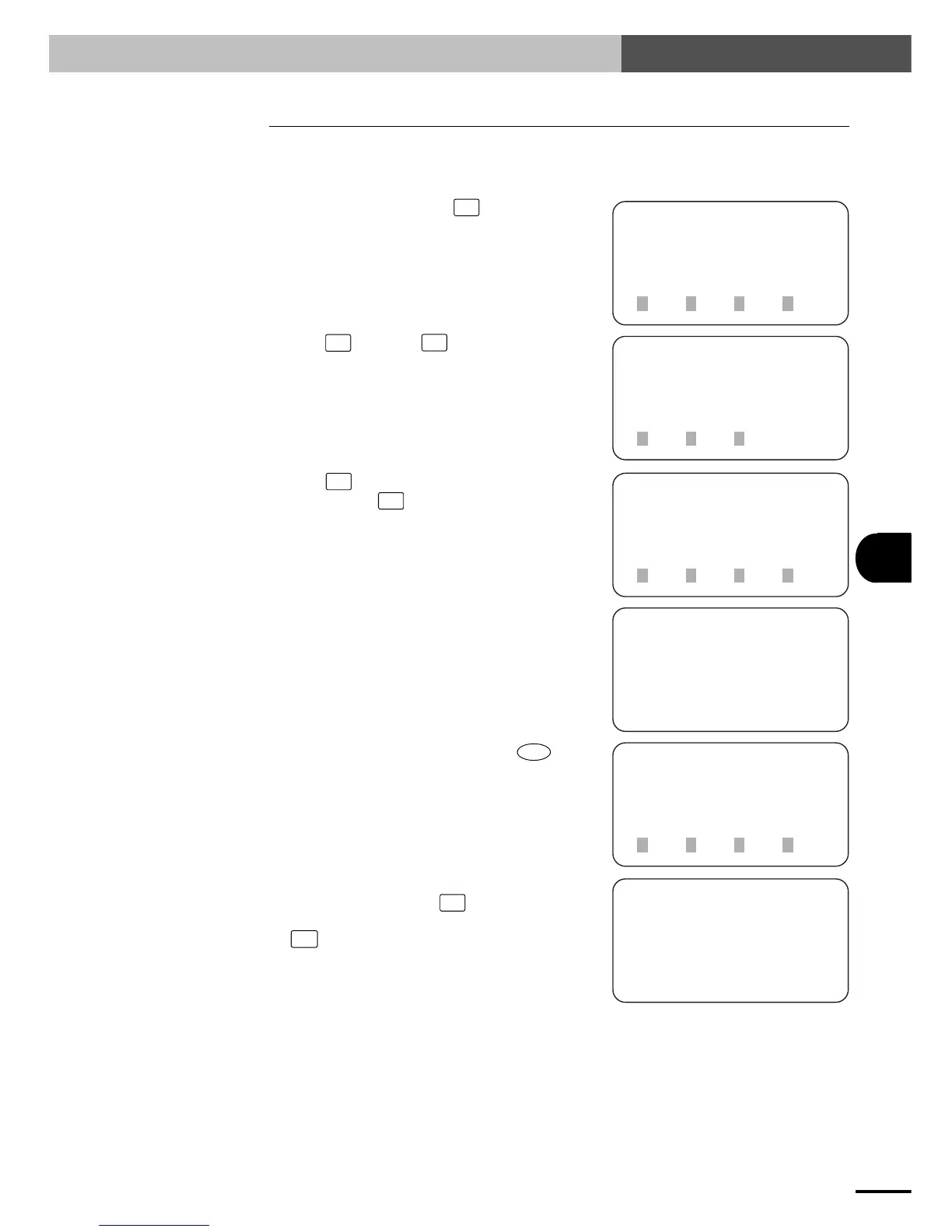9-13
9
OPERATING THE ROBOT
9-7 Displaying the Variables
The point data variable "P", counter array variable "C" and counter variable "D" values can be dis-
played on the TPB screen.
1) On the initial screen, press
F2
(OPRT).
[OPRT-STEP] 100 0: 0
001:MOVA 254,100
[ 0.00]
1VAL 2S_ON3CHGT4next
[MENU]
select menu
1EDIT2OPRT3SYS 4MON
[OPRT]
select menu
1ORG 2STEP3AUTO
[OPRT-STEP] 100 0: 0
P = 0
C = 1 [0 ]
D = 2
[OPRT-STEP] 100 0: 0
001:MOVA 254,100
[ 0.00]
1VAL 2S_ON3CHGT4next
[OPRT-STEP] 100 1:12
P = 10
C = 1000 [1 ]
D = 2
2) Press
F2
(STEP) or
F3
(AUTO).
The following explains the procedure for dis-
playing the variables on the screens in step op-
eration.
3) Press
F4
(next) to change the menu display
and then press
F1
(VAL).
4) Continue to indicate the value of each variable.
The item enclosed by brackets [ ] is an array
element number selected with the CSEL state-
ment.
5) To return to the previous screen, press
ESC
.
6) To display the variable of another task in a
multi-task program, press
F3
(CHGT) in step
3 so that the task is switched before pressing
F1
(VAL).
9-7 Displaying the Variables