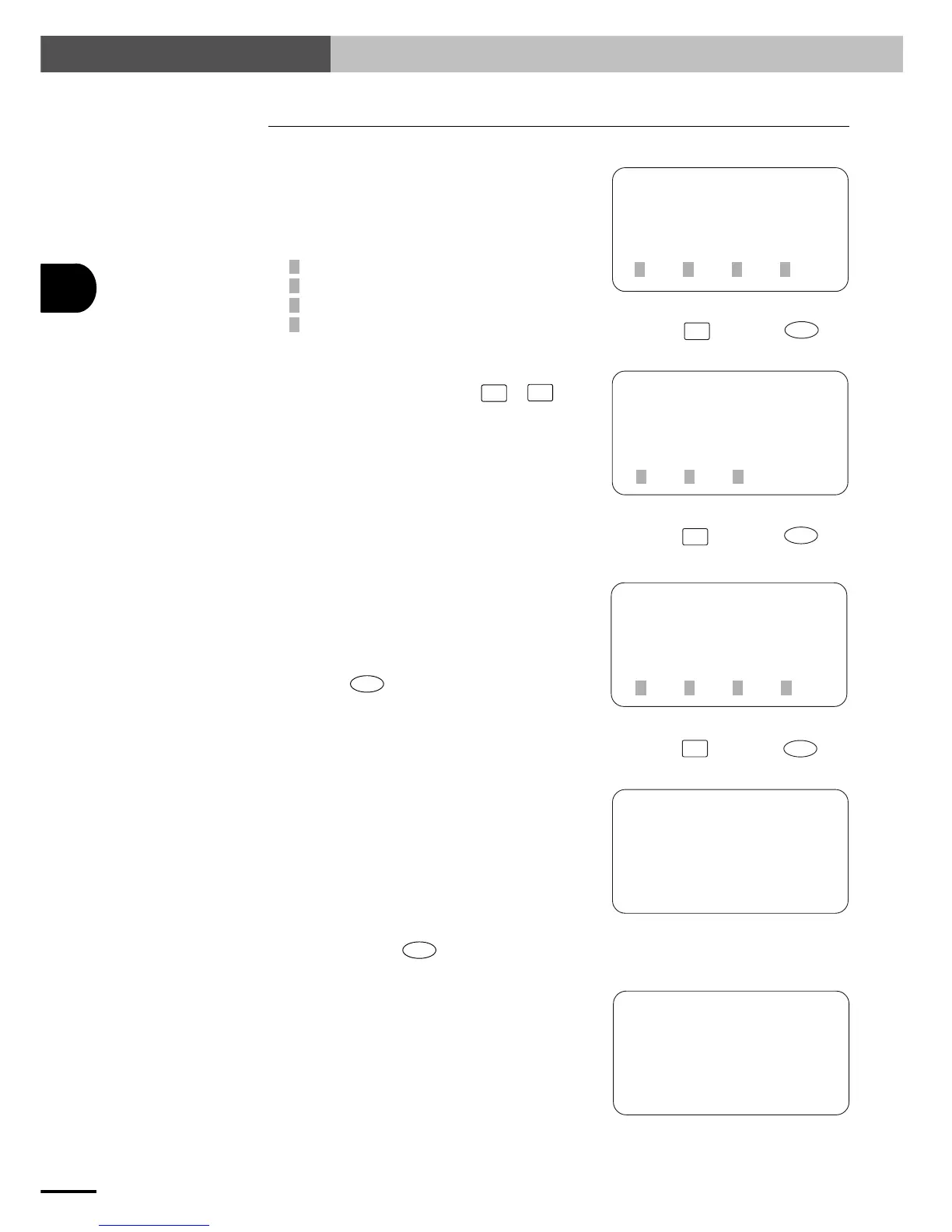4-4
4
BASIC OPERATION OF THE TPB
4-2 Basic Key Operation
4-2 Basic Key Operation
1) Selectable menu items are displayed on the 4th
line (bottom line) of the TPB screen.
Example A is the initial screen that allows you
to select the following modes.
↓
↑
A
D
C
E
F2
F2
F3
ESC
ESC
ESC
↓
↑
↑
↓
[MENU]
select menu
1EDIT2OPRT3SYS 4MON
[OPRT-STEP] 100 0: 0
001:MOVA 254,100
[ 0.00]
1SPD 2RSET3CHG 4next
[OPRT-STEP] 100 0: 0
PGM No = _
(program No) 0→99
[OPRT-STEP]
32:origin incomplete
B
[OPRT]
select menu
1ORG 2STEP3AUTO
1
EDIT
2
OPRT
3
SYS
4
MON
The number to the left of each mode corre-
sponds to the function keys from
F1
to
F4
.
2) On the initial screen shown in A, pressing a
function key moves to a lower level in the menu
hierarchy. (A→B→C→D)
To return to the previous screen or menu level,
press the
ESC
key. (See "4-4 Hierarchical
Menu Structure" in this chapter.)
3) If an error occurs during operation, a buzzer
sounds for approximately 1 second and an er-
ror message like that shown in Example E ap-
pears on the 3rd line of the screen. If this hap-
pens, check the contents of the error message
and then press the
ESC
key. The error mes-
sage will be cleared to allow continuing opera-
tion. To correct the error, refer to the message
tables in Chapter 12.
4) If an alarm occurs during operation, its alarm
message appears on the 3rd line of the screen
and a buzzer keeps sounding. The TPB cannot
be used in this state. Turn off the power to the
controller and then correct the problem by re-
ferring to "13-2 Alarm and Countermeasures".