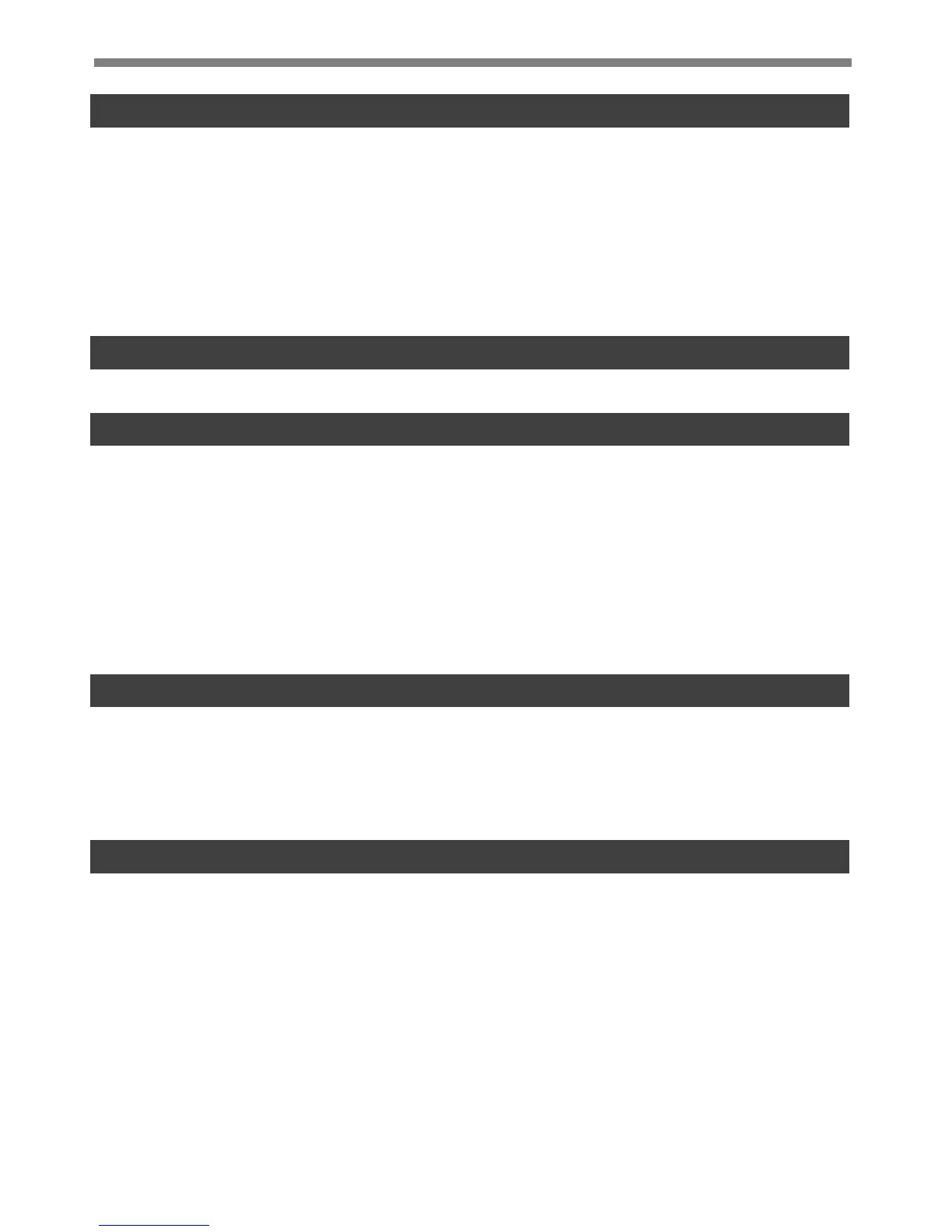ii
Chapter 4 BASIC OPERATION OF THE TPB ......................................................................... 4-1
4-1 Connecting and Disconnecting the TPB ................................................................................. 4-2
4-1-1 Connecting the TPB to the SRCP controller ................................................................................................... 4-2
4-1-2 Disconnecting the TPB from the SRCP controller .......................................................................................... 4-3
4-2 Basic Key Operation ..............................................................................................................4-4
4-3 Reading the Screen ................................................................................................................4-5
4-3-1 Program execution screen ............................................................................................................................. 4-5
4-3-2 Program edit screen ....................................................................................................................................... 4-5
4-3-3 Point edit screen (teaching playback) ............................................................................................................ 4-6
4-3-4 DIO monitor screen ...................................................................................................................................... 4-6
4-4 Hierarchical Menu Structure..................................................................................................4-7
4-5 Restricting Key Operation by Access Level .............................................................................4-8
4-5-1 Explanation of access level ............................................................................................................................ 4-8
4-5-2 Changing an access level ............................................................................................................................... 4-9
Chapter 5 PARAMETERS ....................................................................................................... 5-1
5-1 Setting the Parameters ...........................................................................................................5-2
5-2 Parameter Description ...........................................................................................................5-3
Chapter 6 PROGRAMMING ................................................................................................. 6-1
6-1 Basic Contents .......................................................................................................................6-2
6-1-1 Robot language and point data ...................................................................................................................... 6-2
6-1-2 Using the TPB to enter the robot language .................................................................................................... 6-2
6-1-3 Program specifications .................................................................................................................................. 6-2
6-2 Editing Programs ....................................................................................................................6-3
6-2-1 Creating programs after initialization ............................................................................................................ 6-4
6-2-2 Creating a new program ................................................................................................................................ 6-6
6-2-3 Adding a step ................................................................................................................................................. 6-7
6-2-4 Correcting a step ........................................................................................................................................... 6-9
6-2-5 Inserting a step ............................................................................................................................................ 6-10
6-2-6 Deleting a step ............................................................................................................................................ 6-11
6-3 Program Utility ....................................................................................................................6-12
6-3-1 Copying a program ...................................................................................................................................... 6-12
6-3-2 Deleting a program ...................................................................................................................................... 6-13
6-3-3 Viewing the program information ................................................................................................................ 6-14
Chapter 7 EDITING POINT DATA ........................................................................................ 7-1
7-1 Manual Data Input .................................................................................................................7-2
7-2 Teaching Playback ..................................................................................................................7-3
7-3 Direct Teaching ......................................................................................................................7-5
7-4 Manual Control of General-Purpose Output ..........................................................................7-7
7-5 Manual Release of Holding Brake ..........................................................................................7-8
7-6 Deleting Point Data ...............................................................................................................7-9
7-7 Tracing Points (Moving to a registered data point) ...............................................................7-10
Chapter 8 ROBOT LANGUAGE ............................................................................................ 8-1
8-1 Robot Language Table ............................................................................................................ 8-2
8-2 Robot Language Syntax Rules ................................................................................................8-3
8-2-1 Command statement format .......................................................................................................................... 8-3
8-2-2 Variables ........................................................................................................................................................ 8-4
8-3 Program Function ..................................................................................................................8-5
8-3-1 Multi-task function ........................................................................................................................................ 8-5