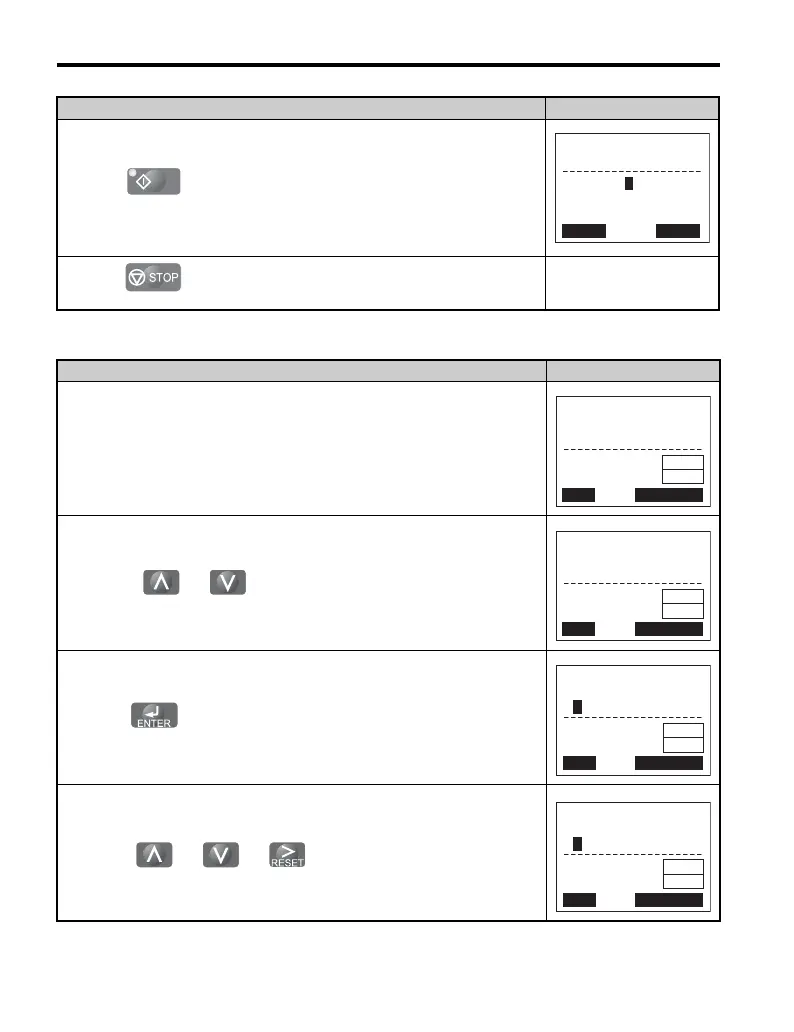6 Basic Operation
30 YASKAWA ELECTRIC TOBP C730600 29G 1000-Series Option JVOP-180 Installation Manual
Procedure Example: Viewing Monitors
5. Press to start the motor. The motor should accelerate up to 6 Hz while
the RUN LED is on.
6. Press to stop the motor. The RUN LED will flash until the motor
comes to a complete stop.
Procedure LCD Display
1. Frequency Reference display.
2. Press until the Monitor Menu display appears.
3. Press to show the Monitor display.
4. Press to view the drive monitors.
Procedure LCD Display
←→
-MONITR-
FREF (d1-01)
U1-01= 006.00Hz
㧔0.00㨪60.00㧕
0.00Hz
DRV
FWD
Rdy
- MODE -
U1-01= 0.00Hz
U1-02= 0.00Hz
U1-03= 0.00A
DRV
FREF(OPR)
Rdy
JOG FWD FWD/REV
LSEQ
LREF
- MODE -
U1-01= 6.00Hz
U1-02= 0.00Hz
LSEQ
LREF
U1-03= 0.00A
DRV
Monitor Menu
Rdy
JOG FWD FWD/REV
-MONITR-
U1 -01= 6.00Hz
U1-02= 0.00Hz
U1-03= 0.00A
DRV
Monitor
JOG FWD FWD/REV
Rdy
LSEQ
LREF
-MONITR-
U2-03= 0.00Hz
U2-04= 0.00Hz
DRV
Last Fault
JOG FWD FWD/REV
Rdy
LSEQ
LREF
U2 -02= oPr
