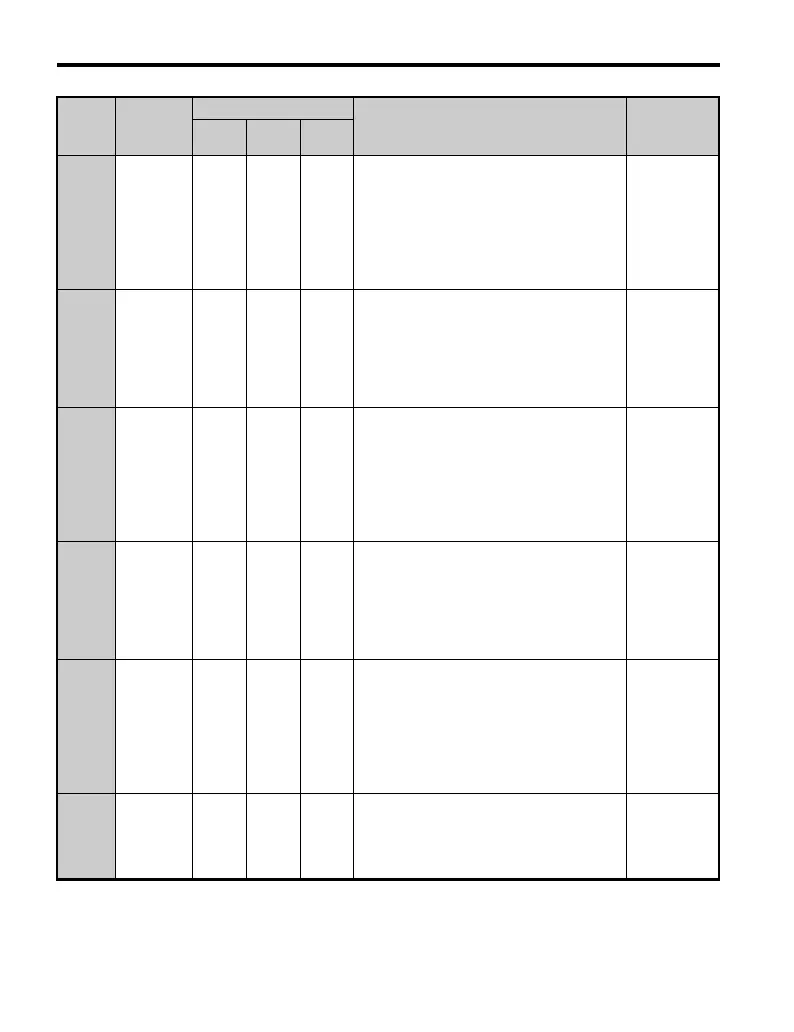7 Related Parameters
52 YASKAWA ELECTRIC TOBP C730600 29G 1000-Series Option JVOP-180 Installation Manual
b1-01
Frequency
Reference
Selection 1
YES N/A N/A
Selects the source of the frequency reference.
0: Operator -Digital preset speed d1-01 to d1-
17
1: Terminals - Analog input terminal A1 or A2
2: MEMOBUS/Modbus serial
communications
3: Option PCB
4: Pulse Input (Terminal RP)
Default: 1
Range: 0 to 4
b1-02
Run
Command
Selection 1
YES YES YES
Selects the Run command input source.
0: Operator -RUN and STOP keys on the LCD
Operator Option
1: Digital input terminals S1 to S7
2: MEMOBUS/Modbus serial
communications
3: Option PCB
Default: 1
Range: 0 to 3
b1-15
Frequency
Reference 2
YES N/A N/A
Selects the frequency reference input source.
0: Operator - Digital preset speed d1-01 to d1-
17
1: Terminals - Analog input terminal A1 or A2
2: MEMOBUS/Modbus serial
communications
3: Option PCB
4: Pulse Input (Terminal RP)
Default: 0
Range: 0 to 4
b1-16
Run
Command
Source 2
YES N/A N/A
Selects the Run command input source.
0: Operator - RUN and STOP keys on the LCD
Operator Option
1: Digital input terminals S1 to S7
2: MEMOBUS/Modbus serial
communications
3: Option PCB
Default: 0
Range: 0 to 3
b1-18
Voltage
Reference
Source
N/A YES N/A
Sets the input source for the DC bus voltage
reference.
0: LED operator or LCD operator
1: Control circuit terminal (analog input)
2: MEMOBUS/Modbus communications
3: Option card
7: Input voltage based control 1
8: Input voltage based control 2
Default: 0
Range: 0 to 3,
7, 8
o2-01
LOCAL/
REMOTE
Key
Function
Selection
YES YES N/A
Enables/Disables the option LOCAL/
REMOTE key.
0: Disabled
1: Enabled
Default: 1
Range: 0, 1
No. Name
Unit
Description Values
A1000/
V1000
D1000 R1000
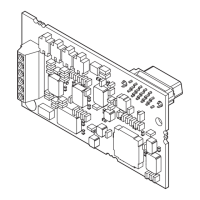