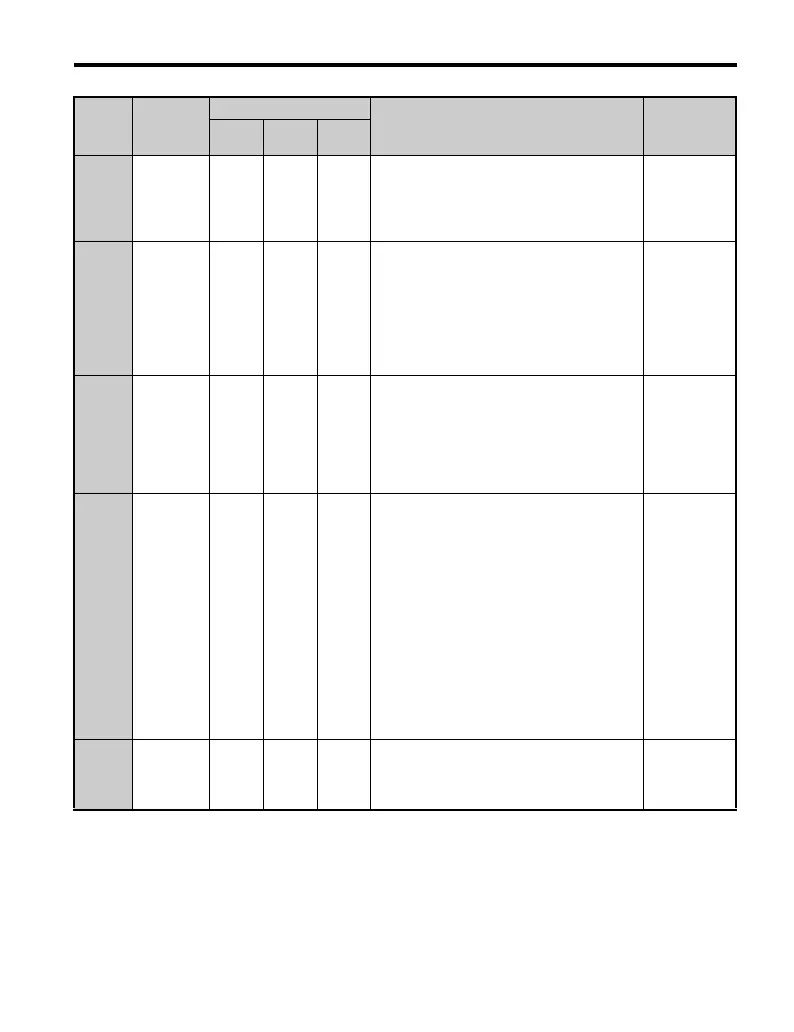7 Related Parameters
YASKAWA ELECTRIC TOBP C730600 29G 1000-Series Option JVOP-180 Installation Manual 53
o2-02
STOP Key
Function
Selection
YES YES YES
Enables/Disables the operator panel STOP key
when the unit is operated form external
sources (not operator).
0: Disabled
1: Enabled
Default: 1
Range: 0, 1
o2-05
Frequency
Reference
Setting
Method
Selection
YES N/A N/A
Selects if the ENTER key press is required
when inputting the frequency reference by the
digital operator.
0: Data/Enter key must be pressed to enter a
frequency reference.
1: Data/Enter key is not required. The
frequency reference is adjusted by the up and
down arrow keys.
Default: 0
Range: 0, 1
o2-06
Operation
Selection
when LCD
Operator
Option is
Disconnected
YES YES YES
Sets unit action when the option is removed in
LOCAL mode or with b1-02 = 0.
0: The drive, converter, or regenerative unit
will continue operation.
1: The drive, converter, or regenerative unit
will trigger a fault (oPr) and the motor will
coast to stop.
Default: 0
Range: 0, 1
o3-01
Copy
Function
Selection
YES YES YES
This parameter controls the copying of
parameters to and from the option.
0: COPY SELECT (no function)
1: All parameters are copied from the drive to
the LCD Operator Option.
2: All parameters are copied from the LCD
Operator Option to the drive, converter, or
regenerative unit.
3: Parameter settings in the drive, converter, or
regenerative unit are compared to those in the
LCD Operator Option.
Note: When using the copy function, the drive
model number (o2-04), software number (U1-
14), and control method (A1-02) must match
or an error will occur.
Default: 0
Range: 0 to 3
o3-02
Copy
Allowable
YES YES YES
Enables or disables reading of unit parameter
settings.
0: Disabled - Read not allowed
1: Enabled - Read allowed
Default: 0
Range: 0, 1
No. Name
Unit
Description Values
A1000/
V1000
D1000 R1000
