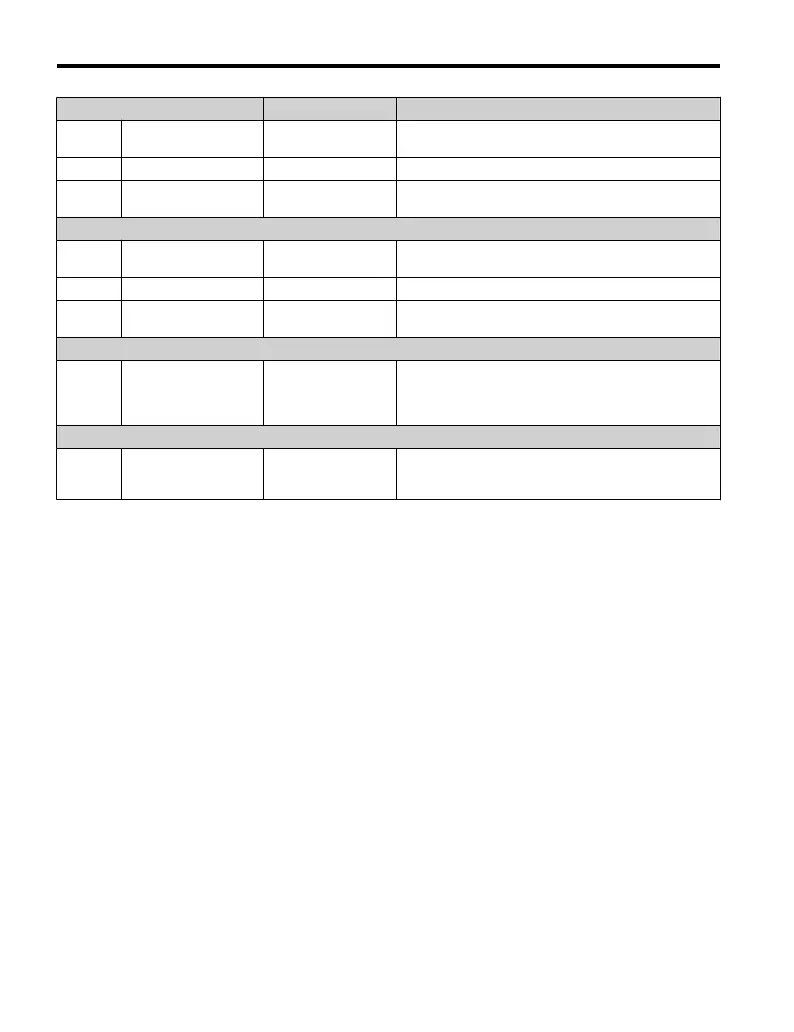Option Model Number Description
— Potentiometer Option AI-V3/J
Potentiometer option for setting the frequency reference
directly at the drive
— PC Serial Cable WV103 Cable to connect the drive to a serial port of a PC (3m)
—
External Operator
Cable
WV001 / WV003
Extension cable (1 m or 3 m) to connect an external
operator to the drive
Mechanical Options
—
Heatsink External
Mounting Attachment
EZZ020568o
Installation kit for mounting the drive with the heatsink
outside of the panel (side-by-side mounting possible)
— DIN Rail Attachment
EZZ08122o
Installation kit for mounting the drive on a DIN rail
— NEMA Type 1 Kit
EZZ020564o
Parts to make the drive conform to NEMA Type 1
enclosure
Others
— Drive Wizard Plus —
PC tool for drive setup and parameter management
The installation files can be obtained at no charge from:
Japan: http://www.e-mechatronics.com
Other areas: Contact a Yaskawa representative.
Communication Options
—
RS-422/RS-485 Serial
Communications
Interface
SI-485/J
Interface for RS-422/RS-485 communications using the
MEMOBUS/Modbus RTU protocol
<1> Contact Yaskawa or your nearest Yaskawa representative for more information.
7.2 Drive Options and Peripheral Devices
188
YASKAWA ELECTRIC TOEP C710606 25D YASKAWA AC Drive J1000 Installation & Start-Up Manual
