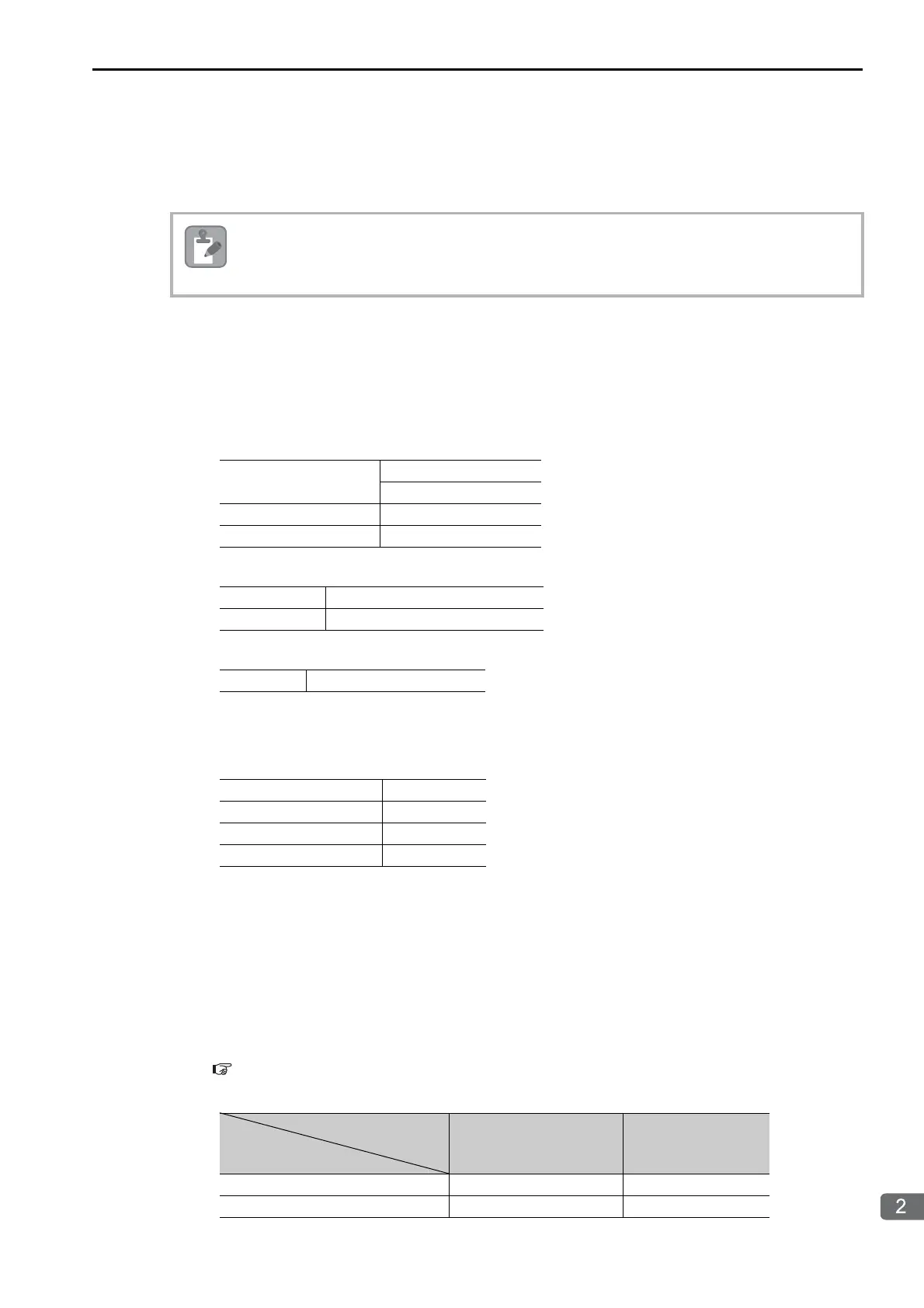2.5 Communications with a Touch Panel
Using Automatic Reception with the MP3000 as a Slave
2-95
Setting Up the Touch Panel
This section describes the procedures to perform in GP-Pro EX to connect the MP3000 to a GP3000-series
Touch Panel from Digital Electronics Corporation, and provides a screen creation example.
GP-Pro EX Setup
1.
Start GP-Pro EX.
2. Create a project.
3. Specify the Display Unit. Set the actual model that will be used for the Display Unit.
This procedure is described for the AGP-3600T.
4. Specify the device or PLC connected.
5. Specify the connection method.
6. Select Device/PLC under Peripheral Settings on the System Settings Sidebar to display the
Connected Equipment Setting Tab Page.
7. Specify the communications settings.
•Port Numbers
• If you disable the automatic assignment option by clearing the selection of the Auto Check Box next to
the Port No. Box on the Communication Setting Dialog Box, the port number for the GP3000-series
Touch Panel will be set to the user-specified setting.
• If you enable the automatic assignment option by selecting the Auto Check Box next to the Port No.
Box on the Communication Setting Dialog Box, the port number for the GP3000-series Touch Panel will
be assigned each time the connection is made.
If the automatic assignment option is selected, set the connection to the Unpassive Open Mode in the
218IFD Detail Definition Dialog Box in the MPE 720.
Refer to the following section for details on Unpassive Open Mode.
2.2 Detail Definition Setting Procedures
−
Displaying the 218IFD Detail Definition Dialog Box (page 2-6)
The following table shows the relationship of the settings in GP-Pro EX and MPE720.
Note: Yes: Connection allowed, No: Connection not allowed
The GP3000 Series and GP-Pro EX are manufactured by Digital Electronics Corporation.
Contact Digital Electronics Corporation for further information.
Series
GP3000 Series
AGP33** Series
Model AGP-3600T
Orientation Landscape
Manufacturer YASKAWA Electric Corporation
Series MEMOBUS Ethernet
Port Ethernet (TCP)
Port Number 10001
Timeout 3 (sec)
Retry 0
Wait to Send 00 (ms)
MPE720 setting
GP-Pro EX Setup
Unpassive Open Mode Fixed Value Setting
Automatic assignment enabled. Yes No
Automatic assignment disabled. Yes Yes
