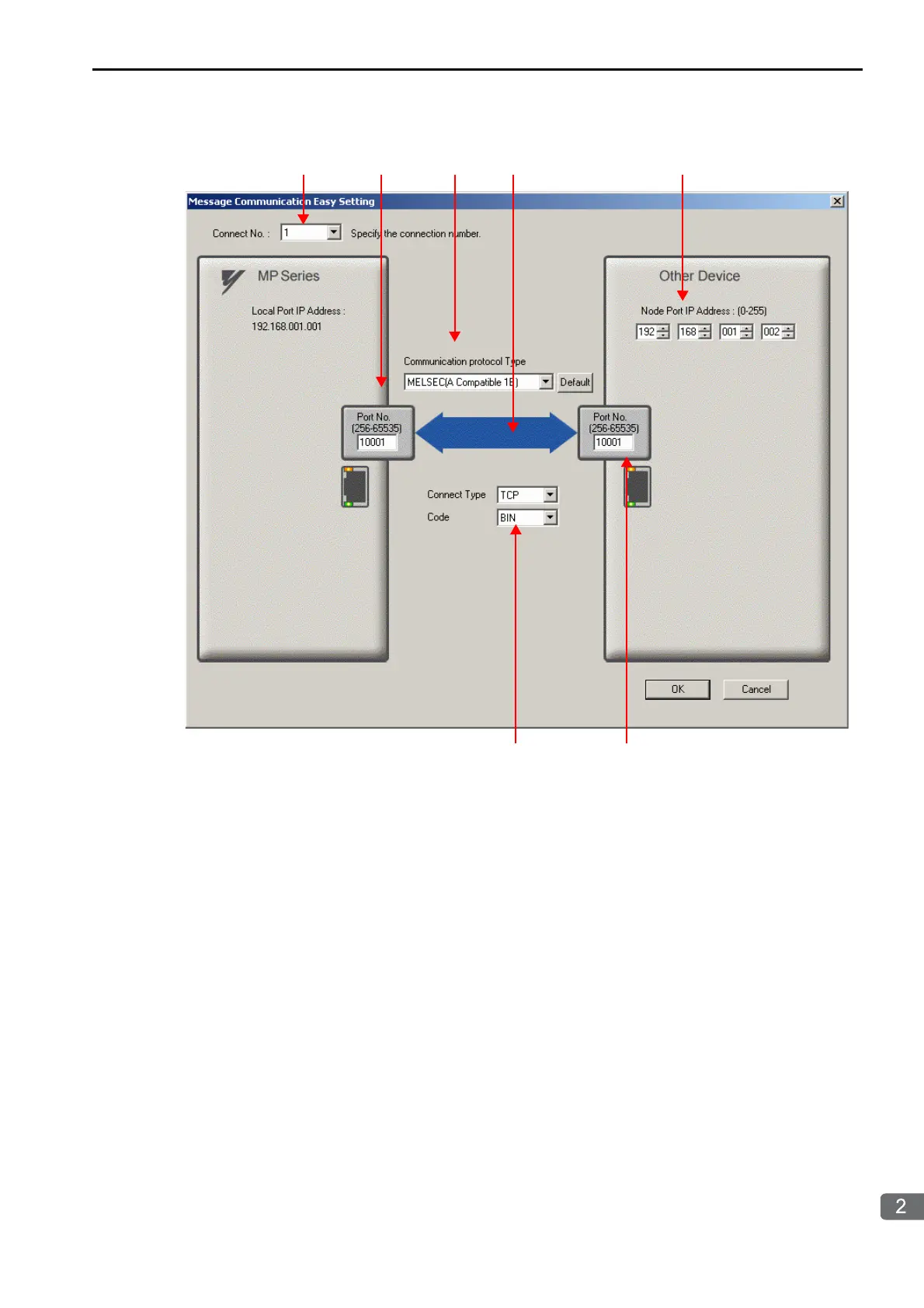2.6 Communications with a Mitsubishi PLC (A-compatible 1E Frame protocol)
Using Automatic Reception with the MP3000 as a Slave
2-101
4. Set the connection parameters.
Select 1 in the Connect No. Box.
Enter “10001” in the Port No. Box for the MP-series Controller.
Select MELSEC (A-compatible 1E) in the Communication Protocol Type Box, and then click
the Default Button.
Select TCP in the Connect Type Box.
Select BIN in the Code Box.
Enter the following address in the Node Port IP Address Boxes for the other device: 192.168.001.002.
Enter “10001” in the Port No. Box for the other device.
5. Click the OK Button.
6. Click the Yes Button in the Transmission Parameters Confirmation Dialog Box.
Note: If parameters have already been set for the same connection number and you click the Yes Button in the
Transmission Parameters Confirmation Dialog Box, the settings will be overwritten by the parameters that are
set in the Message Communication Easy Setting Dialog Box.
