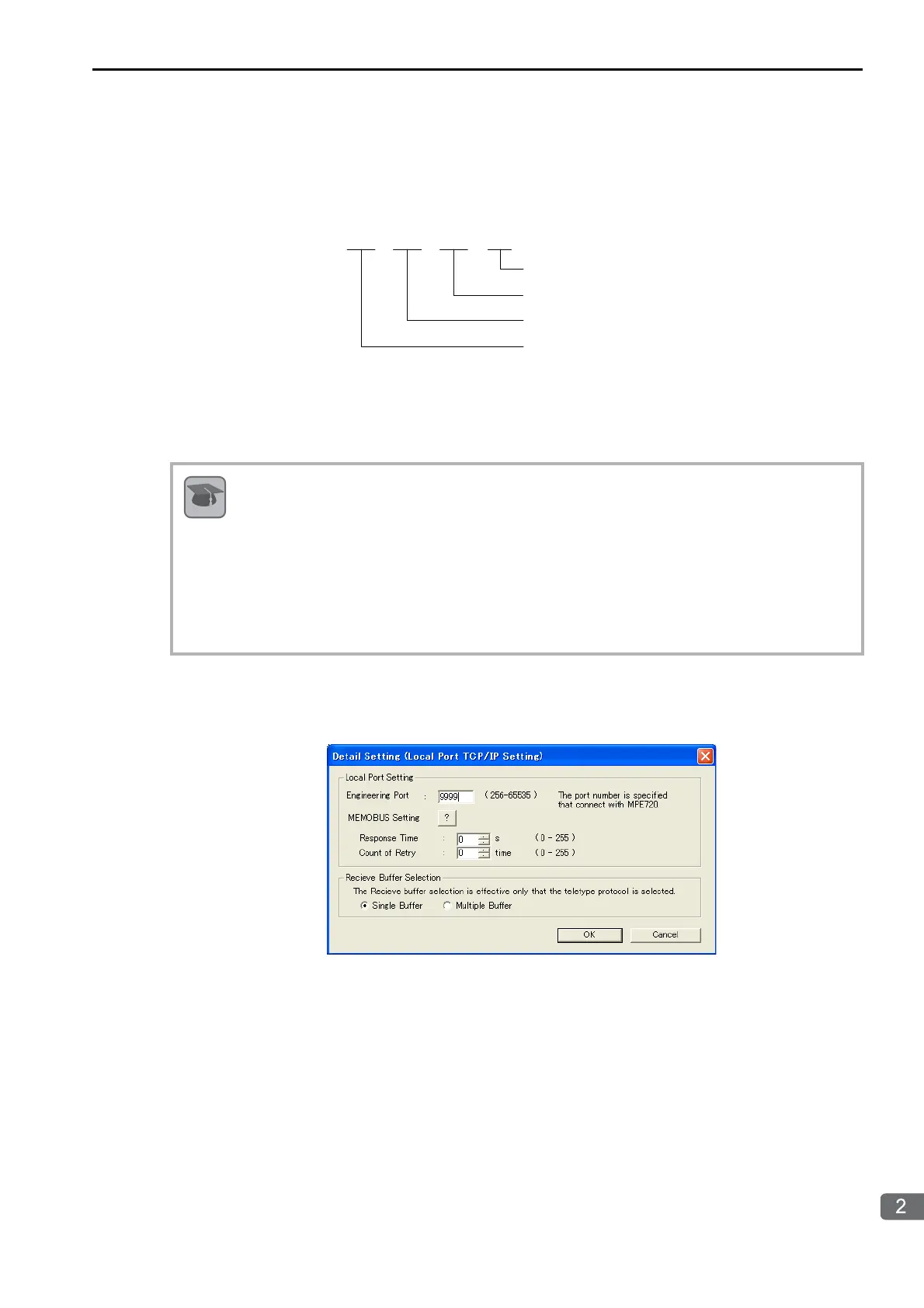2.2 Detail Definition Setting Procedures
218IFD Detail Definition Dialog Box Details
2-9
Gateway IP Address
Enter the IP address of the gateway.
If a gateway is not being used, enter 0 in fields 1 to 4 for the gateway IP address.
The data input range for the gateway IP address depends on the field as shown below.
Note: Enter different addresses for the IP address and gateway IP address.
Module Name Definition
Set the name for the 218IFD.
Enter a comment of up to 16 characters.
Detail Definition Button
The button displays the Detail Setting (Local Port TCP/IP Setting) Dialog Box to set the engineering port,
response time, number of retries (Count of Retry), and receive buffer.
Engineering Port
Enter the Ethernet port number (between 256 and 65535) for the 218IFD to use for engineering communica-
tions with the MPE720. The default is 9999.
Note: 1. If this value is changed, also change the port set in the Engineering Port Box in the Detail Setting
Dialog Box of the Communications Port Setting Tab Page on the MPE720 communications platform.
2. Do not use the port number assigned to the local port number.
3. Do not set 9998 or 10000. These are used by the system.
Subnet Mask
A subnet mask is a mask used to derive the network address of the subnet from the IP address. The
result of an AND operation of the IP address and the subnet mask produces the subnet address.
Check with your network administrator for unused subnet mask values.
Gateway IP Address
The gateway IP address identifies the gateway device (i.e., router) through which communications are
performed between multiple network segments. Check with your network administrator when setting a
gateway device.
192. 168. 100. 200
Field 4: 1 to 254
Field 1: 0 to 255 excluding 127
Field 2: 0 to 255
Field 3: 0 to 255
Setting Example
