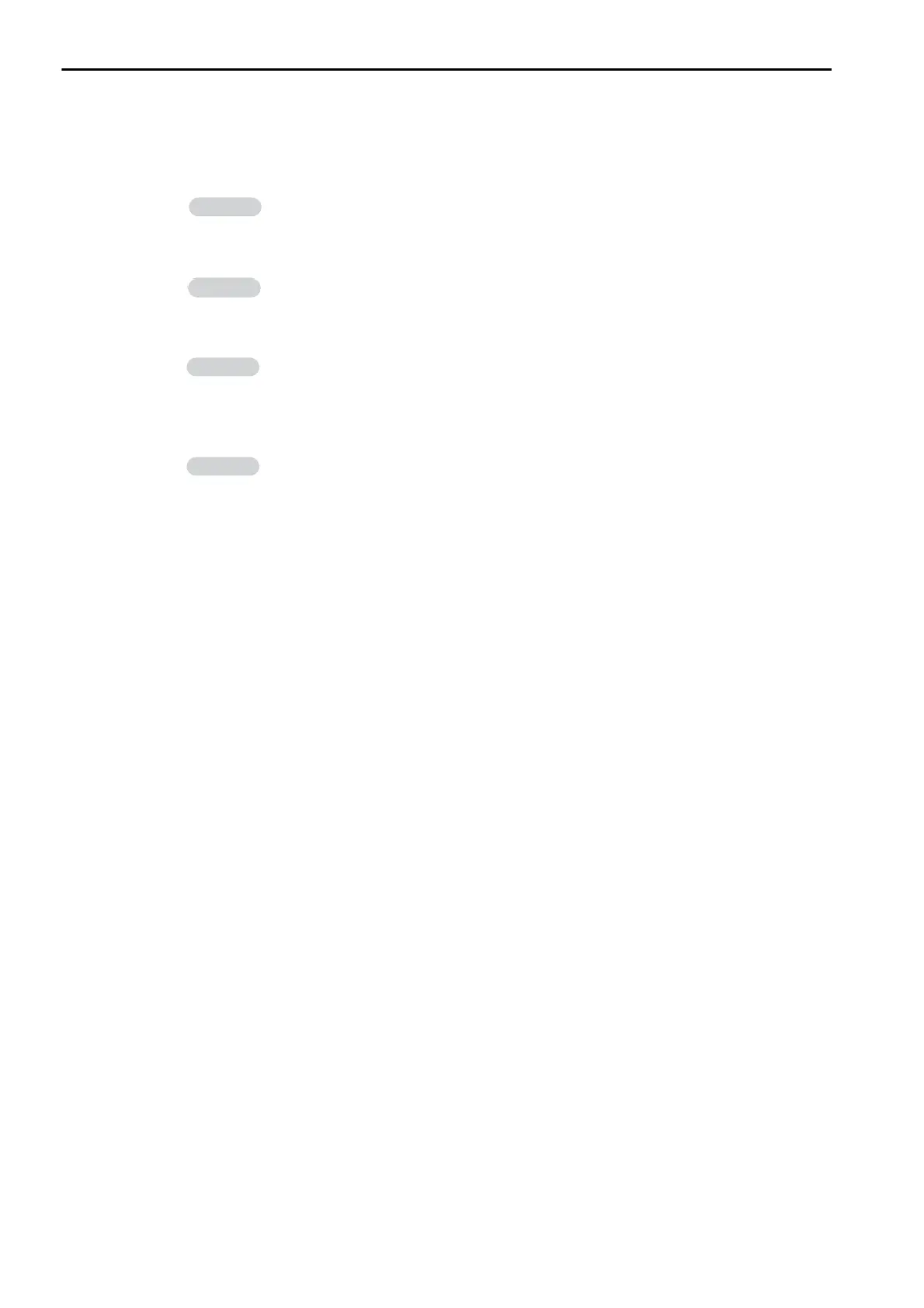2.9 Communications with a KOYO PLC (MODBUS/TCP Protocol)
Using Automatic Reception with the MP3000 as a Slave
2-256
6. Create a ladder program for communications.
Use the Load (LDS) instruction to specify the base number, ECOM slot number, and server node num-
ber.
Use the Load instruction to specify the number of bytes to send.
Use the LDR instruction to specify the master memory area.
Use the Write (WX) instruction to specify the memory area in the slave and send the message.
Note: Contact KOYO Electronics Industries for further information on ladder programming.
This concludes the setup. Set any other parameters as necessary, then transfer the data to the PLC.
Starting Communications
Use the following procedure to write the data in the holding registers in the KOYO PLC to the hold regis-
ters in the MP3000.
1. Turn ON the power to the MP3000 to start receiving messages.
The system will automatically start the message reception operation. No further operation is required.
2. Send the message by executing the WX instruction on the KOYO PLC.
The MP3000 will receive the message when the KOYO PLC sends it.
LDS K301
Base number: 0 (CPU base), ECOM slot number: 1, Server node number: 01
LDS K100
Number of bytes: 100 (50 words)
LDS O1200
Master memory area: 01200
Specify the first address to store the data to send in the DL-series PLC.
WX TA0
Slave memory area: R0 (TA0)
Set the first address offset of the registers to write to in the MP3000.
If the MP3000 has not been set to use offset addressing, specifying R0 (TA0) will write the
specified size of data in the MP3000 starting at address MW00000.
