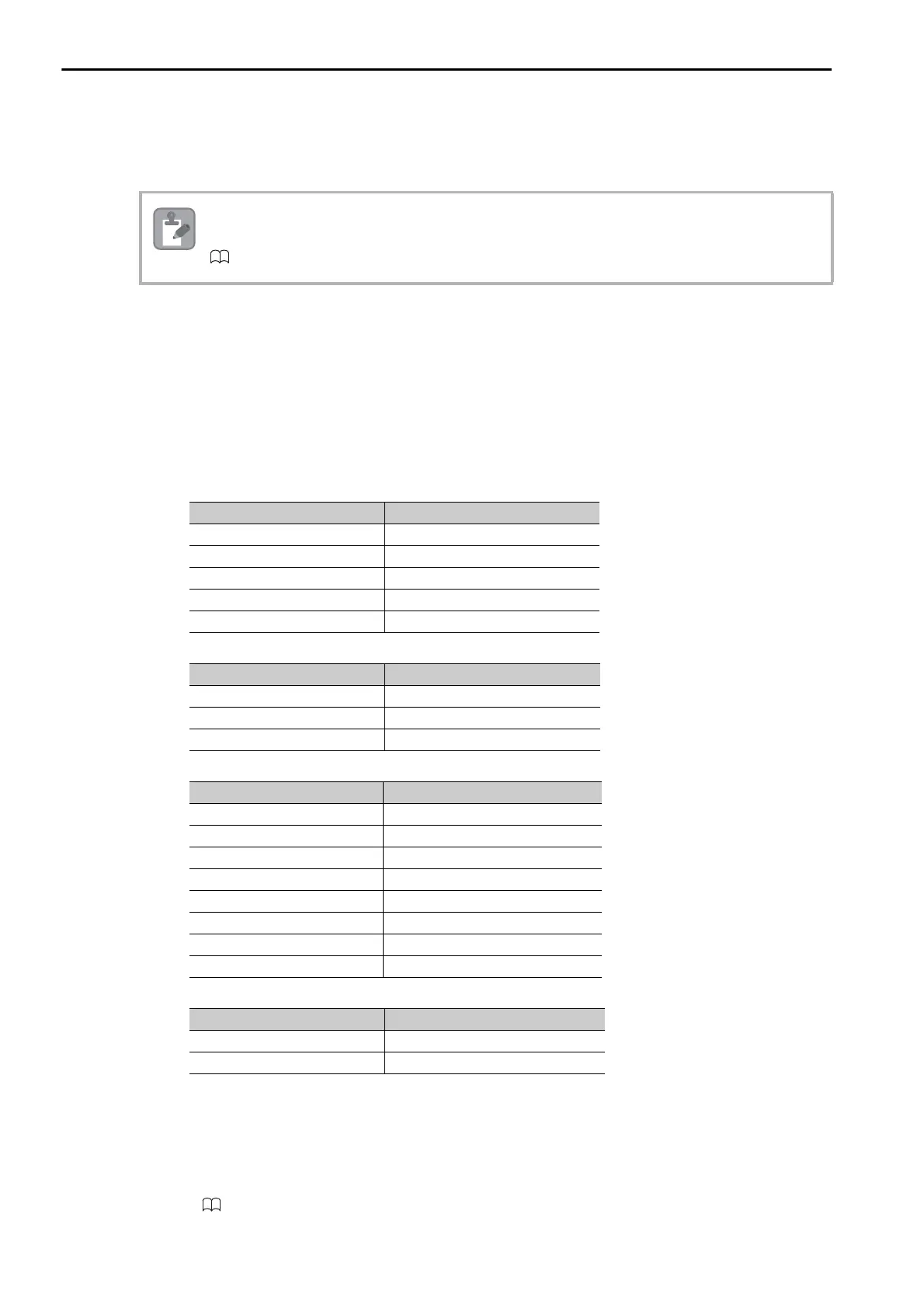2.10 Communications with a JTEKT PLC (TOYOPUC Protocol)
Using Automatic Reception with the MP3000 as a Slave
2-268
Setting the Remote Device (JTEKT PLC)
Use the following procedure to set up the JTEKT TOYOPUC PLC.
1. Set the Ethernet settings and baud rate using the DIP switch on the 2PORT-EFR Module.
2. Start the PCWIN.
3. Set up the I/O Module. The identification code for a 2PORT-EFR Module that has been set to use
Ethernet communications is “B3”.
4.
Set the Link Module name. In the
Link Parameter
Dialog Box, select the rack number and slot num-
ber to assign to the 2PORT-EFR Module, and set the Link Module name to
Ethernet
.
5. Set the communications parameters.
Note: When using automatic reception on a TCP connection, set the open protocol setting on the 2PORT-EFR module to
TCP Active Open. The MP3000 is capable of opening a TCP connection as a specified passive node or a non-speci-
fied passive node.
6. Create a ladder program to send data to the send data area in the file memory on network con-
nection 1.
Note: Refer to the following manual for information on ladder programming using the SPW instruction.
Manual for the 2PORT-EFR Module from JTEKT Corporation
This concludes the setup.
TOYOPUC PLCs are manufactured by JTEKT Corporation.
Refer to the following manual for details.
Manual for the 2PORT-EFR Module from JTEKT Corporation
Ethernet Settings Example
Parameter Description
Own Node IP Address 192.168.1.2
Connection 1 Use
Open Protocol TCP Active Open
Own Node Port No. 1025
Other Node Table No. 1
Other Node Table Settings Example
Parameter Description
Table 1 Use
Other Node IP Address 192.168.1.1
Other Node Port No. 1025
Settings Example for Various Timers
Parameter Description
Reset Wait Resending Times As required.
Non-Reception Timer As required.
Response Timer As required.
Resending Timer (Data) As required.
Resending Timer (SYN/FIN) As required.
Close Timer As required.
Packet Alive Time As required.
IP Assembly Timer As required.
Sub-Net Mask and Gateway IP Address Settings Example
Parameter Description
Subnet Mask 255.255.255.0
Gateway IP Address As required.
