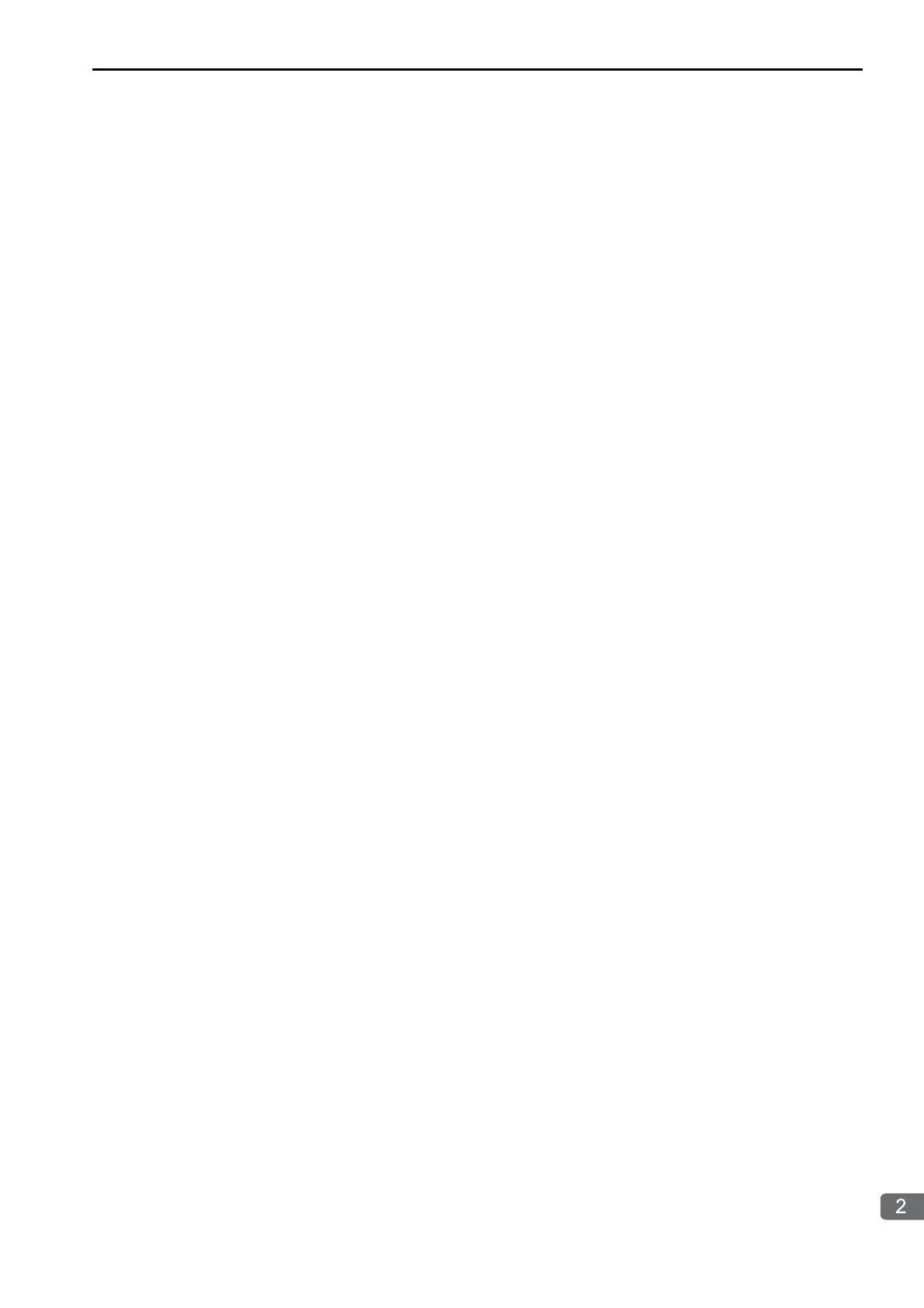2.10 Communications with a JTEKT PLC (TOYOPUC Protocol)
Using Automatic Reception with the MP3000 as a Slave
2-269
Starting Communications
Use the following procedure to write the data in the file memory in the JTEKT PLC to the hold registers in
the MP3000.
1. Turn ON the power to the MP3000 to start receiving messages.
The system will automatically start the message reception operation. No further operation is required.
2. Start the processing to open connection 1 from the JTEKT PLC to start data transmissions.
Note: The MP3000 will wait for the TCP connection after it starts the automatic reception operation. Therefore, the
power supply to the MP3000 must be turned ON before the power supply to the JTEKT PLC.
