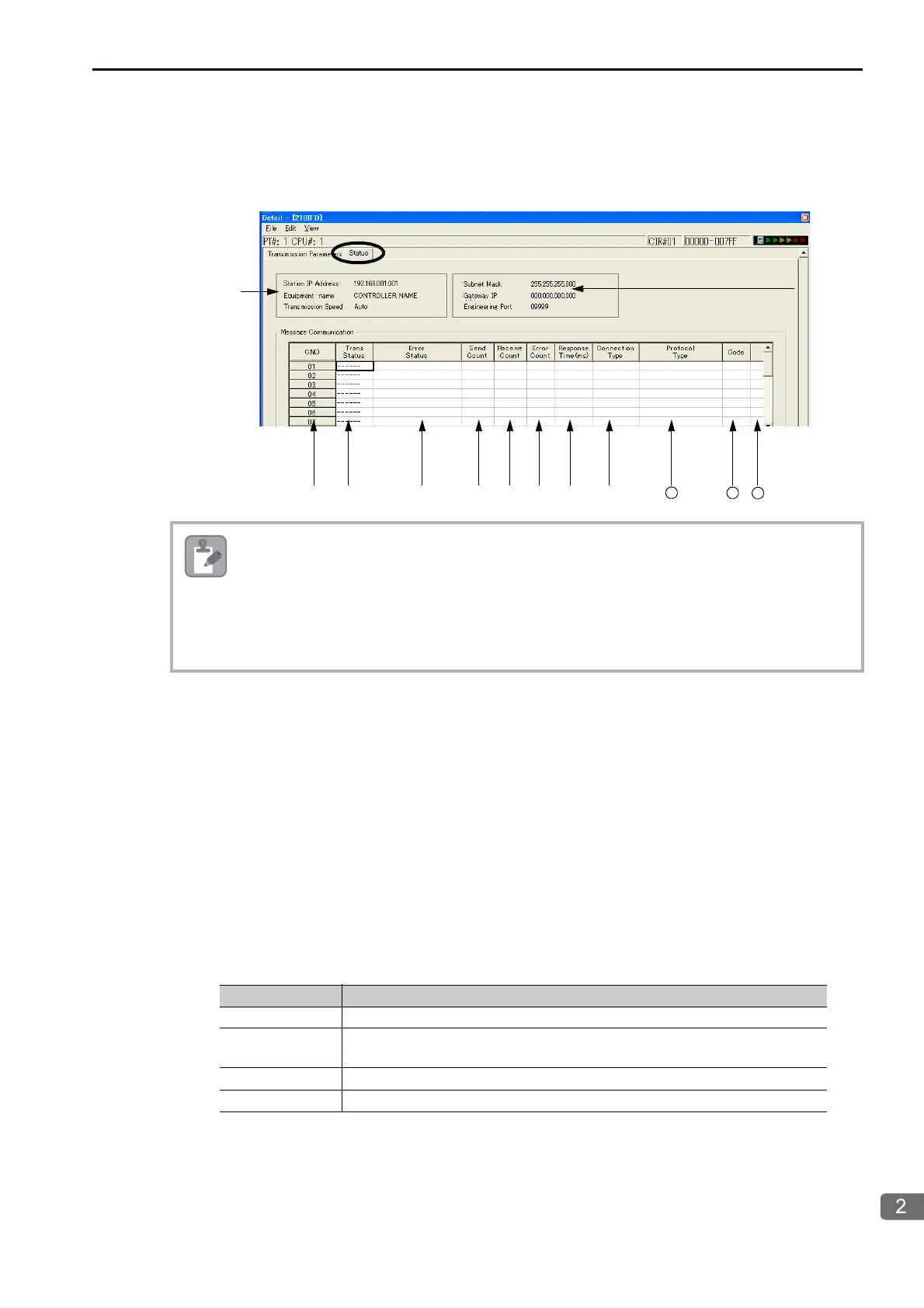2.2 Detail Definition Setting Procedures
218IFD Detail Definition Dialog Box Details
2-15
Status Tab Page
The Status Tab Page displays the communications status and detail definition settings for the 218IFD. The
settings cannot be changed.
Display Item Details
This section provides details on the items that are displayed on the Status Tab Page.
Station IP Address, Equipment Name, and Baud Rate (Transmission Speed)
The local station’s IP address and equipment name that are set on the Transmission Parameters Tab Page are
displayed here.
Subnet Mask, Gateway IP Address, and Engineering Port
The subnet mask, gateway (router) IP address, and engineering port that are set on the Transmission Parame-
ters Tab Page are displayed here.
CNO
The connection numbers from 1 to 20 are displayed.
Trans Status (Transmission Status)
The status of each connection is displayed.
Error Status
Details on the error are displayed if an error has occurred in the communications status.
1. If the Status Tab is clicked without saving the 218IFD detail definition data, a confirmation mes-
sage to save the data or an error message (if inconsistencies exist in the data) will appear. If a confir-
mation message to save the data is displayed, click the Yes Button to save the detail definition data
and display the Status Tab Page. If an error message is displayed, click the OK Button, enter the
correct parameters, and save the data. Then, click the Status Tab.
2. The data on the Status Tab Page is displayed only in online mode. Nothing is displayed in offline
mode.
Status Description
IDLE Standby mode for executing message functions.
WAI T
Waiting for the TCP connection to be established with the remote station (only
if the connection type is set to TCP).
CONNECT Ready to send/receive data to the remote station.
− Unused connection.
