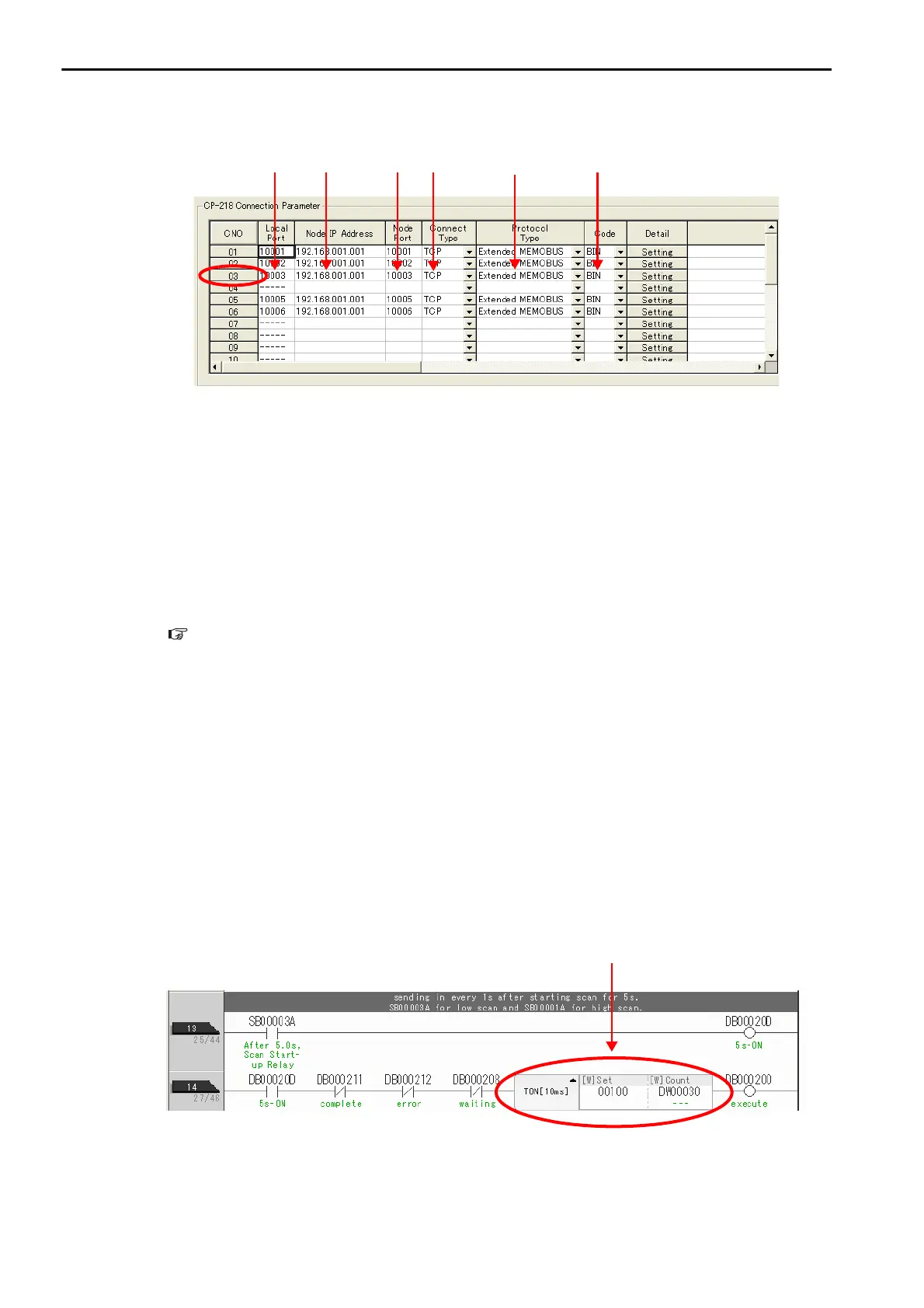2.4 Communications with MP-series Controllers
Using the MSG-SNDE Function with the MP3000 as the Master
2-58
3. Set the connection parameters.
Enter “10003” in the Local Port Box.
Enter the following address in the Node IP Address Boxes: 192.168.001.001.
Enter “10003” in the Node Port Box.
Select TCP in the Connect Type Box.
Select Extended MEMOBUS in the Protocol Type Box.
Select BIN in the Code Box.
Note: Changes made to the communications or connection parameters will become effective only after the changes
have been saved to flash memory and the power supply has been cycled.
4. Create a ladder program for the MSG-RCV function.
Refer to the following section for a ladder program example.
The sample uses a different communications buffer channel and connection number.
Setting Up the Other Device (MP2300) to Connect (page 2-47)
5. Save the data to flash memory.
This concludes the setup.
Starting Communications
1. Turn ON the power to the MP2300 to start receiving messages.
In the ladder program example, message reception starts immediately after the system starts. No further
operation is required.
2. Turn ON the Execute Bit (e.g., DB000200) for the MSG-SNDE function in the MP3000 to start
sending messages.
The ladder program example is designed to send a message every second after five seconds have elapsed
from when the low-speed scan (or high-speed scan) starts.
To change the message transmission interval, change the timer value .
