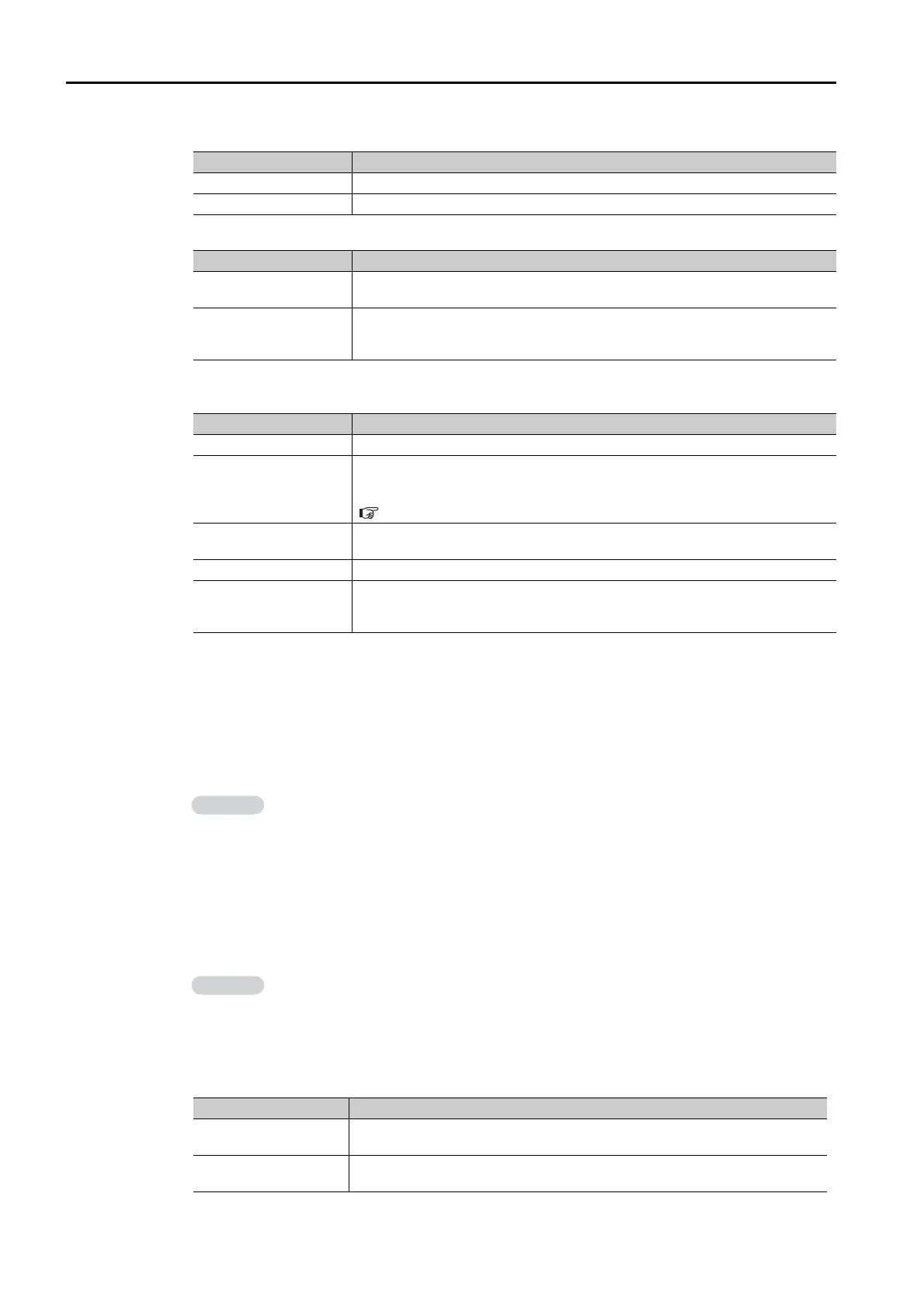3.2 Function Modules
3.2.5 Data Logging
3-68
Select the storage location.
Select the file format.
Select the file information to output.
The selected items are appended to the header information in the output file.
Enter the number of data items to output.
Enter the number of lines to write to a single file.
• Setting range: 1 to 32,767
Set the file name.
• Characters allowed: Alphabet A to Z and a to z, numerals 0 to 9, the minus sign, and
the underscore.
• Maximum string length: 32 characters
Set the name of the folder to create.
• Characters allowed: Alphabet A to Z and a to z, numerals 0 to 9, the minus sign, and
the underscore.
• Maximum string length: 32 characters
*
* If you select Year/Month/Day/Hour (YYYYMMDDHH) in step , the maximum string length will be 31.
Select whether to add date information to the folder name.
• To omit date information, clear the selection of the check box.
• To add date information, select the check box and select the date format from the list.
Setting Description
In the built-in RAM disk Writes the sampled data to the built-in RAM disk in the CPU Module.
USB memory Writes the sampled data to the USB memory device in the CPU Module.
Setting Description
CSV
This file format can be opened in general-purpose applications such as
Excel and Notepad.
Binary
This file format is not affected by the range of character codes.
Binary files are smaller than CSV files, so they can be written faster and with
less overhead on the scan.
Setting Description
Data No. The number that is assigned to the sampled data
DATE/TIME
The date and time down to the seconds when the data was sampled
Make sure to set the calendar in advance. Refer to the following section for
details.
3.2.9 Calendar on page 3-94
Registered register
name
Name of the register
Programs Program name
Sampling period
The frequency at which data was sampled
Set this in the Sampling and Trigger Dialog Box that is explained later in this
section.
1. A five-digit index number that starts from 00001 is automatically added to the end
of the specified file name.
2. Click the Default Button to enter “logging”.
If this box is left blank, a folder will not be created. Instead, the file will be created in
the root directory of the specified storage location.
Setting Description
Year (YYYY)
Adds the year to the specified folder name.
Example: 2011
Year/Month (YYYYMM)
Adds the year and month to the specified folder name.
Example: 201109
Continued on next page.
