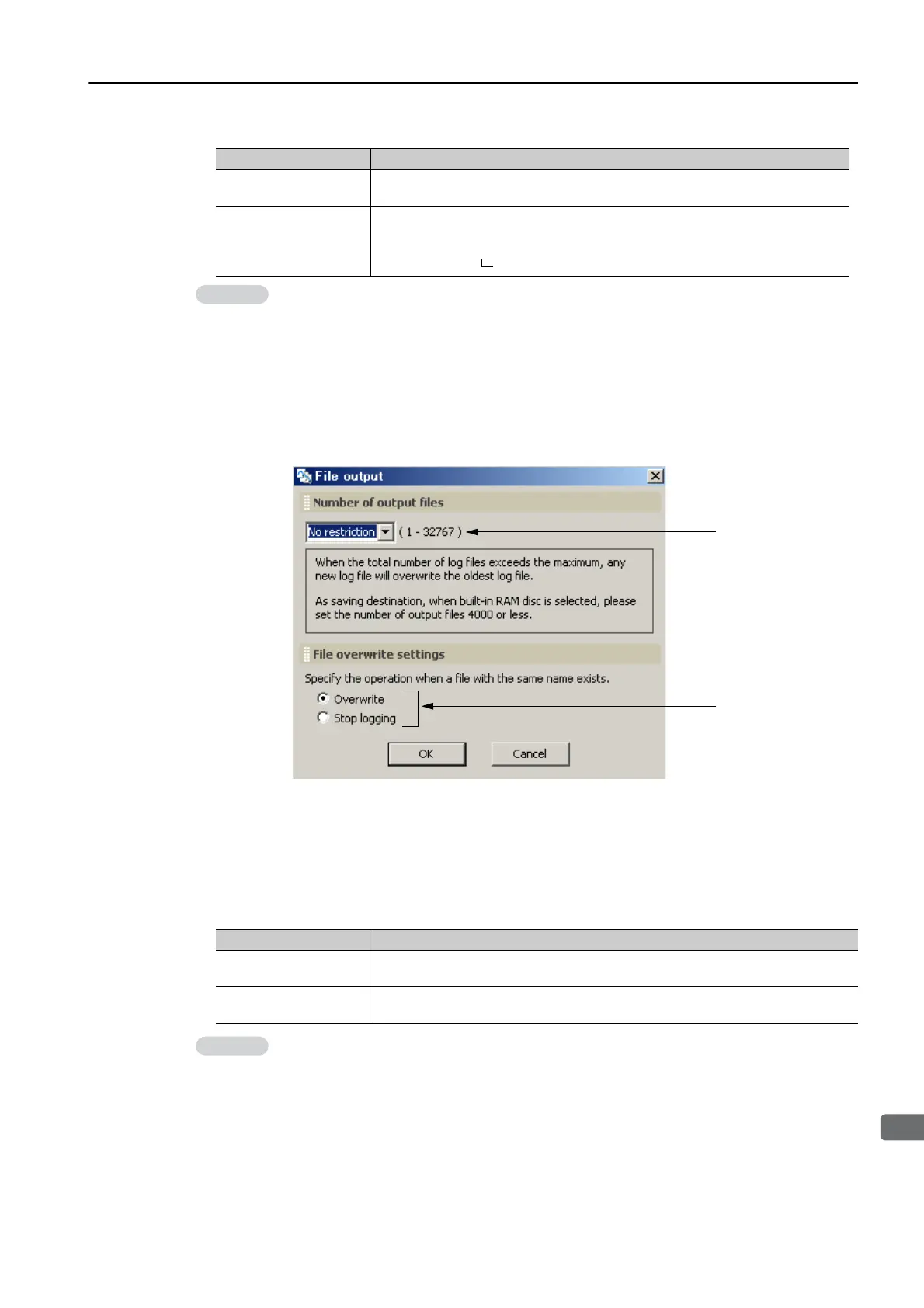3.2 Function Modules
3.2.5 Data Logging
3-69
3
CPU Module Functionality
6.
Click the OK Button.
The Format Dialog Box closes.
7.
Click the File output Button in the Logging 1 Dialog Box.
The File Output Dialog Box will be displayed.
8.
Set the file output settings.
Set the number of output files.
*1
• Settings: No restriction
*2
, 1, 10, 50, 100, 500, or 1,000
*1. This is the total number of files that are created from when the power supply is turned ON to when it is
turned OFF.
*2. If the built-in RAM disk is the storage location, the upper limit is 4,000 files.
If the USB memory device is the storage location, the upper limit is 10,000 files.
Set the file overwrite settings.
9.
Click the OK Button.
The File Output Dialog Box closes.
10.
Click the Logging target Button in the Logging 1 Dialog Box.
The Logging Target Dialog Box will be displayed.
Year/Month/Day
(YYYYMMDD)
Adds the year, month, and day to the specified folder name.
Example: 20110920
Year/Month/Day/Hour
(YYYYMMDDHH)
Adds the year, month, and day to the specified folder name and creates
another folder directly below it named with the hour.
Example: 20110920
12 The sampled data is stored in this folder.
Click the Cancel Button to return to the Logging 1 Dialog Box without registering the
settings.
Setting Description
Overwrite
When the file number reaches the upper limit on the specified number of out-
put files, older files will be deleted to allow the creation of new files.
Stop logging
When the file number reaches the upper limit of the specified number of out-
put files, logging will stop.
Click the Cancel Button to return to the Logging 1 Dialog Box without registering the
settings.
Continued from previous page.
Setting Description
Information
Information
