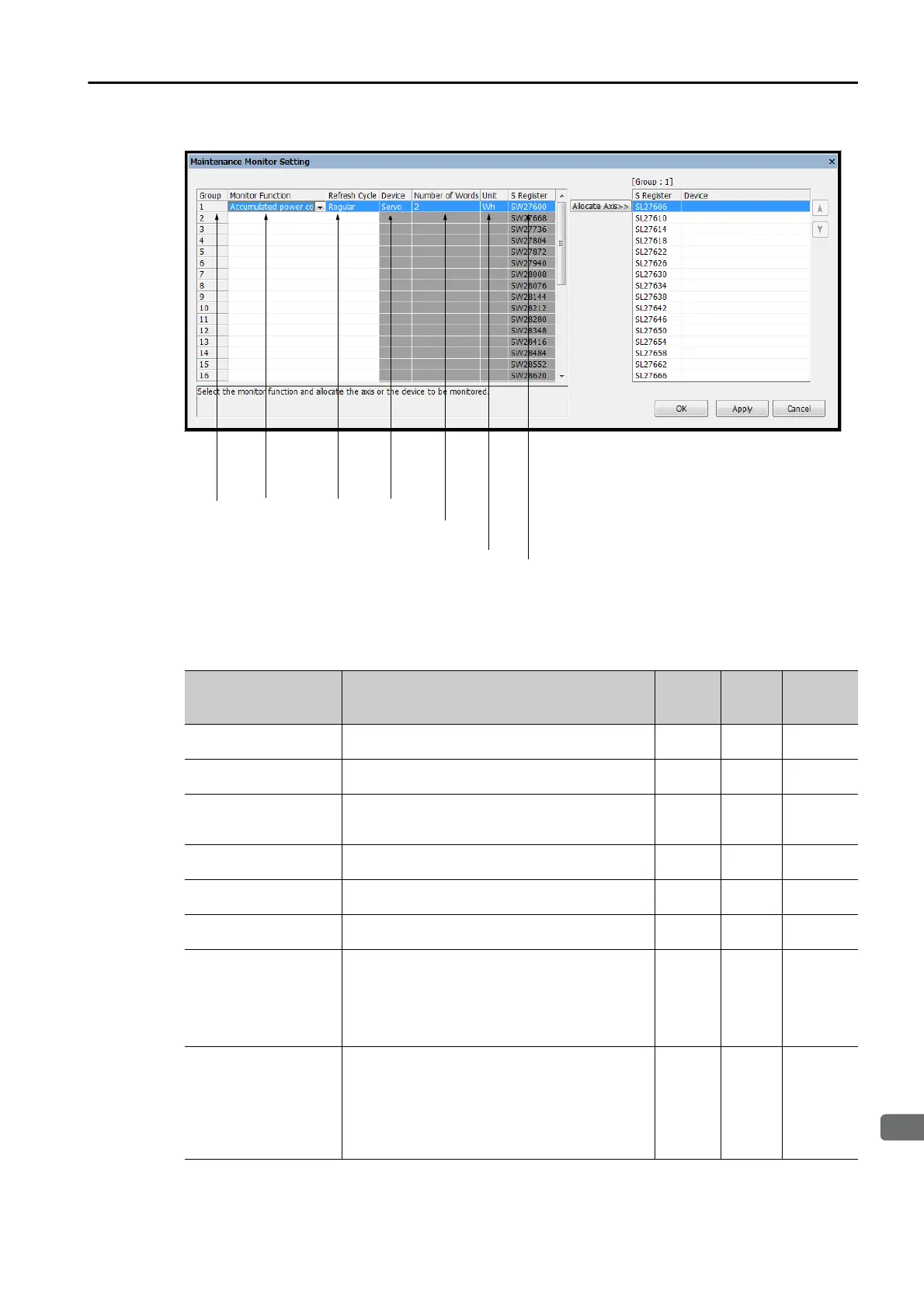3.2 Function Modules
3.2.10 Maintenance Monitoring
3-97
3
CPU Module Functionality
2.
Set the maintenance monitor data.
Select a group number.
Maximum number of groups: 32
Select the item to monitor.
Selection Contents
Moni-
tored
Device
Num-
ber of
Words
Unit
Power consumption
per unit time
The power consumption per unit time is dis-
played.
SERVO-
PACK
21 Wh
Accumulated power
consumption
The accumulated power consumption since
operation was started is displayed.
SERVO-
PACK
21 Wh
Accumulated power
consumption
(after the decimal point)
The three digits below the decimal point of the
accumulated power consumption since opera-
tion was started are displayed.
SERVO-
PACK
2 0.001 Wh
SERVOPACK installa-
tion environment
The temperature environment load status in the
SERVOPACK is displayed.
SERVO-
PACK
11%
Motor installation envi-
ronment
The temperature environment load status in the
Servomotor is displayed.
SERVO-
PACK
11%
Total operation time
(servo)
The total operating time of the SERVOPACK is
displayed.
SERVO-
PACK
2 100 ms
Built in fan lifetime
The total operating time of the cooling fan is dis-
played as a percentage. When usage is first
started, 100% is displayed. The percentage
become smaller as the operating time increases.
When 0% is displayed, it is time to consider
replacement.
SERVO-
PACK
10.01%
Built in capacitor life-
time
The maintenance time of the electrolytic capaci-
tors in the main circuit and control circuit is dis-
played as a percentage. When usage is first
started, 100% is displayed. The percentage
become smaller as the operating time increases.
When 0% is displayed, it is time to consider
replacement.
SERVO-
PACK
10.01%
Continued on next page.
Monitored
device
Monitor
data size
Monitor
data unit
First address of system registers to which to
output the monitor data
