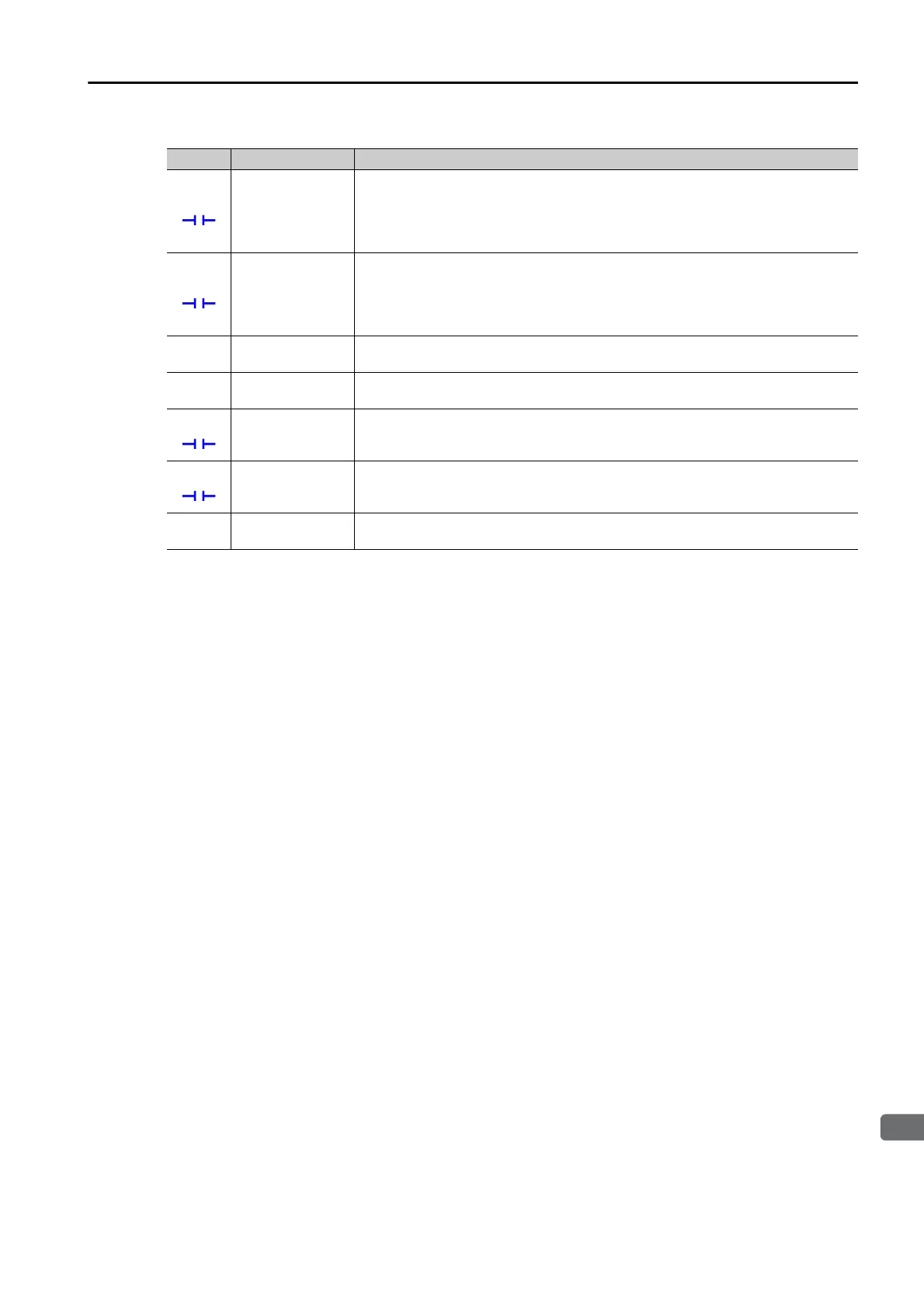3.1 Basic Functionality
3.1.1 Programs
3-11
3
CPU Module Functionality
*1. System Work Number Setting
• When the Motion Program Is Registered in M-EXECUTOR:
The system work number cannot be specified. The system will use the definition number as the system work
number.
• When a Motion Program Is Called from a Ladder Program with an MSEE Instruction:
• OFF: The system will use an automatically acquired system work number. The system work number will be
different each time.
• ON: The work number that is specified by the system will be used.
• However, if the work number is assigned to the M-EXECUTOR, a No System Work Available Error (Status Flag
Bit E) is reported.
*2. Interpolation Override Setting
• OFF: The interpolation override is always 100%.
• ON: The interpolation override in the parameter setting is used.
Note: 1. Use the specified signal types for the ladder program inputs.
2. At startup, the motion programs for which the Request for Start of Program Operation control signals are
ON will be executed.
Bit 8
Skip 1
Information
If this bit changes to 1 while an axis is in motion due to a SKP instruction (when
the skip input signal selection is set to SS1), the axis will decelerate to a stop,
and the reference in the remaining travel distance will be canceled.
0: Turn OFF the skip 1 signal.
1: Turn ON the skip 1 signal.
Bit 9
Skip 2
Information
If this bit changes to 1 while an axis is in motion due to a SKP instruction (when
the skip input signal selection is set to SS2), the axis will decelerate to a stop,
and the reference in the remaining travel distance will be canceled.
0: Turn OFF the skip 2 signal.
1: Turn ON the skip 2 signal.
Bit A, B
Reserved for
system.
−
Bit C
Reserved for
system.
−
Bit D
System Work
Number Setting
*1
To specify a system work number, set this bit to 1.
0: Do not specify a system work number.
1: Specify a system work number.
Bit E
Interpolation
Override Setting
*2
To specify an interpolation override, set this bit to 1.
0: Do not specify an interpolation override.
1: Specify an interpolation override.
Bit F
Reserved for
system.
−
Continued from previous page.
Bit No. Name Description
