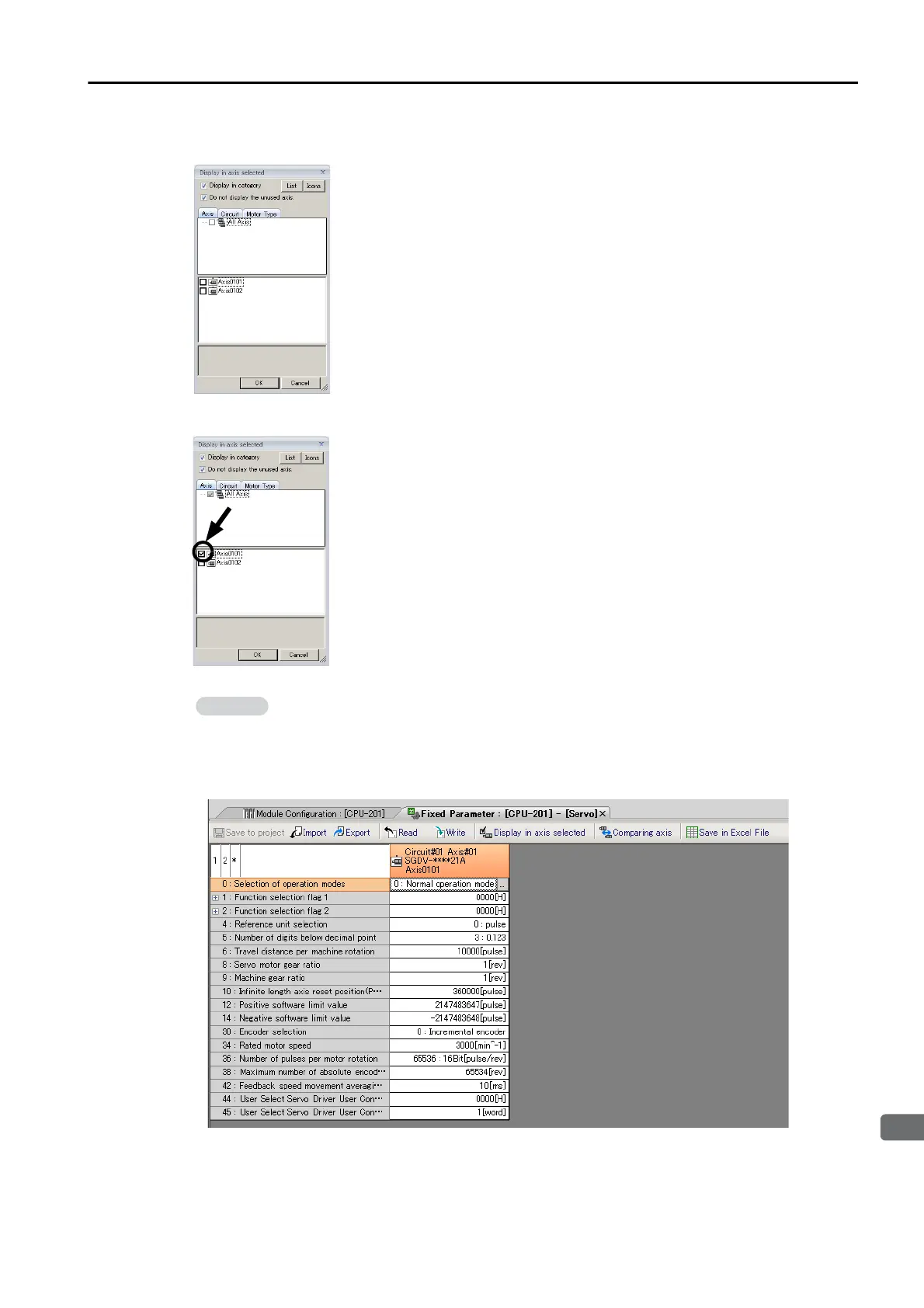3.2 Function Modules
3.2.3 Motion Control Function Modules (SVC, SVC32, SVR, and SVR32)
3-51
3
CPU Module Functionality
9.
Double-click the motion parameter to set or monitor.
The Axis Display Selection Dialog Box (“Display in axis selected”) will be displayed.
10.
Select the axis to set or monitor, and then click the OK Button.
The SVC/SVC32 Definition Tab Page for the selected motion parameters will be displayed.
The following examples show the SVC/SVC32 Definition Tab Page for each group of motion parame-
ters.
• Fixed Parameters Tab Page
To change which motion parameters are displayed, double-click the required motion
parameters in the Work Space Pane.
Information
